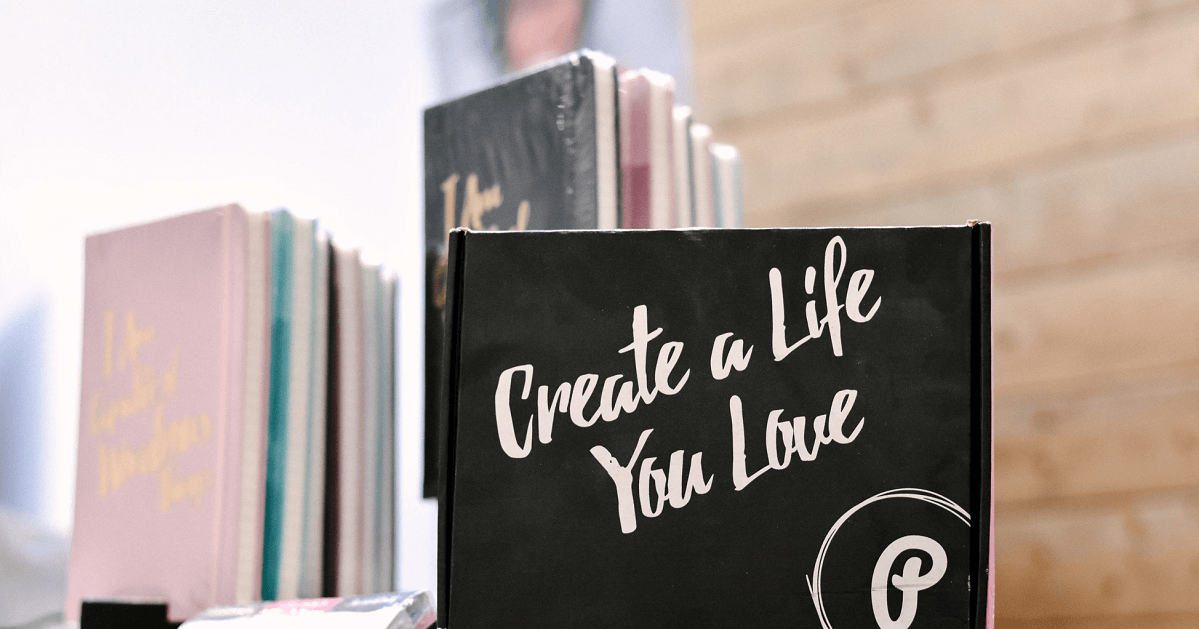Market:
Select your city
Aaronsburg, PA Abbeville, AL Abbeville, GA Abbeville, LA Abbeville, MS Abbot, ME Abbottstown, PA Abbyville, KS Abell, MD Aberdeen Proving Ground, MD Aberdeen, ID Aberdeen, MD Aberdeen, MS Aberdeen, NC Aberdeen, OH Abilene, KS Abingdon, IL Abingdon, MD Abington, PA Abiquiu, NM Abita Springs, LA Abrams, WI Absarokee, MT Absecon, NJ Acampo, CA Accident, MD Accokeek, MD Accord, NY Ackerman, MS Ackley, IA Ackworth, IA Acme, LA Acme, PA Acra, NY Acton, CA Acton, ME Acton, MT Acushnet, MA Acworth, GA Acworth, NH Ada, MI Ada, MN Ada, OH Adah, PA Adair, IA Adair, IL Adairsville, GA Adairville, KY Adams Center, NY Adams Run, SC Adams, KY Adams, MA Adams, MN Adams, NY Adamsburg, PA Adamstown, MD Adamsville, AL Adamsville, OH Adamsville, PA Adamsville, TN Addieville, IL Addis, LA Addison, AL Addison, IL Addison, MI Addison, NY Addison, PA Adel, IA Adelanto, CA Adena, OH Adger, AL Adirondack, NY Admire, KS Adolph, MN Adolphus, KY Adona, AR Adrian, MI Adrian, MN Adrian, MO Adrian, PA Advance, MO Advance, NC Afton, IA Afton, MI Afton, MN Afton, NY Agawam, MA Agency, IA Agency, MO Agenda, KS Agoura Hills, CA Agra, KS Aguanga, CA Ahoskie, NC Ahsahka, ID Ahwahnee, CA Aiea, HI Ailey, GA Aimwell, LA Ainsworth, IA Airville, PA Aitkin, MN Akeley, MN Akers, LA Akron, AL Akron, IA Akron, IN Akron, MI Akron, NY Akron, OH Akron, PA Alabaster, AL Alachua, FL Alamo, NV Alamo, TN Alamogordo, NM Alanson, MI Alapaha, GA Alba, PA Albany GA, GA Albany, IL Albany, IN Albany, KY Albany, LA Albany, MN Albany, MO Albany, NY Albany, OH Albemarle, NC Albers, IL Albert City, IA Albert Lea, MN Albert, KS Alberta, AL Alberta, MN Alberton, MT Albertson, NC Albertville, AL Albertville, MN Albia, IA Albion, CA Albion, IA Albion, ID Albion, IL Albion, IN Albion, ME Albion, MI Albion, NY Albion, PA Alborn, MN Albrightsville, PA Albuquerque, NM Alburgh, VT Alburnett, IA Alburtis, PA Alcester, SD Alcoa, TN Alcove, NY Alden, IA Alden, KS Alden, MI Alden, MN Alden, NY Alder Creek, NY Aldrich, MN Aldrich, MO Aledo, IL Aleppo, PA Alexander City, AL Alexander, AR Alexander, IA Alexander, IL Alexander, KS Alexander, NY Alexandria Bay, NY Alexandria, AL Alexandria, IN Alexandria, LA Alexandria, MN Alexandria, MO Alexandria, OH Alexandria, PA Alexis, IL Alexis, NC Alford, FL Alfred Station, NY Alfred, ME Alfred, NY Alger, MI Alger, OH Algodones, NM Algoma, WI Algona, IA Algonac, MI Algonquin, IL Alhambra, CA Alhambra, IL Aliceville, AL Alicia, AR Aliquippa, PA Alledonia, OH Allegan, MI Allegany, NY Alleghany, CA Alleman, IA Allen Park, MI Allen, KS Allen, KY Allen, MI Allendale, IL Allendale, MI Allendale, NJ Allenhurst, GA Allenhurst, NJ Allenspark, CO Allensville, KY Allensville, PA Allenton, MI Allenton, WI Allentown, NJ Allentown, PA Allenwood, PA Allerton, IA Allerton, IL Alliance, OH Alligator, MS Allison Park, PA Allison, IA Allison, PA Allouez, MI Allport, PA Allston, MA Alma, GA Alma, IL Alma, KS Alma, MI Alma, MO Alma, NY Almena, KS Almo, KY Almond, NY Almont, MI Almyra, AR Alna, ME Alpena, AR Alpena, MI Alpha, IL Alpha, KY Alpha, MN Alpharetta, GA Alpine, AL Alpine, AR Alpine, CA Alpine, NY Alpine, UT Alplaus, NY Alsip, IL Alstead, NH Alta Vista, IA Alta Vista, KS Alta, IA Altadena, CA Altamont, IL Altamont, KS Altamont, MO Altamont, NY Altamonte Springs, FL Altenburg, MO Altha, FL Altheimer, AR Altmar, NY Alto Pass, IL Alto, GA Alto, MI Alto, NM Alton Bay, NH Alton, IA Alton, IL Alton, KS Alton, MO Alton, NH Altona, IL Altona, NY Altoona, AL Altoona, FL Altoona, IA Altoona, KS Altoona, PA Altura, MN Alum Bank, PA Alva, FL Alvada, OH Alvarado, MN Alvaton, KY Alverton, PA Alvin, IL Alvo, NE Alvord, IA Alvordton, OH Alzada, MT Ama, LA Amagon, AR Amana, IA Amanda, OH Amargosa Valley, NV Amarillo, TX Amawalk, NY Amazonia, MO Ambia, IN Ambler, PA Amboy, IL Amboy, IN Amboy, MN Ambridge, PA Ambrose, GA Amelia, OH Amenia, NY American Canyon, CA American Falls, ID American Fork, UT Americus, GA Americus, KS Ames, IA Ames, NE Amesville, OH Amherst, MA Amherst, NH Amherst, OH Amistad, NM Amite, LA Amity, AR Amity, MO Amity, OR Amity, PA Amoret, MO Amory, MS Amsterdam, MO Amsterdam, NY Amsterdam, OH Amston, CT Anabel, MO Anacoco, LA Anaconda, MT Anamosa, IA Anchor Point, AK Anchor, IL Anchorage, AK Ancona, IL Ancram, NY Ancramdale, NY Andale, KS Andalusia, AL Andalusia, IL Anderson, AL Anderson, IN Anderson, MO Andersonville, GA Andersonville, TN Andes, NY Andover, CT Andover, KS Andover, MN Andover, NH Andover, NJ Andover, NY Andover, OH Andreas, PA Andrews Air Force Base, MD Andrews, IN Angela, MT Angelica, NY Angels Camp, CA Angelus Oaks, CA Angie, LA Angier, NC Angola, IN Angola, NY Anguilla, MS Angwin, CA Animas, NM Anita, IA Anita, PA Ankeny, IA Ann Arbor, MI Anna, IL Anna, OH Annandale, MN Annandale, NJ Annapolis Junction, MD Annapolis, CA Annapolis, IL Annapolis, MD Annapolis, MO Annawan, IL Annemanie, AL Anniston, AL Annville, KY Annville, PA Anoka, MN Anson, ME Ansonia, CT Ansonia, OH Antelope, CA Antelope, MT Anthon, IA Anthony, FL Anthony, KS Anthony, NM Antioch, IL Antioch, TN Antrim, NH Antwerp, NY Antwerp, OH Anza, CA Apalachicola, FL Apalachin, NY Apex, NC Apison, TN Aplington, IA Apollo Beach, FL Apollo, PA Apopka, FL Apple Creek, OH Apple Grove, WV Apple River, IL Apple Valley, CA Applegate, CA Applegate, MI Appleton City, MO Appleton, MN Appleton, NY Appling, GA Aptos, CA Aquasco, MD Arab, AL Arabi, GA Arabi, LA Aragon, GA Aragon, NM Arapahoe, NC Ararat, NC Arbela, MO Arbon, ID Arbyrd, MO Arcade, NY Arcadia, CA Arcadia, FL Arcadia, IA Arcadia, IN Arcadia, KS Arcadia, LA Arcadia, MI Arcadia, MO Arcadia, OH Arcadia, OK Arcanum, OH Archbald, PA Archbold, OH Archer, FL Archer, IA Archie, MO Arco, ID Arco, MN Arcola, IL Arcola, MO Ardara, PA Ardmore, AL Ardmore, PA Ardsley, NY Aredale, IA Arena, WI Arenas Valley, NM Arenzville, IL Argenta, IL Argillite, KY Argonia, KS Argos, IN Argyle, IA Argyle, MN Argyle, MO Argyle, NY Arimo, ID Arion, IA Ariton, AL Arjay, KY Arkadelphia, AR Arkansas City, KS Arkport, NY Arkville, NY Arlee, MT Arley, AL Arlington Heights, IL Arlington, AL Arlington, GA Arlington, IA Arlington, IL Arlington, IN Arlington, KS Arlington, KY Arlington, MA Arlington, MN Arlington, NE Arlington, OH Arlington, TN Arlington, WI Arma, KS Armada, MI Armagh, PA Armington, IL Armona, CA Armonk, NY Armstrong, IA Armstrong, IL Armstrong, MO Armuchee, GA Arnaudville, LA Arnold, CA Arnold, KS Arnold, MD Arnolds Park, IA Arnoldsville, GA Aromas, CA Arrey, NM Arrington, TN Arrowsmith, IL Arroyo Grande, CA Artemas, PA Artemus, KY Artesia, CA Artesia, NM Arthur, IA Arthur, IL Arvada, CO Arverne, NY Arvin, CA Ary, KY Asbury Park, NJ Asbury, MO Asbury, NJ Ash Flat, AR Ash Grove, MO Ash, NC Ashburn, GA Ashburn, MO Ashburnham, MA Ashby, MA Ashby, MN Ashcamp, KY Ashdown, AR Asheboro, NC Asheville, NC Ashfield, MA Ashford, AL Ashford, CT Ashkum, IL Ashland City, TN Ashland, AL Ashland, IL Ashland, KS Ashland, KY Ashland, LA Ashland, ME Ashland, MO Ashland, MT Ashland, NE Ashland, NH Ashland, NY Ashland, OH Ashland, OR Ashland, PA Ashley Falls, MA Ashley, IL Ashley, IN Ashley, MI Ashley, OH Ashmore, IL Ashtabula, OH Ashton, IA Ashton, ID Ashton, IL Ashton, MD Ashton, WV Ashuelot, NH Ashville, AL Ashville, NY Ashville, OH Ashville, PA Askov, MN Aspers, PA Assaria, KS Assonet, MA Assumption, IL Astatula, FL Aston, PA Astor, FL Astoria, IL Astoria, NY Atalissa, IA Atascadero, CA Atchison, KS Atco, NJ Atglen, PA Athens, AL Athens, GA Athens, IL Athens, LA Athens, ME Athens, MI Athens, NY Athens, OH Athens, PA Atherton, CA Athol, ID Athol, KS Athol, KY Athol, MA Athol, NY Atkins, AR Atkins, IA Atkinson, IL Atkinson, NC Atkinson, NH Atlanta, GA Atlanta, IL Atlanta, IN Atlanta, KS Atlanta, LA Atlanta, MI Atlanta, MO Atlanta, NY Atlantic Beach, FL Atlantic Beach, NC Atlantic City, NJ Atlantic Highlands, NJ Atlantic Mine, MI Atlantic, IA Atlantic, NC Atlantic, PA Atmore, AL Atoka, TN Atomic City, ID Attalla, AL Attapulgus, GA Attica, IN Attica, KS Attica, MI Attica, NY Attica, OH Atwater, CA Atwater, MN Atwater, OH Atwood, IL Atwood, KS Atwood, TN Au Gres, MI Au Sable Forks, NY Au Train, MI Auberry, CA Auburn Hills, MI Auburn, AL Auburn, CA Auburn, GA Auburn, IA Auburn, IL Auburn, IN Auburn, KS Auburn, KY Auburn, MA Auburn, ME Auburn, MI Auburn, NH Auburn, NY Auburn, PA Auburndale, FL Auburntown, TN Audubon, IA Audubon, MN Audubon, NJ Augusta, AR Augusta, GA Augusta, IL Augusta, KS Augusta, KY Augusta, ME Augusta, MI Augusta, NJ Aulander, NC Ault, CO Aultman, PA Aumsville, OR Aurelia, IA Auriesville, NY Aurora, CO Aurora, IA Aurora, IL Aurora, IN Aurora, KS Aurora, MO Aurora, NC Aurora, NY Aurora, OH Aurora, OR Austell, GA Austerlitz, NY Austin, AR Austin, IN Austin, KY Austin, MN Austin, NV Austin, PA Austin, TX Austinburg, OH Austinville, IA Autaugaville, AL Autryville, NC Auxier, KY Auxvasse, MO Ava, IL Ava, MO Ava, NY Avalon, NJ Avella, PA Avenal, CA Avenel, NJ Avenue, MD Avera, GA Averill Park, NY Avery, ID Avilla, IN Aviston, IL Avoca, IA Avoca, MI Avoca, MN Avoca, NE Avoca, NY Avon By The Sea, NJ Avon Lake, OH Avon Park, FL Avon, CT Avon, IL Avon, IN Avon, MN Avon, NY Avon, OH Avondale Estates, GA Avondale, PA Avonmore, PA Awendaw, SC Axis, AL Axson, GA Axtell, KS Ayden, NC Aydlett, NC Aynor, SC Ayrshire, IA Aztec, NM Azusa, CA Babson Park, FL Backus, MN Baconton, GA Bad Axe, MI Baden, PA Badger, CA Badger, IA Badger, MN Bagdad, KY Bagley, IA Bagley, MN Bahama, NC Bailey Island, ME Bailey, CO Bailey, MI Bailey, MS Bailey, NC Baileys Harbor, WI Baileyton, AL Baileyville, IL Baileyville, KS Bainbridge, GA Bainbridge, IN Bainbridge, NY Bainbridge, OH Bainbridge, PA Bainville, MT Baker, CA Baker, FL Baker, LA Baker, MT Baker, NV Bakersfield, CA Bakersfield, MO Bakersfield, VT Bakerstown, PA Bakewell, TN Bala Cynwyd, PA Balaton, MN Bald Knob, AR Baldwin City, KS Baldwin Park, CA Baldwin Place, NY Baldwin, GA Baldwin, IA Baldwin, IL Baldwin, LA Baldwin, MD Baldwin, MI Baldwinsville, NY Baldwinville, MA Baldwyn, MS Ball Ground, GA Ball, LA Ballantine, MT Ballico, CA Ballston Lake, NY Ballston Spa, NY Bally, PA Baltic, OH Baltic, SD Baltimore, MD Baltimore, OH Bancroft, IA Bancroft, ID Bancroft, MI Bancroft, NE Bangor, ME Bangor, MI Bangor, PA Banks, AL Banks, AR Banks, OR Bankston, AL Banner Elk, NC Banner, KY Banner, MS Banning, CA Bannister, MI Baraboo, WI Baraga, MI Barataria, LA Barbeau, MI Barberton, OH Barboursville, WV Barbourville, KY Barclay, MD Barco, NC Bard, NM Bardstown, KY Bardwell, KY Bargersville, IN Baring, MO Bark River, MI Barker, NY Barksdale AFB, LA Barlow, KY Barnard, KS Barnard, MO Barnegat, NJ Barnes City, IA Barnes, KS Barnesville, GA Barnesville, MD Barnesville, MN Barnesville, OH Barnesville, PA Barneveld, NY Barneveld, WI Barnhill, IL Barnstable Town, MA Barnstead, NH Barnum, IA Barnum, MN Baroda, MI Barre, MA Barrett, MN Barrington, IL Barrington, NH Barrington, NJ Barry, IL Barryton, MI Barrytown, NY Barryville, NY Barstow, CA Bartelso, IL Bartlett, IL Bartlett, KS Bartlett, NH Barto, PA Barton City, MI Barton, MD Barton, NY Bartonsville, PA Bartow, FL Basco, IL Bascom, FL Basehor, KS Basile, LA Baskin, LA Basom, NY Bass Lake, CA Bassfield, MS Bastrop, LA Batavia, IA Batavia, IL Batavia, NY Batavia, OH Batchelor, LA Batchtown, IL Bates City, MO Batesburg, SC Batesville, AR Batesville, IN Batesville, MS Bath Springs, TN Bath, IL Bath, IN Bath, ME Bath, NC Bath, NH Bath, NY Bath, PA Baton Rouge, LA Battle Creek, IA Battle Creek, MI Battle Ground, IN Battle Lake, MN Battle Mountain, NV Battleboro, NC Battletown, KY Bauxite, AR Baxley, GA Baxter Springs, KS Baxter, IA Baxter, KY Baxter, MN Bay City, MI Bay Minette, AL Bay Port, MI Bay Saint Louis, MS Bay Springs, MS Bay Village, OH Bay, AR Bayard, IA Bayard, NM Bayboro, NC Baylis, IL Bayonne, NJ Bayou La Batre, AL Bayport, MN Bays, KY Bayside, NY Bayview, ID Bayville, NJ Bazine, KS Beach City, OH Beach Haven, NJ Beach Lake, PA Beachwood, NJ Beachwood, OH Beacon, IA Beacon, NY Beale AFB, CA Beallsville, MD Beallsville, OH Beaman, IA Bear Branch, KY Bear Creek, AL Bear Creek, NC Bear Lake, MI Bear Lake, PA Bear Mountain, NY Bear, DE Bearcreek, MT Bearden, AR Beardsley, MN Beardstown, IL Bearsville, NY Beason, IL Beatrice, AL Beattie, KS Beattyville, KY Beaufort, NC Beaumont, CA Beaumont, KY Beaumont, MS Beaumont, TX Beauty, KY Beaver Creek, MN Beaver Crossing, NE Beaver Dam, KY Beaver Dam, WI Beaver Dams, NY Beaver Falls, PA Beaver Island, MI Beaver Meadows, PA Beaver Springs, PA Beaver, KY Beaver, OH Beaver, PA Beavercreek, OR Beaverdam, OH Beaverton, AL Beaverton, MI Beaverton, OR Beavertown, PA Beaverville, IL Beccaria, PA Bechtelsville, PA Becker, MN Becket, MA Bedford Hills, NY Bedford, IA Bedford, IN Bedford, KY Bedford, NH Bedford, NY Bedford, OH Bedford, PA Bee Branch, AR Bee Spring, KY Bee, NE Beebe, AR Beech Bluff, TN Beech Creek, KY Beech Creek, PA Beech Grove, AR Beech Grove, IN Beecher City, IL Beecher, IL Beechmont, KY Beeler, KS Bejou, MN Bel Air, MD Bel Alton, MD Belcamp, MD Belcher, KY Belcher, LA Belchertown, MA Belden, MS Belding, MI Belen, NM Belews Creek, NC Belfast, ME Belfast, NY Belford, NJ Belfry, KY Belfry, MT Belgium, WI Belgrade Lakes, ME Belgrade, ME Belgrade, MN Belgrade, MO Belgrade, MT Belhaven, NC Belknap, IL Bell City, LA Bell City, MO Bell Gardens, CA Bell, FL Bella Vista, AR Bellaire, MI Bellaire, OH Bellbrook, OH Belle Center, OH Belle Chasse, LA Belle Glade, FL Belle Plaine, IA Belle Plaine, KS Belle Plaine, MN Belle Rive, IL Belle Rose, LA Belle Vernon, PA Belle, MO Belleair Beach, FL Bellefontaine, MS Bellefontaine, OH Bellefonte, PA Bellerose, NY Belleview, FL Belleview, MO Belleville, AR Belleville, IL Belleville, KS Belleville, MI Belleville, NJ Belleville, PA Belleville, WI Bellevue, IA Bellevue, MI Bellevue, NE Bellevue, OH Bellflower, CA Bellflower, IL Bellingham, MN Bellmawr, NJ Bellona, NY Bells, TN Bellville, OH Bellvue, CO Bellwood, IL Bellwood, PA Belmar, NJ Belmond, IA Belmont, CA Belmont, LA Belmont, MA Belmont, MI Belmont, MS Belmont, NC Belmont, NH Belmont, NY Belmont, OH Beloit, KS Beloit, OH Belpre, KS Belpre, OH Belt, MT Belton, KY Belton, MO Beltrami, MN Beltsville, MD Belvidere, IL Belvidere, NC Belvidere, NJ Belview, MN Belvue, KS Belzoni, MS Bement, IL Bemidji, MN Bemus Point, NY Ben Lomond, CA Bendena, KS Benedict, KS Benedict, NE Benedicta, ME Benezett, PA Benld, IL Bennet, NE Bennett, CO Bennett, IA Bennett, NC Bennington, IN Bennington, KS Bennington, NE Bennington, NH Benoit, MS Bensalem, PA Bensenville, IL Benson, IL Benson, MN Benson, NC Bent, NM Bentley, LA Bentley, MI Bentleyville, PA Benton City, MO Benton Harbor, MI Benton, AR Benton, CA Benton, IA Benton, IL Benton, KS Benton, KY Benton, LA Benton, MO Benton, MS Benton, PA Bentonia, MS Bentonville, AR Benzonia, MI Berea, KY Berea, OH Beresford, SD Bergen, NY Bergenfield, NJ Bergholz, OH Bergland, MI Berkeley Heights, NJ Berkeley, IL Berkey, OH Berkley, MI Berkshire, MA Berkshire, NY Berlin Center, OH Berlin Heights, OH Berlin, CT Berlin, MA Berlin, MD Berlin, NH Berlin, NJ Berlin, NY Berlin, PA Bern, ID Bern, KS Bernalillo, NM Bernard, IA Bernardston, MA Berne, IN Berne, NY Bernhards Bay, NY Bernice, LA Bernie, MO Bernville, PA Berrien Center, MI Berrien Springs, MI Berry, AL Berry, KY Berryton, KS Berryville, AR Bertha, MN Berthoud, CO Bertrand, MO Berwick, IL Berwick, LA Berwick, ME Berwick, PA Berwyn, IL Berwyn, PA Bessemer City, NC Bessemer, AL Bessemer, MI Bessemer, PA Bethalto, IL Bethany Beach, DE Bethany, CT Bethany, IL Bethany, LA Bethany, MO Bethany, OK Bethel Park, PA Bethel Springs, TN Bethel, DE Bethel, MN Bethel, MO Bethel, NC Bethel, NY Bethel, OH Bethel, PA Bethelridge, KY Bethesda, MD Bethesda, OH Bethlehem, GA Bethlehem, IN Bethlehem, KY Bethlehem, NH Bethlehem, PA Bethpage, TN Bethune, SC Betsy Layne, KY Bettendorf, IA Betterton, MD Beulah, MI Beulah, MO Beulah, MS Beulaville, NC Beverly Hills, CA Beverly Hills, FL Beverly, KS Beverly, KY Beverly, NJ Beverly, OH Bevier, MO Bevington, IA Bevinsville, KY Bexar, AR Bicknell, IN Biddeford, ME Biddle, MT Bidwell, OH Bienville, LA Big Arm, MT Big Bear City, CA Big Bear Lake, CA Big Bend, WI Big Clifty, KY Big Cove Tannery, PA Big Creek, KY Big Creek, MS Big Flat, AR Big Flats, NY Big Indian, NY Big Lake, MN Big Laurel, KY Big Pine Key, FL Big Pine, CA Big Pool, MD Big Prairie, OH Big Rapids, MI Big Rock, IL Big Sandy, MT Big Sur, CA Big Timber, MT Bigelow, AR Bigelow, MN Bigfork, MT Biggers, AR Biggsville, IL Bighorn, MT Biglerville, PA Billings, MO Billings, MT Billingsley, AL Biloxi, MS Bimble, KY Bingham Canyon, UT Bingham Lake, MN Bingham, IL Bingham, ME Binghamton, NY Birch Run, MI Birch Tree, MO Birchwood, TN Bird City, KS Bird In Hand, PA Bird Island, MN Birdsboro, PA Birdseye, IN Birmingham, AL Birmingham, AL Birmingham, IA Birmingham, MI Birney, MT Biscoe, AR Biscoe, NC Bishop, CA Bishop, GA Bishopville, MD Bismarck, AR Bismarck, IL Bismarck, MO Bison, KS Bitely, MI Bittinger, MD Bivalve, MD Bixby, MO Bixby, OK Black Creek, NY Black Eagle, MT Black Earth, WI Black Hawk, CO Black Oak, AR Black River, MI Black River, NY Black Rock, AR Black, AL Black, MO Blackburn, MO Blackduck, MN Blackey, KY Blackfoot, ID Blackford, KY Blacklick, OH Blackshear, GA Blackstone, IL Blackstone, MA Blackwater, MO Blackwood, NJ Bladenboro, NC Bladensburg, MD Blain, PA Blaine, KY Blaine, TN Blair, NE Blair, SC Blairs Mills, PA Blairsburg, IA Blairstown, IA Blairstown, MO Blairstown, NJ Blairsville, GA Blairsville, PA Blakely, GA Blakesburg, IA Blakeslee, PA Blanch, NC Blanchard, IA Blanchard, ID Blanchard, MI Blanchard, OK Blanchester, OH Blanco, NM Bland, MO Blandford, MA Blandinsville, IL Blandon, PA Blauvelt, NY Bledsoe, KY Blencoe, IA Blevins, AR Bliss, ID Bliss, NY Blissfield, MI Blockton, IA Blomkest, MN Bloomdale, OH Bloomfield Hills, MI Bloomfield, CT Bloomfield, IA Bloomfield, IN Bloomfield, KY Bloomfield, MO Bloomfield, MT Bloomfield, NJ Bloomfield, NM Bloomfield, NY Blooming Prairie, MN Bloomingburg, NY Bloomingburg, OH Bloomingdale, GA Bloomingdale, IL Bloomingdale, IN Bloomingdale, MI Bloomingdale, NJ Bloomingdale, NY Bloomingdale, OH Bloomington, CA Bloomington, IL Bloomington, IN Bloomington, MD Bloomington, NY Bloomsburg, PA Bloomsbury, NJ Bloomsdale, MO Bloomville, NY Bloomville, OH Blossburg, PA Blossvale, NY Blounts Creek, NC Blountstown, FL Blountsville, AL Blowing Rock, NC Blue Bell, PA Blue Creek, OH Blue Earth, MN Blue Eye, MO Blue Grass, IA Blue Island, IL Blue Mound, IL Blue Mound, KS Blue Mounds, WI Blue Mountain Lake, NY Blue Mountain, MS Blue Rapids, KS Blue Ridge Summit, PA Blue Ridge, GA Blue River, KY Blue Rock, OH Blue Springs, MO Blue Springs, MS Bluewater, NM Bluff City, AR Bluff City, KS Bluffs, IL Bluffton, AR Bluffton, GA Bluffton, IN Bluffton, MN Bluffton, OH Bluford, IL Blythe, CA Blythe, GA Blythedale, MO Blytheville, AR Blythewood, SC Boalsburg, PA Boaz, AL Boaz, KY Boca Raton, FL Bode, IA Bodega Bay, CA Bodega, CA Bodfish, CA Bogalusa, LA Bogard, MO Bogart, GA Boggstown, IN Bogota, NJ Bogue Chitto, MS Bogue, KS Boiceville, NY Boiling Springs, PA Bois D Arc, MO Boise City, ID Bokeelia, FL Bolckow, MO Boles, IL Boligee, AL Bolingbrook, IL Bolivar, MO Bolivar, NY Bolivar, OH Bolivar, PA Bolivar, TN Bolivia, NC Bolton Landing, NY Bolton, CT Bolton, MA Bolton, MS Bolton, NC Bombay, NY Bon Aqua, TN Bon Secour, AL Bonaire, GA Bonaparte, IA Bonduel, WI Bondurant, IA Bone Gap, IL Bonfield, IL Bonifay, FL Bonita Springs, FL Bonita, CA Bonita, LA Bonne Terre, MO Bonneau, SC Bonner Springs, KS Bonner, MT Bonnerdale, AR Bonners Ferry, ID Bonnie, IL Bonnieville, KY Bonnots Mill, MO Bonnyman, KY Bono, AR Bonsall, CA Boomer, NC Boon, MI Boone, IA Boone, NC Booneville, IA Booneville, KY Booneville, MS Boons Camp, KY Boonsboro, MD Boonton, NJ Boonville, CA Boonville, IN Boonville, MO Boonville, NC Boonville, NY Booth, AL Boothbay Harbor, ME Boothbay, ME Borden, IN Bordentown, NJ Boring, OR Boron, CA Borrego Springs, CA Borup, MN Bosque Farms, NM Bosque, NM Boss, MO Bossier City, LA Bostic, NC Boston, GA Boston, KY Boston, MA Boston, NY Boswell, IN Boswell, PA Bosworth, MO Botkins, OH Bouckville, NY Boulder City, NV Boulder Creek, CA Boulder, CO Boulder, CO Boulder, MT Boulevard, CA Bountiful, UT Bourbon, IN Bourbon, MO Bourbonnais, IL Bourg, LA Bouton, IA Boutte, LA Bovina Center, NY Bow, NH Bowdoin, ME Bowdoinham, ME Bowdon, GA Bowen, IL Bowerston, OH Bowersville, GA Bowie, MD Bowler, WI Bowling Green, FL Bowling Green, IN Bowling Green, KY Bowling Green, OH Bowlus, MN Bowman, GA Bowmansville, NY Box Elder, MT Boyce, LA Boyd, MN Boyden, IA Boyds, MD Boyers, PA Boyertown, PA Boyes, MT Boyle, MS Boylston, MA Boyne City, MI Boyne Falls, MI Boynton Beach, FL Bozeman, MT Bozman, MD Braceville, IL Brackenridge, PA Brackney, PA Braddock, PA Braddyville, IA Bradenton Beach, FL Bradenton, FL Bradenville, PA Bradford, AR Bradford, IL Bradford, ME Bradford, NH Bradford, NY Bradford, OH Bradford, PA Bradford, TN Bradfordsville, KY Bradfordwoods, PA Bradgate, IA Bradley Beach, NJ Bradley, AR Bradley, CA Bradley, IL Bradley, ME Bradleyville, MO Bradner, OH Bradshaw, NE Brady, MT Bradyville, TN Bragg City, MO Braham, MN Braidwood, IL Brainard, NE Brainard, NY Brainerd, MN Braithwaite, LA Branch, LA Branch, MI Branchland, WV Branchport, NY Branchton, PA Branchville, IN Branchville, NJ Brandenburg, KY Brandon, FL Brandon, IA Brandon, MN Brandon, MS Brandon, SD Brandy Camp, PA Brandywine, MD Branford, CT Branford, FL Branscomb, CA Branson, MO Brant Lake, NY Brant, MI Brantley, AL Braselton, GA Brashear, MO Brasher Falls, NY Brave, PA Braxton, MS Braymer, MO Brayton, IA Brazeau, MO Brazil, IN Breaux Bridge, LA Breckenridge, MI Breckenridge, MN Breckenridge, MO Brecksville, OH Breda, IA Breeding, KY Breese, IL Breesport, NY Breezewood, PA Breezy Point, NY Breinigsville, PA Bremen, AL Bremen, GA Bremen, IN Bremen, KS Bremen, KY Bremen, ME Bremen, OH Brent, AL Brentwood, MD Brentwood, TN Brethren, MI Brewer, ME Brewerton, NY Brewster, KS Brewster, MN Brewster, NY Brewster, OH Brewton, AL Briar, MO Briarcliff Manor, NY Bricelyn, MN Briceville, TN Brick, NJ Brickeys, AR Bridgeport, AL Bridgeport, CA Bridgeport, CT Bridgeport, IL Bridgeport, MI Bridgeport, NJ Bridgeport, NY Bridgeport, OH Bridgeport, PA Bridger, MT Bridgeton, NJ Bridgeview, IL Bridgeville, DE Bridgeville, PA Bridgewater, IA Bridgewater, ME Bridgewater, SD Bridgman, MI Bridgton, ME Brielle, NJ Brier Hill, NY Brierfield, AL Brigantine, NJ Briggsdale, CO Briggsville, AR Briggsville, WI Brighton, CO Brighton, IA Brighton, IL Brighton, MA Brighton, MI Brighton, MO Brighton, TN Brightwood, OR Brilliant, AL Brilliant, OH Brimfield, IL Brimfield, MA Brimley, MI Brimson, MN Bringhurst, IN Brinkhaven, OH Brinkley, AR Brinklow, MD Brinktown, MO Brinson, GA Brisbane, CA Bristol, CT Bristol, FL Bristol, GA Bristol, IL Bristol, IN Bristol, ME Bristol, NH Bristol, PA Bristolville, OH Bristow, IA Bristow, IN Bristow, OK Britt, IA Britton, MI Brixey, MO Broad Brook, CT Broad Top, PA Broadalbin, NY Broadlands, IL Broadus, MT Broadview Heights, OH Broadview, IL Broadview, MT Broadview, NM Broadway, NC Brockport, NY Brockport, PA Brockton, MT Brockton, PA Brockway, MT Brockway, PA Brockwell, AR Brocton, IL Brocton, NY Brodhead, KY Brodheadsville, PA Brogue, PA Broken Arrow, OK Bronaugh, MO Bronson, FL Bronson, IA Bronson, KS Bronson, MI Bronston, KY Bronwood, GA Bronx, NY Bronxville, NY Brook Park, MN Brook, IN Brooker, FL Brookeville, MD Brookfield, IL Brookfield, MA Brookfield, MO Brookfield, NY Brookfield, OH Brookfield, WI Brookhaven, MS Brookhaven, PA Brookland, AR Brooklet, GA Brookline, MA Brookline, MO Brookline, NH Brooklyn, IA Brooklyn, MD Brooklyn, MI Brooklyn, MS Brooklyn, NY Brooklyn, WI Brookpark, OH Brookport, IL Brooks, CA Brooks, GA Brooks, KY Brooks, ME Brooks, MN Brookston, IN Brookston, MN Brooksville, FL Brooksville, KY Brooksville, MS Brooktondale, NY Brookville, IN Brookville, KS Brookville, OH Brookville, PA Brookwood, AL Broomall, PA Broomes Island, MD Broomfield, CO Brooten, MN Broseley, MO Broughton, IL Broussard, LA Browder, KY Browerville, MN Brown City, MI Brownell, KS Brownfield, ME Browning, IL Browning, MO Browning, MT Browns Mills, NJ Browns Summit, NC Browns Valley, MN Browns, IL Brownsboro, AL Brownsburg, IN Brownsdale, MN Brownstown, IL Brownstown, IN Brownsville, IN Brownsville, KY Brownsville, MN Brownsville, PA Brownsville, TN Brownton, MN Brownville, ME Broxton, GA Bruce Crossing, MI Bruce, MS Bruceville, IN Brundidge, AL Bruner, MO Bruno, MN Brunswick, GA Brunswick, MD Brunswick, ME Brunswick, MO Brunswick, OH Brusett, MT Brushton, NY Brusly, LA Brussels, IL Brussels, WI Brutus, MI Bryan, OH Bryans Road, MD Bryant, AL Bryant, AR Bryant, IA Bryant, IN Bryantown, MD Bryants Store, KY Bryceville, FL Bryn Mawr, CA Bryn Mawr, PA Buchanan, GA Buchanan, MI Buchanan, NY Buckatunna, MS Buckfield, ME Buckhead, GA Buckhorn, KY Buckhorn, NM Buckingham, IA Buckingham, IL Buckland, MA Buckland, OH Buckley, IL Buckley, MI Bucklin, KS Bucklin, MO Buckner, AR Buckner, IL Buckner, KY Buckner, MO Buckskin, IN Bucksport, ME Bucyrus, KS Bucyrus, MO Bucyrus, OH Buda, IL Budd Lake, NJ Bude, MS Buena Vista, PA Buena, NJ Buffalo Center, IA Buffalo Grove, IL Buffalo Lake, MN Buffalo Mills, PA Buffalo, IL Buffalo, KS Buffalo, KY Buffalo, MN Buffalo, MO Buffalo, MT Buffalo, NY Buford, GA Buhl, AL Buhl, ID Buhler, KS Bulan, KY Bulger, PA Bull Shoals, AR Bullock, NC Bulpitt, IL Bunceton, MO Buncombe, IL Bunker Hill, IL Bunker Hill, IN Bunker Hill, KS Bunker, MO Bunkie, LA Bunn, NC Bunnell, FL Bunnlevel, NC Buras, LA Burbank, CA Burbank, IL Burbank, OH Burden, KS Burdett, KS Burdett, NY Burdick, KS Burdine, KY Burfordville, MO Burgaw, NC Burgettstown, PA Burghill, OH Burgoon, OH Burke, NY Burkesville, KY Burket, IN Burkittsville, MD Burley, ID Burlingame, CA Burlingame, KS Burlington Flats, NY Burlington Junction, MO Burlington, CT Burlington, IA Burlington, IN Burlington, KS Burlington, ME Burlington, MI Burlington, NC Burlington, NJ Burlington, VT Burlison, TN Burna, KY Burnettsville, IN Burnham, ME Burnham, PA Burns, KS Burns, TN Burnside, KY Burnsville, MN Burnsville, MS Burnt Cabins, PA Burnt Hills, NY Burnt Prairie, IL Burr Oak, KS Burr Oak, MI Burrton, KS Burt, IA Burt, MI Burt, NY Burton, MI Burton, OH Burtonsville, MD Burtrum, MN Busby, MT Bush, LA Bushkill, PA Bushnell, FL Bushnell, IL Bushton, KS Bushwood, MD Buskirk, NY Bussey, IA Bustins Island, ME Busy, KY Butler, AL Butler, GA Butler, IL Butler, IN Butler, MO Butler, NJ Butler, OH Butler, PA Butler, WI Butlerville, IN Butner, NC Butte Falls, OR Butte, MT Butterfield, MN Buttonwillow, CA Buxton, ME Buxton, OR Byars, OK Byers, CO Byers, KS Byesville, OH Bynum, MT Bypro, KY Byram, MS Byrnedale, PA Byromville, GA Byron Center, MI Byron, GA Byron, IL Byron, MI Byron, MN Byron, NY Caballo, NM Cabery, IL Cabin John, MD Cable, OH Cabool, MO Cabot, AR Cabot, PA Caddo Gap, AR Cadet, MO Cadillac, MI Cadiz, KY Cadiz, OH Cadyville, NY Cainsville, MO Cairnbrook, PA Cairo, GA Cairo, IL Cairo, MO Cairo, NY Cal Nev Ari, NV Calabasas, CA Calabash, NC Calamus, IA Calcium, NY Calder, ID Caldwell, KS Caldwell, NJ Caldwell, OH Caledonia, IL Caledonia, MI Caledonia, MN Caledonia, MO Caledonia, MS Caledonia, NY Caledonia, OH Calera, AL Calhan, CO Calhoun City, MS Calhoun, GA Calhoun, IL Calhoun, KY Calhoun, LA Calhoun, MO Calico Rock, AR Caliente, CA Caliente, NV Califon, NJ California City, CA California Hot Springs, CA California, MD California, MO California, PA Calimesa, CA Calistoga, CA Callahan, FL Callao, MO Callaway, MD Callaway, MN Callender, IA Callicoon, NY Calmar, IA Calumet City, IL Calumet, MI Calumet, OK Calvert City, KY Calvin, KY Calvin, PA Camanche, IA Camargo, IL Camarillo, CA Cambria Heights, NY Cambria, CA Cambria, WI Cambridge City, IN Cambridge Springs, PA Cambridge, IA Cambridge, IL Cambridge, KS Cambridge, MA Cambridge, MD Cambridge, ME Cambridge, MN Cambridge, NY Cambridge, OH Cambridge, WI Camby, IN Camden Point, MO Camden Wyoming, DE Camden, AL Camden, AR Camden, IL Camden, IN Camden, ME Camden, MI Camden, MO Camden, MS Camden, NC Camden, NJ Camden, NY Camden, OH Camden, SC Cameron Mills, NY Cameron, IL Cameron, LA Cameron, MO Cameron, MT Cameron, NC Cameron, NY Camilla, GA Camillus, NY Camino, CA Cammal, PA Camp Dennison, OH Camp H M Smith, HI Camp Hill, AL Camp Hill, PA Camp Lejeune, NC Camp Point, IL Camp, AR Campbell Hall, NY Campbell Hill, IL Campbell, AL Campbell, CA Campbell, MN Campbell, MO Campbell, NY Campbell, OH Campbellsburg, IN Campbellsburg, KY Campbellsville, KY Campbellton, FL Campo, CA Campti, LA Campton, KY Campton, NH Canaan, IN Canaan, ME Canaan, NY Canada, KY Canadensis, PA Canajoharie, NY Canal Fulton, OH Canal Point, FL Canal Winchester, OH Canandaigua, NY Canaseraga, NY Canastota, NY Canby, MN Canby, OR Candia, NH Candor, NC Candor, NY Caneadea, NY Canehill, AR Caney, KS Caneyville, KY Canfield, OH Canisteo, NY Canistota, SD Canmer, KY Cannel City, KY Cannelburg, IN Cannelton, IN Cannon Falls, MN Cannon, KY Canoga Park, CA Canon, GA Canones, NM Canonsburg, PA Canterbury, NH Canton, CT Canton, GA Canton, IL Canton, KS Canton, MI Canton, MN Canton, MO Canton, MS Canton, NY Canton, OH Canton, PA Canton, SD Cantonment, FL Cantrall, IL Cantril, IA Cantua Creek, CA Canyon Country, CA Canyon Creek, MT Canyon, MN Capac, MI Capay, CA Cape Canaveral, FL Cape Coral, FL Cape Coral, FL Cape Elizabeth, ME Cape Fair, MO Cape Girardeau, MO Cape May Court House, NJ Cape May, NJ Cape Neddick, ME Cape Vincent, NY Capitan, NM Capitol Heights, MD Capitol, MT Capitola, CA Caprock, NM Capron, IL Captain Cook, HI Caratunk, ME Caraway, AR Carbon Cliff, IL Carbon Hill, AL Carbon, IA Carbon, IN Carbondale, IL Carbondale, KS Carbondale, PA Cardiff By The Sea, CA Cardington, OH Cardwell, MO Cardwell, MT Carencro, LA Carey, OH Careywood, ID Caribou, ME Carl Junction, MO Carleton, MI Carlin, NV Carlinville, IL Carlisle, AR Carlisle, IA Carlisle, IN Carlisle, KY Carlisle, NY Carlisle, PA Carlock, IL Carlos, MN Carlsbad, CA Carlsbad, NM Carlstadt, NJ Carlton, AL Carlton, GA Carlton, MN Carlton, OR Carlton, PA Carlyle, IL Carman, IL Carmel Valley, CA Carmel, CA Carmel, IN Carmel, ME Carmel, NY Carmen, ID Carmi, IL Carmichael, CA Carmichaels, PA Carnegie, PA Carnesville, GA Carney, MI Caro, MI Caroga Lake, NY Carol Stream, IL Carolina Beach, NC Caroline, WI Carp Lake, MI Carpenter, IA Carpentersville, IL Carr, CO Carrabelle, FL Carrboro, NC Carrier Mills, IL Carriere, MS Carrizozo, NM Carroll, IA Carroll, OH Carrollton, AL Carrollton, GA Carrollton, IL Carrollton, KY Carrollton, MO Carrollton, MS Carrollton, OH Carrolltown, PA Carson City, MI Carson City, NV Carson, CA Carson, IA Carson, MS Carsonville, MI Carter Lake, IA Carter, MT Carteret, NJ Cartersville, GA Carterville, IL Carterville, MO Carthage, AR Carthage, IL Carthage, IN Carthage, MO Carthage, MS Carthage, NC Carthage, NY Caruthers, CA Caruthersville, MO Carver, MN Carversville, PA Carville, LA Cary, IL Cary, MS Cary, NC Caryville, FL Caryville, TN Casa, AR Casar, NC Cascade, CO Cascade, IA Cascade, MD Cascade, MT Cascilla, MS Casco, ME Casco, MI Casco, WI Caseville, MI Casey, IA Casey, IL Caseyville, IL Cash, AR Cashion, OK Casnovia, MI Caspar, CA Cass City, MI Cass Lake, MN Cassadaga, NY Cassatt, SC Casscoe, AR Casselberry, FL Cassoday, KS Cassopolis, MI Casstown, OH Cassville, MO Cassville, NY Cassville, PA Castaic, CA Castalia, IA Castalia, NC Castalia, OH Castalian Springs, TN Castana, IA Castile, NY Castle Creek, NY Castle Hayne, NC Castle Rock, CO Castleberry, AL Castleford, ID Castleton On Hudson, NY Castor, LA Castorland, NY Castroville, CA Cataldo, ID Catasauqua, PA Catawba, NC Catawissa, PA Catherine, AL Catheys Valley, CA Catlettsburg, KY Catlin, IL Cato, NY Catonsville, MD Catoosa, OK Catron, MO Catskill, NY Cattaraugus, NY Caulfield, MO Causey, NM Cave City, AR Cave City, KY Cave In Rock, IL Cave Junction, OR Cave Spring, GA Cave Springs, AR Cawker City, KS Cawood, KY Cayce, SC Cayucos, CA Cayuga, IN Cayuga, NY Cayuta, NY Cazadero, CA Cazenovia, NY Cecil, AL Cecil, OH Cecil, PA Cecil, WI Cecilia, KY Cedar Bluff, AL Cedar Bluffs, NE Cedar Crest, NM Cedar Falls, IA Cedar Grove, IN Cedar Grove, NC Cedar Grove, NJ Cedar Grove, TN Cedar Island, NC Cedar Key, FL Cedar Knolls, NJ Cedar Lake, IN Cedar Point, KS Cedar Rapids, IA Cedar Run, PA Cedar Springs, MI Cedar Vale, KS Cedar Valley, UT Cedar, IA Cedar, KS Cedar, MI Cedar, MN Cedarbluff, MS Cedarburg, WI Cedarcreek, MO Cedartown, GA Cedarvale, NM Cedarville, MI Cedarville, NJ Cedarville, OH Celestine, IN Celina, OH Cement City, MI Center Barnstead, NH Center City, MN Center Conway, NH Center Harbor, NH Center Hill, FL Center Junction, IA Center Line, MI Center Ossipee, NH Center Point, IA Center Point, LA Center Ridge, AR Center Sandwich, NH Center Tuftonboro, NH Center Valley, PA Center, KY Center, MO Centerburg, OH Centerpoint, IN Centerton, AR Centertown, KY Centertown, MO Centerview, MO Centerville, GA Centerville, IA Centerville, IN Centerville, KS Centerville, MO Centerville, PA Centerville, SD Centerville, TN Centerville, UT Central Bridge, NY Central City, IA Central City, KY Central City, PA Central Lake, MI Central Point, OR Central Square, NY Central Valley, NY Central, IN Centralia, IL Centralia, KS Centralia, MO Centre Hall, PA Centre, AL Centreville, AL Centreville, MD Centreville, MI Centreville, MS Century, FL Ceres, CA Ceres, NY Ceresco, MI Ceresco, NE Cerrillos, NM Cerritos, CA Cerro Gordo, IL Cerro Gordo, NC Cerulean, KY Ceylon, MN Chadbourn, NC Chadds Ford, PA Chadwick, IL Chadwick, MO Chadwicks, NY Chaffee, MO Chaffee, NY Chagrin Falls, OH Chalfont, PA Challis, ID Chalmers, IN Chalmette, LA Chama, NM Chamberlain, ME Chambersburg, IL Chambersburg, PA Chamisal, NM Chamois, MO Champaign, IL Champion, MI Champion, PA Champlain, NY Champlin, MN Chana, IL Chancellor, AL Chancellor, SD Chandler, IN Chandler, MN Chandlersville, OH Chandlerville, IL Changewater, NJ Chanhassen, MN Channahon, IL Channing, MI Chanute, KS Chaparral, NM Chapel Hill, NC Chapin, IA Chapin, IL Chapin, SC Chaplin, CT Chaplin, KY Chapman, KS Chapmansboro, TN Chappaqua, NY Chappell, KY Chaptico, MD Chardon, OH Chariton, IA Charlemont, MA Charleroi, PA Charles City, IA Charleston AFB, SC Charleston, IL Charleston, ME Charleston, MO Charleston, MS Charleston, SC Charlestown, IN Charlestown, MA Charlestown, NH Charlevoix, MI Charlo, MT Charlotte Hall, MD Charlotte, AR Charlotte, IA Charlotte, NC Charlotte, TN Charlotte, VT Charlottesville, IN Charlottesville, VA Charlotteville, NY Charlton, MA Charter Oak, IA Chase Mills, NY Chase, KS Chase, MI Chaska, MN Chassell, MI Chateaugay, NY Chatfield, MN Chatham, IL Chatham, LA Chatham, MI Chatham, MS Chatham, NJ Chatham, NY Chatom, AL Chatsworth, CA Chatsworth, GA Chatsworth, IA Chatsworth, IL Chatsworth, NJ Chattahoochee, FL Chattanooga, TN Chaumont, NY Chauvin, LA Chavies, KY Chazy, NY Chebanse, IL Chebeague Island, ME Cheboygan, MI Chelsea, AL Chelsea, IA Chelsea, MA Chelsea, MI Chelsea, OK Cheltenham, MD Cheltenham, PA Chemung, NY Chenango Forks, NY Cheney, KS Cheneyville, LA Chenoa, IL Cherokee Village, AR Cherokee, AL Cherokee, IA Cherokee, KS Cherry Creek, NY Cherry Hill, NJ Cherry Log, GA Cherry Point, NC Cherry Tree, PA Cherry Valley, AR Cherry Valley, IL Cherry Valley, MA Cherry Valley, NY Cherryvale, KS Cherryville, MO Cherryville, NC Cherryville, PA Chesaning, MI Chesapeake Beach, MD Chesapeake City, MD Chesapeake, OH Cheshire, CT Cheshire, MA Cheshire, OH Chester Springs, PA Chester, IA Chester, IL Chester, MA Chester, MD Chester, MT Chester, NH Chester, NJ Chester, NY Chester, PA Chester, SD Chesterfield, IL Chesterfield, MA Chesterfield, NH Chesterfield, NJ Chesterhill, OH Chesterland, OH Chesterton, IN Chestertown, MD Chestertown, NY Chestnut Hill, MA Chestnut, IL Chestnutridge, MO Cheswick, PA Chetopa, KS Chevy Chase, MD Cheyney, PA Chicago Heights, IL Chicago Ridge, IL Chicago, IL Chichester, NH Chichester, NY Chickamauga, GA Chicopee, MA Chicora, PA Chidester, AR Chiefland, FL Childersburg, AL Childwold, NY Chilhowee, MO Chillicothe, IA Chillicothe, IL Chillicothe, MO Chillicothe, OH Chimayo, NM China Grove, NC Chino Hills, CA Chino, CA Chinook, MT Chinquapin, NC Chipley, FL Chippewa Lake, OH Chisago City, MN Chittenango, NY Chocorua, NH Chocowinity, NC Choctaw, OK Chokio, MN Choteau, MT Choudrant, LA Chouteau, OK Chowchilla, CA Chrisman, IL Chrisney, IN Christiana, PA Christiana, TN Christmas, FL Christopher, IL Chualar, CA Chugiak, AK Chula Vista, CA Chula, GA Chula, MO Chunchula, AL Chunky, MS Church Creek, MD Church Hill, MD Church Point, LA Churchton, MD Churchville, MD Churchville, NY Churdan, IA Churubusco, IN Churubusco, NY Cicero, IL Cicero, IN Cicero, NY Cima, CA Cimarron, KS Cincinnati, IA Cincinnati, OH Cincinnatus, NY Circle Pines, MN Circle, MT Circleville, KS Circleville, NY Circleville, OH Cisco, GA Cisco, IL Cisne, IL Cissna Park, IL Citra, FL Citronelle, AL Citrus Heights, CA Clackamas, OR Claflin, KS Clairfield, TN Clairton, PA Clam Gulch, AK Clancy, MT Clanton, AL Clara City, MN Clare, IA Clare, IL Clare, MI Claremont, CA Claremont, IL Claremont, MN Claremont, NC Claremont, NH Claremore, OK Clarence Center, NY Clarence, IA Clarence, MO Clarence, NY Clarence, PA Clarendon Hills, IL Clarendon, AR Clarendon, NC Clarendon, PA Claridge, PA Clarinda, IA Clarington, OH Clarington, PA Clarion, IA Clarion, PA Clarissa, MN Clark Fork, ID Clark, MO Clark, NJ Clarkesville, GA Clarkfield, MN Clarkia, ID Clarklake, MI Clarkridge, AR Clarks Grove, MN Clarks Hill, IN Clarks Mills, PA Clarks Summit, PA Clarksboro, NJ Clarksburg, CA Clarksburg, MD Clarksburg, MO Clarksburg, OH Clarksburg, PA Clarksdale, MO Clarksdale, MS Clarkson, KY Clarkston, GA Clarkston, MI Clarksville, AR Clarksville, FL Clarksville, IA Clarksville, IN Clarksville, MD Clarksville, MI Clarksville, NY Clarksville, OH Clarksville, PA Clarkton, MO Clarkton, NC Claryville, NY Clatskanie, OR Claverack, NY Clawson, MI Claxton, GA Clay Center, KS Clay City, IL Clay City, IN Clay City, KY Clay, KY Clay, NY Clayhole, KY Claymont, DE Claypool, IN Claysburg, PA Claysville, PA Clayton, AL Clayton, DE Clayton, GA Clayton, IL Clayton, IN Clayton, KS Clayton, LA Clayton, MI Clayton, NC Clayton, NJ Clayton, NY Clayton, OH Clayville, NY Clear Lake, IA Clear Lake, MN Clear Spring, MD Clear, AK Clearbrook, MN Clearfield, IA Clearfield, KY Clearfield, PA Clearfield, UT Clearlake Oaks, CA Clearlake, CA Clearmont, MO Clearville, PA Clearwater Beach, FL Clearwater, FL Clearwater, KS Clearwater, MN Cleghorn, IA Clementon, NJ Clements, MD Clements, MN Clemmons, NC Clemons, IA Clemons, NY Clermont, FL Clermont, GA Clermont, IA Cleveland, AL Cleveland, AR Cleveland, GA Cleveland, MN Cleveland, MO Cleveland, MS Cleveland, NC Cleveland, NY Cleveland, OH Cleveland, OK Cleveland, SC Clever, MO Cleves, OH Clewiston, FL Clifford, MI Cliffside Park, NJ Cliffwood, NJ Clifton Heights, PA Clifton Hill, MO Clifton Park, NY Clifton Springs, NY Clifton, ID Clifton, IL Clifton, KS Clifton, NJ Climax, GA Climax, MI Climax, MN Climax, NC Climax, NY Climbing Hill, IA Clinton Corners, NY Clinton Township, MI Clinton, AR Clinton, CT Clinton, IA Clinton, IL Clinton, IN Clinton, KY Clinton, LA Clinton, MA Clinton, MD Clinton, ME Clinton, MI Clinton, MN Clinton, MO Clinton, MS Clinton, MT Clinton, NC Clinton, NJ Clinton, NY Clinton, OH Clinton, PA Clinton, TN Clintondale, NY Clio, AL Clio, IA Clio, MI Clitherall, MN Clive, IA Clontarf, MN Clopton, AL Cloquet, MN Closplint, KY Closter, NJ Cloudcroft, NM Cloutierville, LA Cloverdale, CA Cloverdale, IN Cloverdale, OH Cloverport, KY Clovis, CA Clovis, NM Clubb, MO Clutier, IA Clyde, KS Clyde, MO Clyde, NY Clyde, OH Clymer, NY Clymer, PA Clyo, GA Coahoma, MS Coal Center, PA Coal City, IL Coal City, IN Coal Hill, AR Coal Run, OH Coal Township, PA Coal Valley, IL Coaldale, PA Coalgood, KY Coalinga, CA Coalport, PA Coalville, UT Coarsegold, CA Coatesville, IN Coatesville, PA Coats, KS Coats, NC Coatsburg, IL Coatsville, MO Cobalt, ID Cobb, GA Cobbtown, GA Cobden, IL Cobleskill, NY Coburn, PA Cochecton, NY Cochiti Lake, NM Cochranton, PA Cochranville, PA Cockeysville, MD Cocoa Beach, FL Cocoa, FL Cocolalla, ID Cocolamus, PA Coden, AL Coeur D Alene, ID Coeymans Hollow, NY Coffee Creek, MT Coffee Springs, AL Coffeen, IL Coffeeville, AL Coffeeville, MS Coffey, MO Coffeyville, KS Cofield, NC Cogan Station, PA Coggon, IA Cohagen, MT Cohocton, NY Cohoes, NY Cohutta, GA Coila, MS Coin, IA Coinjock, NC Cokato, MN Coker, AL Colbert, GA Colby, KS Colchester, IL Colchester, VT Cold Brook, NY Cold Spring, MN Cold Spring, NY Colden, NY Coldiron, KY Coldwater, KS Coldwater, MI Coldwater, OH Cole Camp, MO Colebrook, NH Coleman, GA Coleman, MI Colerain, NC Colesburg, IA Coleville, CA Colfax, CA Colfax, IA Colfax, IL Colfax, IN Colfax, LA Colfax, NC Colgate, WI College Corner, OH College Grove, TN College Park, MD College Point, NY Collegeville, PA Collettsville, NC Collierville, TN Collingswood, NJ Collins, GA Collins, IA Collins, MO Collins, MS Collins, NY Collins, OH Collinston, LA Collinsville, AL Collinsville, IL Collinsville, MS Collinsville, OK Collison, IL Collyer, KS Colman, SD Colmar, PA Colo, IA Cologne, MN Coloma, MI Colon, MI Colon, NE Colona, IL Colonia, NJ Colony, KS Colora, MD Colorado Springs, CO Colquitt, GA Colrain, MA Colt, AR Colton, CA Colton, NY Colton, OR Colton, SD Coltons Point, MD Colts Neck, NJ Columbia City, IN Columbia City, OR Columbia Cross Roads, PA Columbia Falls, MT Columbia Station, OH Columbia, AL Columbia, CA Columbia, CT Columbia, IA Columbia, IL Columbia, KY Columbia, LA Columbia, MD Columbia, MO Columbia, MS Columbia, NC Columbia, NJ Columbia, PA Columbia, SC Columbiana, AL Columbiana, OH Columbiaville, MI Columbus City, IA Columbus Grove, OH Columbus Junction, IA Columbus, AR Columbus, IN Columbus, KS Columbus, KY Columbus, MI Columbus, MS Columbus, MT Columbus, NJ Columbus, OH Columbus, PA Columbus, WI Colver, PA Colwell, IA Colwich, KS Combs, AR Combs, KY Comer, GA Comfrey, MN Comins, MI Commerce City, CO Commerce Township, MI Commerce, GA Commercial Point, OH Commiskey, IN Commodore, PA Como, NC Comptche, CA Compton, AR Compton, CA Compton, IL Comstock Park, MI Comstock, NY Conception Junction, MO Conception, MO Concord, AR Concord, GA Concord, IL Concord, MI Concord, NC Concord, NH Concord, PA Concordia, KS Concordia, MO Conda, ID Condon, MT Conehatta, MS Conestoga, PA Conesus, NY Conesville, IA Conesville, OH Conewango Valley, NY Confluence, PA Congers, NY Congerville, IL Conifer, CO Conklin, MI Conklin, NY Conley, GA Conneaut Lake, PA Conneaut, OH Conneautville, PA Connellsville, PA Connelly Springs, NC Conner, MT Connersville, IN Conover, NC Conover, OH Conowingo, MD Conrad, IA Conrad, MT Conshohocken, PA Constable, NY Constableville, NY Constantia, NY Constantine, MI Continental Divide, NM Continental, OH Contoocook, NH Convent, LA Converse, IN Converse, LA Convoy, OH Conway Springs, KS Conway, AR Conway, MA Conway, MO Conway, NC Conway, NH Conway, PA Conway, SC Conyers, GA Cook Sta, MO Cooks, MI Cooksburg, PA Cookstown, NJ Cooksville, IL Cooksville, MD Cool, CA Coolidge, GA Coolin, ID Coolspring, PA Coolville, OH Coon Rapids, IA Cooper Landing, AK Cooper, IA Coopersburg, PA Cooperstown, NY Cooperstown, PA Coopersville, MI Coosada, AL Copake Falls, NY Copake, NY Copeland, KS Copemish, MI Copenhagen, NY Coplay, PA Copper Center, AK Copperopolis, CA Coral Springs, FL Coral, MI Coralville, IA Coraopolis, PA Corapeake, NC Corbett, OR Corbin, KY Corcoran, CA Cord, AR Cordele, GA Corder, MO Cordesville, SC Cordova, AL Cordova, IL Cordova, MD Cordova, TN Corfu, NY Corinna, ME Corinth, KY Corinth, ME Corinth, MS Corinth, NY Cornelia, GA Cornelius, NC Cornelius, OR Cornell, IL Cornell, MI Cornettsville, KY Corning, AR Corning, IA Corning, KS Corning, NY Corning, OH Cornish, ME Cornish, NH Cornwall On Hudson, NY Cornwall, NY Cornwallville, NY Corolla, NC Corona, CA Corona, NM Corona, NY Coronado, CA Corpus Christi, TX Corrales, NM Correctionville, IA Correll, MN Corry, PA Corryton, TN Corsica, PA Cortez, FL Cortland, IL Cortland, NY Cortland, OH Cortlandt Manor, NY Corunna, IN Corunna, MI Corvallis, MT Corwith, IA Cory, IN Corydon, IA Corydon, IN Corydon, KY Cosby, MO Coshocton, OH Cosmos, MN Cossayuna, NY Cotati, CA Cottage Grove, MN Cottage Grove, WI Cottage Hills, IL Cottekill, NY Cotter, AR Cotton Plant, AR Cotton Valley, LA Cotton, MN Cottondale, AL Cottondale, FL Cottonport, LA Cottontown, TN Cottonwood Falls, KS Cottonwood, AL Cottonwood, ID Cottonwood, MN Couch, MO Coudersport, PA Coulterville, CA Coulterville, IL Counce, TN Council Bluffs, IA Council Grove, KS Council, NC Country Club Hills, IL Coupon, PA Courtland, AL Courtland, CA Courtland, KS Courtland, MN Courtland, MS Coushatta, LA Cove City, NC Covelo, CA Coventry, CT Covert, MI Covina, CA Covington, GA Covington, IN Covington, LA Covington, MI Covington, OH Covington, PA Covington, TN Cowanesque, PA Cowansville, PA Cowarts, AL Cowden, IL Coweta, OK Cowgill, MO Cowlesville, NY Coxs Creek, KY Coxsackie, NY Coy, AL Coyote Springs, NV Coyote, NM Crab Orchard, KY Cragford, AL Craig, MO Craig, NE Craigmont, ID Craigville, IN Cramerton, NC Cranberry Township, PA Cranberry, PA Cranbury, NJ Crandall, GA Crandall, IN Crane Hill, AL Crane, IN Crane, MO Cranesville, PA Cranford, NJ Cranks, KY Cranston, RI Crapo, MD Craryville, NY Crawford, GA Crawford, MS Crawfordsville, AR Crawfordsville, IA Crawfordsville, IN Crawfordville, FL Crawfordville, GA Creal Springs, IL Cream Ridge, NJ Creedmoor, NC Creekside, PA Creighton, MO Creighton, PA Creola, AL Creola, OH Creole, LA Crescent City, FL Crescent City, IL Crescent Valley, NV Crescent, IA Crescent, OK Crescent, PA Cresco, IA Cresco, PA Cresskill, NJ Cresson, PA Cressona, PA Crest Hill, IL Crestline, OH Creston, CA Creston, IA Creston, NC Creston, OH Crestview, FL Crestview, FL Crestwood, IL Crestwood, KY Creswell, NC Crete, IL Crete, NE Creve Coeur, IL Cripple Creek, CO Crisfield, MD Crocheron, MD Crocketts Bluff, AR Crofton, KY Crofton, MD Croghan, NY Cromwell, CT Cromwell, IA Cromwell, IN Cromwell, KY Cromwell, MN Crooks, SD Crookston, MN Crooksville, OH Cropsey, IL Cropseyville, NY Cropwell, AL Crosby, MN Crosby, MS Cross City, FL Cross Fork, PA Cross Plains, IN Cross Plains, TN Cross Plains, WI Cross River, NY Cross Timbers, MO Cross, SC Crossett, AR Crosslake, MN Crossroads, NM Crossville, AL Crossville, IL Croswell, MI Crothersville, IN Croton On Hudson, NY Croton, OH Crouse, NC Crow Agency, MT Crowley, LA Crown City, OH Crown Point, IN Crown Point, NY Crownsville, MD Crows Landing, CA Croydon, PA Croydon, UT Cruger, MS Crum Lynne, PA Crum, WV Crump, TN Crumpler, NC Crystal Falls, MI Crystal Lake, IL Crystal River, FL Crystal Spring, PA Crystal Springs, MS Crystal, MI Cub Run, KY Cuba, AL Cuba, IL Cuba, KS Cuba, MO Cuba, NM Cuba, NY Cubero, NM Cudahy, WI Cuddebackville, NY Cuddy, PA Culbertson, MT Culdesac, ID Cullman, AL Culloden, GA Cullom, IL Culver City, CA Culver, IN Cumberland Center, ME Cumberland Foreside, ME Cumberland, IA Cumberland, KY Cumberland, MD Cumberland, OH Cumming, GA Cumming, IA Cummings, KS Cummington, MA Cunningham, KS Cunningham, KY Cupertino, CA Curlew, IA Curran, MI Currie, MN Currie, NC Currituck, NC Curtice, OH Curtis Bay, MD Curtis, MI Curwensville, PA Cushing, IA Cushing, ME Cushing, MN Cusseta, AL Custar, OH Custer, KY Custer, MI Custer, MT Cut Bank, MT Cut Off, LA Cuthbert, GA Cutler, CA Cutler, IL Cutler, IN Cutler, OH Cuyahoga Falls, OH Cyclone, PA Cygnet, OH Cylinder, IA Cynthiana, IN Cynthiana, KY Cypress, IL Cyrus, MN Dacono, CO Dacula, GA Dade City, FL Dadeville, AL Dadeville, MO Dafter, MI Daggett, CA Daggett, MI Dagmar, MT Dagsboro, DE Dahinda, IL Dahlgren, IL Dahlonega, GA Daisy, MO Daisytown, PA Dakota City, IA Dakota, IL Dakota, MN Dalbo, MN Dale, IN Dale, NY Daleville, AL Daleville, IN Daleville, MS Dallas Center, IA Dallas City, IL Dallas, GA Dallas, NC Dallas, OR Dallas, PA Dallas, TX Dallastown, PA Dalmatia, PA Dalton City, IL Dalton, GA Dalton, MA Dalton, MN Dalton, MO Dalton, NY Dalton, OH Dalton, PA Dalton, WI Daly City, CA Dalzell, IL Damar, KS Damariscotta, ME Damascus, AR Damascus, GA Damascus, MD Damascus, OR Damascus, PA Dameron, MD Dana, IA Dana, IL Dana, IN Dana, KY Danbury, IA Danbury, NC Danbury, NH Dane, WI Danforth, IL Dania, FL Danielsville, GA Danielsville, PA Dansville, NY Danube, MN Danvers, IL Danvers, MN Danville, AL Danville, AR Danville, GA Danville, IA Danville, IL Danville, IN Danville, KS Danville, KY Danville, NH Danville, OH Danville, PA Daphne, AL Darby, MT Darby, PA Dardanelle, AR Darden, TN Darien Center, NY Darien, GA Darien, IL Darlington, IN Darlington, MD Darlington, MO Darlington, PA Darrow, LA Darwin, MN Dassel, MN Datil, NM Dauphin Island, AL Dauphin, PA Davenport Center, NY Davenport, CA Davenport, FL Davenport, IA Davenport, NY Davey, NE David, KY Davidson, NC Davidsonville, MD Davidsville, PA Davis City, IA Davis Junction, IL Davis, CA Davis, IL Davis, NC Davis, SD Davisburg, MI Davison, MI Daviston, AL Davisville, MO Dawn, MO Dawson Springs, KY Dawson, AL Dawson, GA Dawson, IA Dawson, IL Dawson, MN Dawson, PA Dawsonville, GA Dayton, IA Dayton, ID Dayton, MD Dayton, MN Dayton, MT Dayton, NJ Dayton, NV Dayton, NY Dayton, OH Dayton, OR Dayton, PA Dayton, TN Daytona Beach, FL De Graff, OH De Kalb Junction, NY De Kalb, MO De Kalb, MS De Land, IL De Leon Springs, FL De Pere, WI De Peyster, NY De Queen, AR De Ruyter, NY De Soto, GA De Soto, IA De Soto, IL De Soto, KS De Tour Village, MI De Valls Bluff, AR De Witt, AR De Witt, IA De Witt, MO De Young, PA Deal Island, MD Deal, NJ Deale, MD Deane, KY Deansboro, NY Dearborn Heights, MI Dearborn, MI Dearborn, MO Dearing, GA Deary, ID Death Valley, CA Deatsville, AL Debary, FL Debord, KY Decatur, AL Decatur, AR Decatur, GA Decatur, IA Decatur, IL Decatur, IN Decatur, MI Decatur, MS Decatur, NE Decaturville, TN Decker, IN Decker, MI Decker, MT Deckerville, MI Declo, ID Decorah, IA Dedham, IA Deep Gap, NC Deep River, IA Deep Run, NC Deepwater, MO Deer Creek, IL Deer Creek, MN Deer Grove, IL Deer Island, OR Deer Lodge, MT Deer Park, AL Deer Park, CA Deer Trail, CO Deer, AR Deerfield Beach, FL Deerfield, IL Deerfield, KS Deerfield, MA Deerfield, MI Deerfield, MO Deerfield, NH Deerfield, OH Deerfield, WI Deerton, MI Deerwood, MN Deeth, NV Defiance, IA Defiance, OH Deford, MI Deforest, WI Defuniak Springs, FL Dekalb, IL Del Mar, CA Del Rey, CA Delafield, WI Delancey, NY Deland, FL Delano, CA Delano, MN Delanson, NY Delaplaine, AR Delavan, IL Delavan, MN Delaware, AR Delaware, IA Delaware, OH Delcambre, LA Delco, NC Delevan, NY Delhi, CA Delhi, IA Delhi, LA Delhi, NY Delia, KS Delight, AR Dell Rapids, SD Dellroy, OH Delmar, DE Delmar, IA Delmar, MD Delmar, NY Delmont, NJ Delmont, PA Deloit, IA Delphi, IN Delphia, KY Delphos, KS Delphos, OH Delray Beach, FL Delta Junction, AK Delta, AL Delta, IA Delta, OH Delta, PA Delton, MI Deltona, FL Deltona, FL Dema, KY Demarest, NJ Deming, NM Demopolis, AL Demorest, GA Demotte, IN Denair, CA Denham Springs, LA Denison, IA Denison, KS Denmark, ME Denmark, TN Denmark, WI Dennard, AR Dennis, KS Dennis, MS Dennison, IL Dennison, MN Dennison, OH Denniston, KY Dent, MN Denton, GA Denton, KS Denton, KY Denton, MD Denton, MT Denton, NC Denton, NE Denver, CO Denver, IA Denver, IN Denver, MO Denver, NC Denver, NY Denver, PA Denville, NJ Depauw, IN Depew, NY Depew, OK Deposit, NY Deputy, IN Dequincy, LA Derby, CT Derby, IA Derby, IN Derby, KS Derby, NY Deridder, LA Dermott, AR Derrick City, PA Derry, NH Derry, NM Derry, PA Derwood, MD Des Allemands, LA Des Arc, AR Des Arc, MO Des Moines, IA Des Plaines, IL Descanso, CA Desha, AR Deshler, OH Desmet, ID Destin, FL Destrehan, LA Detroit Lakes, MN Detroit, AL Detroit, ME Detroit, MI Devens, MA Deville, LA Devils Elbow, MO Devon, PA Dewey, IL Dewitt, IL Dewittville, NY Dewy Rose, GA Dexter City, OH Dexter, IA Dexter, KS Dexter, KY Dexter, ME Dexter, MI Dexter, MN Dexter, MO Dexter, NM Dexter, NY Diagonal, IA Diamond Bar, CA Diamond Point, NY Diamond Springs, CA Diamond, MO Diamond, OH Diamondhead, MS Diberville, MS Dickens, IA Dickerson, MD Dickinson Center, NY Dickinson, AL Dickson, TN Dierks, AR Dieterich, IL Dietrich, ID Dighton, KS Dike, IA Dillard, GA Dilliner, PA Dillon, MT Dillonvale, OH Dillsboro, IN Dillsburg, PA Dilworth, MN Dingmans Ferry, PA Dinuba, CA District Heights, MD Divernon, IL Divide, CO Divide, MT Dix, IL Dixie, GA Dixmont, ME Dixon, CA Dixon, IA Dixon, IL Dixon, KY Dixon, MO Dixon, MT Dixons Mills, AL Dobbs Ferry, NY Dobson, NC Doddridge, AR Doddsville, MS Dodge Center, MN Dodge City, KS Dodge, NE Dodgeville, MI Dodson, LA Dodson, MT Doe Run, MO Doerun, GA Dola, OH Dolgeville, NY Dolliver, IA Dolomite, AL Dolph, AR Dolton, IL Donahue, IA Donald, OR Donaldson, AR Donaldsonville, LA Donalsonville, GA Donegal, PA Dongola, IL Doniphan, MO Donnellson, IA Donnellson, IL Donnelly, MN Donner, LA Donora, PA Donovan, IL Doon, IA Dora, AL Dora, MO Dorchester Center, MA Dorchester, IA Dorchester, MA Dorchester, NE Dorchester, SC Dormansville, NY Dornsife, PA Dorothy, NJ Dorr, MI Dorrance, KS Dorset, OH Dorsey, IL Dos Palos, CA Dos Rios, CA Dothan, AL Dothan, AL Double Springs, AL Douds, IA Dougherty, IA Douglas, AK Douglas, GA Douglas, MA Douglass, KS Douglassville, PA Douglasville, GA Dousman, WI Dover AFB, DE Dover DE, DE Dover Foxcroft, ME Dover Plains, NY Dover, AR Dover, FL Dover, KY Dover, MN Dover, MO Dover, NC Dover, NH Dover, NJ Dover, OH Dover, OK Dover, PA Dovray, MN Dow City, IA Dow, IL Dowagiac, MI Dowling, MI Downers Grove, IL Downey, CA Downey, ID Downing, MO Downingtown, PA Downs, IL Downs, KS Downsville, LA Downsville, NY Dows, IA Doylesburg, PA Doylestown, OH Doylestown, PA Doyline, LA Dozier, AL Drake, CO Drakesboro, KY Drakesville, IA Draper, UT Drasco, AR Dravosburg, PA Drayden, MD Dresden, KS Dresden, ME Dresden, NY Dresden, OH Dresher, PA Drew, MS Drexel Hill, PA Drexel, MO Drift, KY Driftwood, PA Driggs, ID Drummond Island, MI Drummond, MT Drummonds, TN Drumore, PA Drums, PA Drury, MA Drury, MO Dry Branch, GA Dry Creek, LA Dry Prong, LA Dry Run, PA Dryden, MI Dryden, NY Du Bois, IL Du Bois, PA Du Quoin, IL Duanesburg, NY Duarte, CA Dubach, LA Dubberly, LA Dublin, NH Dublin, OH Dublin, PA Dubois, ID Dubois, IN Dubre, KY Dubuque, IA Duck Hill, MS Duckwater, NV Dudley, MA Dudley, MO Dudley, NC Duff, TN Dugger, IN Dugway, UT Duke Center, PA Duke, MO Dulac, LA Dulce, NM Duluth, GA Duluth, MN Dulzura, CA Dumas, AR Dumas, MS Dumont, IA Dumont, MN Dumont, NJ Dunbar, PA Dunbarton, NH Duncan Falls, OH Duncan, MS Duncannon, PA Duncansville, PA Duncanville, AL Duncombe, IA Dundalk, MD Dundas, IL Dundas, MN Dundee, FL Dundee, IA Dundee, IL Dundee, KY Dundee, MI Dundee, MS Dundee, NY Dundee, OH Dundee, OR Dunedin, FL Dunellen, NJ Dunkerton, IA Dunkirk, IN Dunkirk, MD Dunkirk, NY Dunkirk, OH Dunlap, CA Dunlap, IA Dunlap, IL Dunlap, TN Dunlow, WV Dunmor, KY Dunn, NC Dunnegan, MO Dunnell, MN Dunnellon, FL Dunnville, KY Dupo, IL Dupont, IN Duquesne, PA Durand, IL Durand, MI Durango, IA Durant, IA Durant, MS Durham, CT Durham, KS Durham, ME Durham, MO Durham, NC Durham, NC Durham, NH Durham, NY Durhamville, NY Duryea, PA Dushore, PA Duson, LA Dustin, OK Dutton, AL Dutton, MT duy, AR Dwale, KY Dwight, IL Dwight, KS Dwight, NE Dyer, IN Dyer, NV Dyer, TN Dyersville, IA Dyess, AR Dysart, IA Dysart, PA Eads, TN Eagle Bay, NY Eagle Bend, MN Eagle Bridge, NY Eagle Creek, OR Eagle Grove, IA Eagle Lake, FL Eagle Lake, ME Eagle Lake, MN Eagle Mountain, UT Eagle Nest, NM Eagle Point, OR Eagle River, AK Eagle Rock, MO Eagle Springs, NC Eagle, NE Eagle, WI Eagleville, MO Eagleville, TN Earl Park, IN Earle, AR Earleton, FL Earleville, MD Earlham, IA Earlimart, CA Earling, IA Earlington, KY Earlton, NY Earlville, IA Earlville, IL Earlville, NY Early, IA Earp, CA Easley, SC East Alton, IL East Amherst, NY East Aurora, NY East Baldwin, ME East Bend, NC East Berkshire, VT East Berlin, CT East Berlin, PA East Berne, NY East Bernstadt, KY East Bethany, NY East Boothbay, ME East Boston, MA East Brady, PA East Branch, NY East Brookfield, MA East Brunswick, NJ East Canton, OH East Carondelet, IL East Chatham, NY East Chicago, IN East China, MI East Concord, NY East Dubuque, IL East Durham, NY East Earl, PA East Elmhurst, NY East Fairfield, VT East Freedom, PA East Freetown, MA East Galesburg, IL East Granby, CT East Grand Forks, MN East Greenbush, NY East Greenville, PA East Hampstead, NH East Hampton, CT East Hanover, NJ East Hartford, CT East Haven, CT East Helena, MT East Jewett, NY East Jordan, MI East Kingston, NH East Leroy, MI East Liberty, OH East Liverpool, OH East Longmeadow, MA East Lynn, WV East Mc Keesport, PA East Meredith, NY East Millinocket, ME East Millsboro, PA East Moline, IL East Nassau, NY East New Market, MD East Orange, NJ East Otto, NY East Palatka, FL East Palestine, OH East Peoria, IL East Petersburg, PA East Pittsburgh, PA East Point, KY East Prairie, MO East Providence, RI East Rochester, NY East Rochester, OH East Rutherford, NJ East Saint Louis, IL East Schodack, NY East Smithfield, PA East Sparta, OH East Springfield, NY East Springfield, PA East Stroudsburg, PA East Tawas, MI East Wakefield, NH East Wareham, MA East Waterboro, ME East Waterford, PA East Windsor, CT East Worcester, NY Eastaboga, AL Eastanollee, GA Eastchester, NY Eastern, KY Eastford, CT Easthampton, MA Eastlake, OH Easton, CT Easton, IL Easton, KS Easton, MD Easton, ME Easton, MN Easton, MO Easton, PA Eastover, SC Eastpoint, FL Eastpointe, MI Eastview, KY Eaton, CO Eaton, IN Eaton, NY Eaton, OH Eatonton, GA Eatontown, NJ Eau Claire, MI Ebensburg, PA Ebro, FL Echo, MN Echola, AL Eckerman, MI Eckerty, IN Eclectic, AL Economy, IN Ecorse, MI Ecru, MS Eddington, ME Eddyville, IA Eddyville, IL Eddyville, KY Edelstein, IL Eden Prairie, MN Eden Valley, MN Eden, ID Eden, MD Eden, NC Eden, NY Eden, UT Edenton, NC Edgar Springs, MO Edgar, MT Edgard, LA Edgecomb, ME Edgemont, AR Edgerton, KS Edgerton, MN Edgerton, MO Edgerton, OH Edgewater, FL Edgewater, MD Edgewater, NJ Edgewood, IA Edgewood, IL Edgewood, MD Edgewood, NM Edina, MO Edinboro, PA Edinburg, IL Edinburg, PA Edinburgh, IN Edison, GA Edison, NJ Edison, OH Edisto Island, SC Edmeston, NY Edmond, OK Edmonton, KY Edmore, MI Edna, KS Edon, OH Edson, KS Edward, NC Edwards, CA Edwards, IL Edwards, MO Edwards, MS Edwards, NY Edwardsburg, MI Edwardsport, IN Edwardsville, IL Effie, LA Effingham, IL Effingham, KS Effingham, NH Effort, PA Efland, NC Egan, LA Egan, SD Egg Harbor City, NJ Egg Harbor Township, NJ Egg Harbor, WI Eglin AFB, FL Eielson AFB, AK Eight Mile, AL Eighty Eight, KY Eighty Four, PA Eitzen, MN Ekalaka, MT Ekron, KY El Cajon, CA El Dorado Hills, CA El Dorado Springs, MO El Dorado, AR El Dorado, CA El Dorado, KS El Monte, CA El Nido, CA El Paso, AR El Paso, IL El Paso, TX El Prado, NM El Reno, OK El Rito, NM El Segundo, CA Elaine, AR Elba, AL Elba, NY Elberfeld, IN Elberon, IA Elbert, CO Elberta, AL Elberton, GA Elbow Lake, MN Elbridge, NY Elburn, IL Eldon, IA Eldora, IA Eldorado, IL Eldorado, OH Eldred, IL Eldred, NY Eldred, PA Eldridge, AL Eldridge, IA Elgin, IA Elgin, IL Elgin, MN Elgin, SC Elida, NM Eliot, ME Elizabeth City, NC Elizabeth, AR Elizabeth, CO Elizabeth, IL Elizabeth, IN Elizabeth, MN Elizabeth, NJ Elizabeth, PA Elizabethport, NJ Elizabethtown, IL Elizabethtown, IN Elizabethtown, KY Elizabethtown, NC Elizabethtown, NY Elizabethtown, PA Elizabethville, PA Elizaville, NY Elk City, ID Elk City, KS Elk Creek, MO Elk Falls, KS Elk Grove Village, IL Elk Grove, CA Elk Horn, IA Elk Horn, KY Elk Park, NC Elk Rapids, MI Elk River, MN Elk, CA Elka Park, NY Elkader, IA Elkfork, KY Elkhart, IA Elkhart, IL Elkhart, IN Elkhart, KS Elkhorn City, KY Elkhorn, NE Elkin, NC Elkins Park, PA Elkins, AR Elkins, NH Elkland, MO Elkland, PA Elkmont, AL Elko New Market, MN Elko, GA Elko, NV Elkport, IA Elkridge, MD Elkton, FL Elkton, KY Elkton, MD Elkton, MI Elkton, MN Elkville, IL Ellabell, GA Ellaville, GA Ellenboro, NC Ellenburg Center, NY Ellenburg Depot, NY Ellendale, DE Ellendale, MN Ellenton, FL Ellenville, NY Ellenwood, GA Ellerbe, NC Ellery, IL Ellettsville, IN Ellicott City, MD Ellicottville, NY Ellijay, GA Ellington, CT Ellington, MO Ellinwood, KS Elliott, IA Elliottsburg, PA Ellis Grove, IL Ellis, ID Ellis, KS Ellisburg, NY Ellison Bay, WI Ellisville, IL Ellisville, MS Ellsinore, MO Ellston, IA Ellsworth, IA Ellsworth, IL Ellsworth, KS Ellsworth, MI Ellsworth, MN Ellwood City, PA Elm City, NC Elm Grove, LA Elm Grove, WI Elma, IA Elma, NY Elmdale, KS Elmer, LA Elmer, MO Elmer, NJ Elmhurst, IL Elmhurst, NY Elmira, MI Elmira, NY Elmo, MO Elmo, MT Elmore, AL Elmore, MN Elmore, OH Elmsford, NY Elmwood Park, IL Elmwood Park, NJ Elmwood, IL Elmwood, NE Elnora, IN Elon, NC Elrod, AL Elsah, IL Elsmore, KS Elton, LA Elverson, PA Elverta, CA Elwell, MI Elwood, IL Elwood, IN Ely, IA Ely, NV Elyria, OH Elysburg, PA Elysian, MN Embudo, NM Emden, IL Emden, MO Emelle, AL Emerald Isle, NC Emerson, AR Emerson, GA Emerson, IA Emerson, KY Emerson, NJ Emigrant, MT Emily, MN Eminence, KY Eminence, MO Emington, IL Emlenton, PA Emmalena, KY Emmaus, PA Emmet, AR Emmetsburg, IA Emmett, KS Emmett, MI Emmitsburg, MD Emmons, MN Empire, AL Empire, MI Emporia, KS Emporium, PA Encinitas, CA Encino, CA Encino, NM Endeavor, WI Endicott, NY Energy, IL Enfield, CT Enfield, IL Enfield, NC Engadine, MI Engelhard, NC England, AR Englewood Cliffs, NJ Englewood, CO Englewood, FL Englewood, NJ Englewood, OH English, IN Englishtown, NJ Enid, MS Enigma, GA Ennice, NC Ennis, MT Enola, AR Enola, PA Enon Valley, PA Enon, OH Enosburg Falls, VT Ensign, KS Enterprise, AL Enterprise, KS Enterprise, LA Enterprise, MS Entriken, PA Enville, TN Eolia, KY Epes, AL Ephrata, PA Epping, NH Epps, LA Epsom, NH Epworth, GA Epworth, IA Equality, AL Equality, IL Equinunk, PA Erath, LA Erhard, MN Erie, CO Erie, IL Erie, KS Erie, MI Erie, PA Erieville, NY Erin, NY Ermine, KY Ernul, NC Eros, LA Errol, NH Erskine, MN Erving, MA Erwin, NC Erwinna, PA Erwinville, LA Esbon, KS Escalon, CA Escanaba, MI Escondido, CA Esko, MN Eskridge, KS Esmond, IL Espanola, NM Esparto, CA Esperance, NY Essex Fells, NJ Essex Junction, VT Essex, CA Essex, IA Essex, IL Essex, MD Essex, MO Essex, MT Essex, NY Essexville, MI Essie, KY Essington, PA Estacada, OR Estancia, NM Estell Manor, NJ Estero, FL Estes Park, CO Estherville, IA Estillfork, AL Ethel, AR Ethel, LA Ethel, MO Ethel, MS Ethelsville, AL Etna Green, IN Etna, ME Etoile, KY Etowah, AR Etta, MS Etters, PA Eubank, KY Euclid, MN Euclid, OH Eudora, AR Eudora, KS Eufaula, AL Eugene, MO Eugene, OR Eunice, LA Eunice, MO Eupora, MS Eure, NC Eureka Springs, AR Eureka, IL Eureka, KS Eureka, MT Eureka, NV Eustis, FL Eutaw, AL Eva, AL Evangeline, LA Evans City, PA Evans Mills, NY Evans, CO Evans, GA Evans, LA Evansdale, IA Evanston, IL Evanston, IN Evansville, AR Evansville, IL Evansville, IN Evansville, MN Evart, MI Evarts, KY Evening Shade, AR Evensville, TN Everest, KS Everett, MA Everett, PA Evergreen Park, IL Evergreen, AL Evergreen, CO Evergreen, LA Evergreen, NC Everly, IA Everton, AR Everton, MO Ewa Beach, HI Ewell, MD Ewen, MI Ewing, IL Ewing, KY Ewing, MO Excello, MO Excelsior Springs, MO Excelsior, MN Exeter, CA Exeter, ME Exeter, MO Exeter, NE Exeter, NH Exira, IA Exline, IA Export, PA Exton, PA Eyota, MN Ezel, KY Fabius, NY Fackler, AL Factoryville, PA Fair Bluff, NC Fair Grove, MO Fair Haven, MI Fair Haven, NJ Fair Lawn, NJ Fair Oaks, CA Fair Oaks, IN Fair Play, MO Fairbank, IA Fairbanks, AK Fairbanks, IN Fairborn, OH Fairburn, GA Fairbury, IL Fairchance, PA Fairdale, KY Fairdealing, MO Fairfax, IA Fairfax, MN Fairfax, MO Fairfax, VT Fairfield Bay, AR Fairfield, AL Fairfield, CT Fairfield, IA Fairfield, ID Fairfield, IL Fairfield, ME Fairfield, MT Fairfield, NC Fairfield, NJ Fairfield, OH Fairfield, PA Fairfield, VT Fairgrove, MI Fairhaven, MA Fairhope, AL Fairhope, PA Fairland, IN Fairless Hills, PA Fairmont, MN Fairmont, NC Fairmont, NE Fairmount City, PA Fairmount, GA Fairmount, IL Fairmount, IN Fairplay, MD Fairport, NY Fairview Heights, IL Fairview, IL Fairview, KS Fairview, MI Fairview, MO Fairview, MT Fairview, NJ Fairview, OR Fairview, PA Fairview, SD Fairview, TN Faison, NC Falcon, MO Falconer, NY Falkner, MS Falkville, AL Fall River, KS Fall River, MA Fall River, WI Fallbrook, CA Fallentimber, PA Fallon, MT Fallon, NV Falls City, OR Falls Creek, PA Falls Of Rough, KY Falls, PA Fallsburg, NY Fallston, MD Falmouth, IN Falmouth, ME Falmouth, MI Falun, KS Fancy Farm, KY Fannettsburg, PA Fanwood, NJ Far Rockaway, NY Farber, MO Fargo, ND Faribault, MN Farina, IL Farley, IA Farlington, KS Farmdale, OH Farmer City, IL Farmersburg, IA Farmersburg, IN Farmersville Station, NY Farmersville, CA Farmersville, IL Farmersville, OH Farmerville, LA Farmingdale, ME Farmingdale, NJ Farmington, AR Farmington, CA Farmington, CT Farmington, IA Farmington, IL Farmington, KY Farmington, MI Farmington, MN Farmington, MO Farmington, NH Farmington, NM Farmington, NY Farmington, PA Farmington, UT Farmland, IN Farmville, NC Farnhamville, IA Farragut, IA Farragut, TN Farrell, PA Farwell, MI Farwell, MN Faucett, MO Faulkner, MD Faunsdale, AL Fawn Grove, PA Fayette City, PA Fayette, AL Fayette, IA Fayette, MO Fayette, MS Fayette, OH Fayetteville, AR Fayetteville, GA Fayetteville, NC Fayetteville, NY Fayetteville, OH Fayetteville, PA Faywood, NM Feasterville Trevose, PA Federal Dam, MN Federalsburg, MD Fedscreek, KY Feeding Hills, MA Felch, MI Felicity, OH Fellows, CA Felt, ID Felton, CA Felton, DE Felton, MN Felton, PA Felts Mills, NY Fence Lake, NM Fenelton, PA Fennville, MI Fenton, IA Fenton, IL Fenwick Island, DE Fenwick, MI Ferdinand, ID Ferdinand, IN Fergus Falls, MN Ferguson, KY Ferguson, NC Fernandina Beach, FL Ferndale, MI Ferndale, NY Fernwood, ID Ferriday, LA Fertile, IA Fertile, MN Feura Bush, NY Fiddletown, CA Fieldon, IL Fife Lake, MI Fifty Lakes, MN Fifty Six, AR Filer, ID Filion, MI Fillmore, CA Fillmore, IL Fillmore, IN Fillmore, MO Fillmore, NY Finchville, KY Findlay, IL Findlay, OH Findley Lake, NY Fine, NY Finger, TN Finksburg, MD Finland, MN Finlayson, MN Finleyville, PA Firebaugh, CA Firth, ID Firth, NE Fish Camp, CA Fish Creek, WI Fish Haven, ID Fisher, AR Fisher, IL Fisher, MN Fishers, IN Fishersville, KY Fishertown, PA Fishing Creek, MD Fishkill, NY Fishtail, MT Fisk, MO Fiskdale, MA Fitchburg, MA Fithian, IL Fitzgerald, GA Fitzpatrick, AL Fitzwilliam, NH Five Points, AL Flagler Beach, FL Flanagan, IL Flanders, NJ Flandreau, SD Flat Lick, KY Flat Rock, AL Flat Rock, IL Flat Rock, IN Flat Rock, MI Flatgap, KY Flatwoods, KY Flatwoods, LA Flaxville, MT Fleetwood, NC Fleetwood, PA Fleischmanns, NY Fleming Island, FL Fleming, GA Fleming, OH Flemingsburg, KY Flemington, MO Flemington, NJ Fletcher, OH Flint, MI Flinton, PA Flintstone, GA Flintstone, MD Flippin, AR Flomaton, AL Floodwood, MN Flora Vista, NM Flora, IL Flora, IN Flora, MS Florahome, FL Floral City, FL Floral, AR Florala, AL Florence, AL Florence, IN Florence, KS Florence, MA Florence, MO Florence, MS Florence, MT Florence, NJ Florham Park, NJ Florida, NY Florien, LA Floris, IA Florissant, CO Flossmoor, IL Flourtown, PA Flovilla, GA Floweree, MT Flowery Branch, GA Flowood, MS Floyd, IA Floyd, NM Floyds Knobs, IN Fluker, LA Flushing, MI Flushing, NY Flushing, OH Fly Creek, NY Fogelsville, PA Folcroft, PA Foley, AL Foley, MN Folkston, GA Folsom, CA Folsom, LA Folsom, PA Fombell, PA Fonda, IA Fonda, NY Fontana, CA Fontana, KS Fontanelle, IA Foosland, IL Ford City, PA Ford Cliff, PA Ford, KS Fordland, MO Fordoche, LA Fords, NJ Fordsville, KY Fordyce, AR Foreman, AR Forest City, IA Forest City, IL Forest City, MO Forest City, NC Forest City, PA Forest Falls, CA Forest Grove, MT Forest Grove, OR Forest Hill, LA Forest Hill, MD Forest Hills, KY Forest Hills, NY Forest Home, AL Forest Lake, MN Forest Park, GA Forest Park, IL Forest, IN Forest, MS Forest, OH Forestburgh, NY Foresthill, CA Foreston, MN Forestport, NY Forestville, CA Forestville, NY Forestville, WI Fork, MD Forked River, NJ Forkland, AL Forksville, PA Formoso, KS Forrest City, AR Forrest, IL Forreston, IL Forsyth, GA Forsyth, IL Forsyth, MO Forsyth, MT Fort Ann, NY Fort Atkinson, IA Fort Atkinson, WI Fort Benton, MT Fort Bragg, CA Fort Bragg, NC Fort Branch, IN Fort Calhoun, NE Fort Campbell, KY Fort Collins, CO Fort Covington, NY Fort Deposit, AL Fort Dodge, IA Fort Dodge, KS Fort Drum, NY Fort Edward, NY Fort Fairfield, ME Fort Gaines, GA Fort Gay, WV Fort George G Meade, MD Fort Gratiot, MI Fort Hill, PA Fort Irwin, CA Fort Jennings, OH Fort Johnson, NY Fort Kent, ME Fort Knox, KY Fort Lauderdale, FL Fort Leavenworth, KS Fort Lee, NJ Fort Leonard Wood, MO Fort Littleton, PA Fort Loramie, OH Fort Loudon, PA Fort Lupton, CO Fort Madison, IA Fort Mc Coy, FL Fort Meade, FL Fort Mitchell, AL Fort Monmouth, NJ Fort Myers Beach, FL Fort Myers, FL Fort Necessity, LA Fort Oglethorpe, GA Fort Payne, AL Fort Peck, MT Fort Plain, NY Fort Polk, LA Fort Recovery, OH Fort Riley, KS Fort Ripley, MN Fort Rucker, AL Fort Scott, KS Fort Shafter, HI Fort Shaw, MT Fort Sheridan, IL Fort Stewart, GA Fort Sumner, NM Fort Valley, GA Fort Wainwright, AK Fort Walton Beach, FL Fort Washington, MD Fort Washington, PA Fort Wayne, IN Fort White, FL Fortuna, MO Fortville, IN Fosston, MN Foster City, MI Foster, KY Foster, MO Fosters, AL Fostoria, MI Fostoria, OH Fouke, AR Fountain City, IN Fountain Hill, AR Fountain Inn, SC Fountain Run, KY Fountain, CO Fountain, FL Fountain, MI Fountain, MN Fountain, NC Fountaintown, IN Fountainville, PA Four Oaks, NC Fourmile, KY Fowler, CA Fowler, IL Fowler, IN Fowler, KS Fowler, OH Fowlerton, IN Fowlerville, MI Fox Lake, IL Fox Lake, WI Fox River Grove, IL Fox Valley, IL Fox, AR Foxhome, MN Foxworth, MS Frackville, PA Frakes, KY Francestown, NH Francesville, IN Francisco, IN Franconia, NH Frankenmuth, MI Frankford, DE Frankford, MO Frankfort, IL Frankfort, IN Frankfort, KS Frankfort, KY Frankfort, ME Frankfort, MI Frankfort, NY Frankfort, OH Franklin Furnace, OH Franklin Grove, IL Franklin Lakes, NJ Franklin Park, IL Franklin Park, NJ Franklin, AL Franklin, AR Franklin, GA Franklin, ID Franklin, IL Franklin, IN Franklin, KS Franklin, KY Franklin, LA Franklin, MI Franklin, MN Franklin, MO Franklin, NH Franklin, NJ Franklin, NY Franklin, OH Franklin, PA Franklin, TN Franklin, VT Franklin, WI Franklinton, LA Franklinton, NC Franklinville, NC Franklinville, NJ Franklinville, NY Frankton, IN Franktown, CO Frankville, AL Fraser, MI Frazee, MN Frazer, MT Frazeysburg, OH Frazier Park, CA Frederic, MI Frederica, DE Frederick, CO Frederick, IL Frederick, MD Frederick, PA Fredericksburg, IA Fredericksburg, IN Fredericksburg, OH Fredericksburg, PA Fredericktown, MO Fredericktown, OH Fredericktown, PA Fredonia, KS Fredonia, KY Fredonia, NY Fredonia, PA Fredonia, WI Free Soil, MI Freeburg, IL Freeburg, MO Freeburg, PA Freeburn, KY Freedom, CA Freedom, IN Freedom, ME Freedom, NH Freedom, NY Freedom, PA Freehold, NJ Freehold, NY Freeland, MD Freeland, MI Freeland, PA Freeman, MO Freeman, SD Freeport, FL Freeport, IL Freeport, KS Freeport, ME Freeport, MI Freeport, MN Freeport, OH Freeport, PA Freetown, IN Freeville, NY Fremont Center, NY Fremont, IA Fremont, IN Fremont, MI Fremont, MO Fremont, NC Fremont, NE Fremont, NH Fremont, OH French Camp, CA French Camp, MS French Lick, IN French Settlement, LA French Village, MO Frenchburg, KY Frenchmans Bayou, AR Frenchtown, MT Frenchtown, NJ Frenchville, ME Frenchville, PA Fresh Meadows, NY Fresno, CA Fresno, OH Frewsburg, NY Friant, CA Friedens, PA Friedheim, MO Friend, NE Friendship, MD Friendship, ME Friendship, NY Friendsville, MD Friendsville, PA Friendsville, TN Frierson, LA Frisco City, AL Frohna, MO Froid, MT Fromberg, MT Frontenac, KS Frontenac, MN Frost, MN Frostburg, MD Frostburg, PA Frostproof, FL Fruitdale, AL Fruithurst, AL Fruitland Park, FL Fruitland, IA Fruitland, MD Fruitland, NM Fruitport, MI Fryburg, PA Fryeburg, ME Fulda, MN Fulton, AR Fulton, CA Fulton, IL Fulton, KS Fulton, KY Fulton, MD Fulton, MI Fulton, MO Fulton, MS Fulton, NY Fulton, OH Fultondale, AL Fultonham, NY Fultonville, NY Fults, IL Fuquay Varina, NC Furlong, PA Fyffe, AL Gaastra, MI Gadsden, AL Gadsden, SC Gadsden, TN Gagetown, MI Gaines, MI Gaines, PA Gainestown, AL Gainesville GA, GA Gainesville, AL Gainesville, FL Gainesville, MO Gainesville, NY Gaithersburg, MD Gakona, AK Galata, MT Galatia, IL Galena, IL Galena, KS Galena, MD Galena, MO Galena, OH Gales Creek, OR Galesburg, IL Galesburg, KS Galesburg, MI Galeton, CO Galeton, PA Galien, MI Galion, OH Galivants Ferry, SC Gallant, AL Gallatin Gateway, MT Gallatin, MO Gallatin, TN Galliano, LA Gallina, NM Gallion, AL Gallipolis Ferry, WV Gallipolis, OH Gallitzin, PA Galloway, OH Gallup, NM Galt, CA Galt, IA Galt, MO Galva, IA Galva, IL Galva, KS Galveston, IN Galway, NY Gamaliel, AR Gamaliel, KY Gambier, OH Gambrills, MD Gamerco, NM Gansevoort, NY Gap, PA Garards Fort, PA Garber, IA Garden City, KS Garden City, MI Garden City, MN Garden City, MO Garden Grove, IA Garden Plain, KS Garden Prairie, IL Garden Valley, CA Garden, MI Gardena, CA Gardendale, AL Gardiner, ME Gardiner, MT Gardiner, NY Gardner, IL Gardner, KS Gardner, MA Gardners, PA Gardnerville, NV Garfield, AR Garfield, GA Garfield, KS Garfield, KY Garfield, MN Garfield, NJ Garfield, NM Garland City, AR Garland, KS Garland, ME Garland, NC Garland, NE Garnavillo, IA Garner, IA Garner, KY Garner, NC Garnerville, NY Garnet Valley, PA Garnett, KS Garrattsville, NY Garretson, SD Garrett, IN Garrett, KY Garrett, PA Garrettsville, OH Garrison, IA Garrison, KY Garrison, MN Garrison, MO Garrison, MT Garrison, NY Garryowen, MT Garvin, MN Garwin, IA Garwood, NJ Gary, IN Gary, MN Garysburg, NC Garyville, LA Gas City, IN Gasport, NY Gassville, AR Gaston, IN Gaston, NC Gaston, OR Gaston, SC Gastonia, NC Gates Mills, OH Gates, NC Gates, OR Gatesville, NC Gatewood, MO Gatlinburg, TN Gattman, MS Gatzke, MN Gautier, MS Gay, GA Gaylesville, AL Gaylord, KS Gaylord, MI Gaylord, MN Gays Creek, KY Gays, IL Geary, OK Geff, IL Geismar, LA Gem, KS Genesee, ID Genesee, PA Geneseo, IL Geneseo, KS Geneseo, NY Geneva, AL Geneva, FL Geneva, IA Geneva, ID Geneva, IL Geneva, IN Geneva, NE Geneva, NY Geneva, OH Genoa, IL Genoa, NY Genoa, OH Genoa, WV Gentry, AR Gentry, MO Gentryville, IN George, IA Georgetown, CA Georgetown, DE Georgetown, FL Georgetown, GA Georgetown, IL Georgetown, IN Georgetown, KY Georgetown, LA Georgetown, ME Georgetown, MN Georgetown, MS Georgetown, NY Georgetown, OH Georgetown, PA Georgiana, AL Gepp, AR Geraldine, AL Geraldine, MT Gerlaw, IL German Valley, IL Germansville, PA Germanton, NC Germantown, IL Germantown, KY Germantown, MD Germantown, NY Germantown, OH Germantown, TN Germantown, WI Germfask, MI Gerry, NY Gervais, OR Gettysburg, PA Getzville, NY Geuda Springs, KS Geyser, MT Geyserville, CA Gheens, LA Ghent, KY Ghent, MN Ghent, NY Gibbon Glade, PA Gibbon, MN Gibbonsville, ID Gibbs, MO Gibbsboro, NJ Gibbstown, NJ Gibsland, LA Gibson City, IL Gibson, GA Gibson, IA Gibson, LA Gibson, NC Gibsonburg, OH Gibsonia, PA Gibsonton, FL Gibsonville, NC Gideon, MO Gifford, IA Gifford, IL Gifford, PA Gilbert, IA Gilbert, LA Gilbert, PA Gilbert, SC Gilberton, PA Gilbertown, AL Gilberts, IL Gilbertsville, KY Gilbertsville, NY Gilbertsville, PA Gilbertville, MA Gilboa, NY Gildford, MT Gilford, NH Gill, CO Gill, MA Gillespie, IL Gillett, AR Gillett, PA Gillett, WI Gillette, NJ Gillham, AR Gilliam, LA Gilliam, MO Gillsville, GA Gilman City, MO Gilman, IA Gilman, IL Gilmanton Iron Works, NH Gilmanton, NH Gilmore City, IA Gilroy, CA Gilson, IL Gilsum, NH Gipsy, MO Girard, GA Girard, IL Girard, KS Girard, OH Girard, PA Girardville, PA Girdler, KY Girdletree, MD Gladbrook, IA Glade Valley, NC Glade, KS Gladstone, IL Gladstone, MI Gladstone, OR Gladwin, MI Gladwyne, PA Glasco, KS Glasford, IL Glasgow, KY Glasgow, MO Glasgow, MT Glassboro, NJ Glassport, PA Glastonbury, CT Glen Allan, MS Glen Arbor, MI Glen Arm, MD Glen Aubrey, NY Glen Burnie, MD Glen Campbell, PA Glen Carbon, IL Glen Echo, MD Glen Elder, KS Glen Ellen, CA Glen Ellyn, IL Glen Gardner, NJ Glen Hope, PA Glen Lyon, PA Glen Mills, PA Glen Oaks, NY Glen Richey, PA Glen Ridge, NJ Glen Rock, NJ Glen Rock, PA Glen Saint Mary, FL Glen Spey, NY Glen Wild, NY Glen, MS Glen, MT Glen, NH Glenallen, MO Glenarm, IL Glenbrook, NV Glencoe, AR Glencoe, CA Glencoe, IL Glencoe, MN Glencoe, NM Glendale Heights, IL Glendale Springs, NC Glendale, CA Glendale, KY Glendive, MT Glendora, CA Glendora, MS Glendora, NJ Glenelg, MD Glenfield, NY Glenford, NY Glenford, OH Glenhaven, CA Glenmont, NY Glenmont, OH Glenmoore, PA Glenmora, LA Glenn Dale, MD Glennallen, AK Glennie, MI Glennville, CA Glennville, GA Glenolden, PA Glenpool, OK Glens Falls, NY Glens Fork, KY Glenshaw, PA Glenside, PA Glentana, MT Glenview, IL Glenville, MN Glenville, PA Glenwood, AL Glenwood, AR Glenwood, IA Glenwood, IL Glenwood, IN Glenwood, MD Glenwood, MN Glenwood, MO Glenwood, NJ Glenwood, NM Glenwood, NY Glenwood, WV Glidden, IA Glorieta, NM Gloster, LA Gloster, MS Gloucester City, NJ Gloucester, NC Glouster, OH Gloversville, NY Glyndon, MN Glynn, LA Gnadenhutten, OH Gobler, MO Gobles, MI Goddard, KS Godfrey, IL Godwin, NC Goetzville, MI Goff, KS Goffstown, NH Golconda, IL Golconda, NV Gold Creek, MT Gold Hill, NC Gold Hill, OR Golden City, MO Golden Eagle, IL Golden Gate, IL Golden Meadow, LA Golden, CO Golden, IL Golden, MO Golden, MS Goldens Bridge, NY Goldfield, IA Goldfield, NV Goldonna, LA Goldsboro, MD Goldsboro, NC Goldston, NC Gomer, OH Gonvick, MN Gonzales, CA Gonzales, LA Good Hope, GA Good Hope, IL Good Thunder, MN Goodell, IA Goodells, MI Goodfield, IL Goodhue, MN Gooding, ID Goodland, IN Goodland, KS Goodlettsville, TN Goodman, MO Goodman, MS Goodrich, MI Goodridge, MN Goodwater, AL Goose Creek, SC Goose Lake, IA Gordo, AL Gordon, AL Gordon, GA Gordon, KY Gordonville, PA Gore Springs, MS Goreville, IL Gorham, IL Gorham, KS Gorham, ME Gorham, NH Gorin, MO Goshen, AL Goshen, IN Goshen, KY Goshen, MA Goshen, NH Goshen, NY Goshen, OH Gosport, IN Gotha, FL Gould City, MI Gould, AR Gouldsboro, PA Gouverneur, NY Gove, KS Government Camp, OR Gowanda, NY Gowen, MI Gower, MO Gowrie, IA Grabill, IN Grace, ID Graceville, FL Graceville, MN Gracey, KY Grady, AL Grady, AR Grady, NM Gradyville, KY Graettinger, IA Graff, MO Grafton, IA Grafton, IL Grafton, MA Grafton, NE Grafton, OH Grafton, WI Graham, AL Graham, KY Graham, MO Graham, NC Grahamsville, NY Grain Valley, MO Grainfield, KS Grambling, LA Gramercy, LA Grammer, IN Grampian, PA Granada Hills, CA Granada, MN Granby, CT Granby, MA Granby, MO Grand Bay, AL Grand Blanc, MI Grand Cane, LA Grand Chain, IL Grand Chenier, LA Grand Gorge, NY Grand Haven, MI Grand Island, FL Grand Island, NY Grand Isle, LA Grand Isle, ME Grand Isle, VT Grand Junction, IA Grand Junction, MI Grand Junction, TN Grand Marais, MN Grand Meadow, MN Grand Mound, IA Grand Portage, MN Grand Rapids, MI Grand Rapids, OH Grand Ridge, FL Grand Ridge, IL Grand River, IA Grand Rivers, KY Grand Ronde, OR Grand Terrace, CA Grand Tower, IL Grand Valley, PA Grandin, MO Grandview, IN Grandview, MO Grandville, MI Grandy, NC Granger, IA Granger, IN Granger, MO Grangeville, ID Granite Bay, CA Granite City, IL Granite Falls, MN Granite Falls, NC Granite Springs, NY Grannis, AR Grant City, MO Grant Park, IL Grant, AL Grant, FL Grant, MI Grants Pass, OR Grants, NM Grantsboro, NC Grantsburg, IL Grantsburg, IN Grantsville, MD Grantsville, UT Grantville, GA Grantville, KS Grantville, PA Granville Summit, PA Granville, IA Granville, IL Granville, MA Granville, NY Granville, OH Granville, PA Grapeville, PA Grapevine, AR Grasonville, MD Grass Lake, MI Grass Range, MT Grass Valley, CA Grassflat, PA Grasston, MN Grassy Creek, NC Graton, CA Gratz, PA Gravel Switch, KY Gravelly, AR Gravette, AR Gravity, IA Grawn, MI Gray, GA Gray, KY Gray, LA Gray, ME Grayling, MI Graymont, IL Grayslake, IL Grayson, GA Grayson, KY Grayson, LA Graysville, AL Graysville, OH Graysville, PA Graysville, TN Graytown, OH Grayville, IL Great Barrington, MA Great Bend, KS Great Bend, PA Great Falls, MT Great Lakes, IL Great Meadows, NJ Great Mills, MD Great Valley, NY Greeley, CO Greeley, IA Greeley, KS Greeley, PA Green Bay, WI Green Castle, MO Green City, MO Green Cove Springs, FL Green Forest, AR Green Isle, MN Green Lane, PA Green Ridge, MO Green Road, KY Green Sea, SC Green Springs, OH Green Valley, IL Green Valley, WI Green Village, NJ Green, KS Greenback, TN Greenbelt, MD Greenbrier, AR Greenbrier, TN Greenbush, ME Greenbush, MI Greenbush, MN Greencastle, IN Greencastle, PA Greencreek, ID Greendale, WI Greene, IA Greene, ME Greene, NY Greenfield Center, NY Greenfield Park, NY Greenfield, CA Greenfield, IA Greenfield, IL Greenfield, IN Greenfield, MA Greenfield, MO Greenfield, NH Greenfield, OH Greenland, NH Greenleaf, KS Greenleaf, WI Greens Fork, IN Greensboro, AL Greensboro, GA Greensboro, MD Greensboro, NC Greensboro, NC Greensboro, PA Greensburg, IN Greensburg, KS Greensburg, KY Greensburg, LA Greensburg, PA Greentop, MO Greentown, IN Greentown, PA Greenup, IL Greenup, KY Greenview, IL Greenville Junction, ME Greenville, AL Greenville, FL Greenville, GA Greenville, IA Greenville, IL Greenville, IN Greenville, KY Greenville, ME Greenville, MI Greenville, MO Greenville, MS Greenville, NC Greenville, NH Greenville, NY Greenville, OH Greenville, PA Greenville, RI Greenville, SC Greenway, AR Greenwell Springs, LA Greenwich, KS Greenwich, NJ Greenwich, NY Greenwich, OH Greenwood Lake, NY Greenwood Springs, MS Greenwood, CA Greenwood, DE Greenwood, FL Greenwood, IN Greenwood, LA Greenwood, MO Greenwood, MS Greenwood, NE Greenwood, NY Greer, SC Gregory, MI Greig, NY Grenada, MS Grenloch, NJ Grenola, KS Gresham, NE Gresham, OR Gresham, WI Grethel, KY Gretna, FL Gretna, LA Gretna, NE Grey Eagle, MN Greycliff, MT Gridley, IL Gridley, KS Griffin, GA Griffin, IN Griffith, IN Griffithville, AR Grifton, NC Griggsville, IL Grimes, IA Grimesland, NC Grindstone, PA Grinnell, IA Grinnell, KS Grissom Arb, IN Griswold, IA Grizzly Flats, CA Grosse Ile, MI Grosse Pointe, MI Grosse Tete, LA Groton, NY Grove City, MN Grove City, OH Grove City, PA Grove Hill, AL Groveland, CA Groveland, FL Groveland, IL Groveland, NY Groveoak, AL Groveport, OH Grover Beach, CA Grover Hill, OH Grover, NC Grovertown, IN Grovespring, MO Groveton, NH Grovetown, GA Grundy Center, IA Grygla, MN Gualala, CA Guerneville, CA Guernsey, IA Gueydan, LA Guffey, CO Guild, TN Guilderland Center, NY Guilderland, NY Guilford, CT Guilford, IN Guilford, ME Guilford, MO Guilford, NY Guin, AL Guinda, CA Guion, AR Gulf Breeze, FL Gulf Shores, AL Gulfport, MS Gulfport, MS Gulliver, MI Gully, MN Gulston, KY Gunlock, KY Gunnison, MS Gunpowder, MD Guntersville, AL Guntown, MS Gurdon, AR Gurley, AL Gurnee, IL Gustine, CA Guston, KY Guthrie Center, IA Guthrie, KY Guthrie, OK Guttenberg, IA Guy, AR Guys Mills, PA Guys, TN Guysville, OH Guyton, GA Gwinn, MI Gwynedd, PA Gwynn Oak, MD Gypsum, KS Hacienda Heights, CA Hackberry, LA Hackensack, MN Hackensack, NJ Hackettstown, NJ Hackleburg, AL Haddam, CT Haddam, KS Haddock, GA Haddon Heights, NJ Haddonfield, NJ Hadley, MA Hadley, NY Hadley, PA Hagaman, NY Hagarville, AR Hagerhill, KY Hagerman, ID Hagerman, NM Hagerstown, IN Hagerstown, MD Hague, NY Hahnville, LA Haiku, HI Haines City, FL Haines, AK Hainesport, NJ Hale, MI Hale, MO Haledon, NJ Haleiwa, HI Hales Corners, WI Halethorpe, MD Haleyville, AL Half Moon Bay, CA Half Way, MO Halifax, NC Halifax, NS Halifax, PA Hall Summit, LA Hall, MT Hallam, NE Hallandale, FL Hallie, KY Hallock, MN Hallowell, ME Hallsboro, NC Hallstead, PA Hallsville, MO Halma, MN Halstad, MN Halstead, KS Hamburg, AR Hamburg, IA Hamburg, IL Hamburg, MN Hamburg, NJ Hamburg, NY Hamburg, PA Hamden, CT Hamden, NY Hamden, OH Hamel, MN Hamer, ID Hamersville, OH Hamilton, AL Hamilton, IA Hamilton, IL Hamilton, IN Hamilton, KS Hamilton, MI Hamilton, MO Hamilton, MS Hamilton, MT Hamilton, NC Hamilton, NY Hamilton, OH Hamilton, PA Hamler, OH Hamlet, IN Hamlet, NC Hamlin, IA Hamlin, NY Hammond, IL Hammond, IN Hammond, LA Hammond, MT Hammond, NY Hammondsport, NY Hammondsville, OH Hammonton, NJ Hampden, MA Hampden, ME Hampshire, IL Hampstead, MD Hampstead, NC Hampstead, NH Hampton Falls, NH Hampton, AR Hampton, CT Hampton, FL Hampton, GA Hampton, IA Hampton, IL Hampton, KY Hampton, MN Hampton, NH Hampton, NJ Hampton, NY Hamptonville, NC Hamtramck, MI Hana, HI Hanahan, SC Hanceville, AL Hancock, IA Hancock, MD Hancock, MI Hancock, MN Hancock, NH Hancock, NY Hanford, CA Hankins, NY Hanley Falls, MN Hanlontown, IA Hanna City, IL Hanna, IN Hannacroix, NY Hannibal, MO Hannibal, NY Hanover Park, IL Hanover, IL Hanover, IN Hanover, KS Hanover, MD Hanover, MI Hanover, MN Hanover, NM Hanover, PA Hanoverton, OH Hansen, ID Hanska, MN Hanson, KY Hanston, KS Happy Valley, OR Happy, KY Harbeson, DE Harbinger, NC Harbor Beach, MI Harbor City, CA Harbor Springs, MI Harborcreek, PA Harcourt, IA Hardaway, AL Hardenville, MO Hardin, IL Hardin, KY Hardin, MO Hardin, MT Hardinsburg, IN Hardinsburg, KY Hardtner, KS Hardwick, MN Hardy, AR Hardy, IA Hardy, KY Hardyville, KY Harford, PA Harkers Island, NC Harlan, IA Harlan, IN Harlan, KY Harlem Springs, OH Harlem, GA Harlem, MT Harleysville, PA Harleyville, SC Harmans, MD Harmon, IL Harmony, ME Harmony, MN Harmony, NC Harmony, PA Harned, KY Harold, KY Harper Woods, MI Harper, IA Harper, KS Harpers Ferry, IA Harpersfield, NY Harpersville, AL Harpster, OH Harpswell, ME Harpursville, NY Harrah, OK Harrells, NC Harrellsville, NC Harriet, AR Harrietta, MI Harriman, NY Harriman, TN Harrington Park, NJ Harrington, DE Harris, IA Harris, MN Harris, MO Harris, NY Harrisburg, AR Harrisburg, IL Harrisburg, MO Harrisburg, NC Harrisburg, PA Harrisburg, SD Harrison City, PA Harrison Township, MI Harrison Valley, PA Harrison, AR Harrison, ID Harrison, ME Harrison, MI Harrison, NJ Harrison, NY Harrison, OH Harrison, TN Harrisonburg, LA Harrisonville, MO Harrisonville, PA Harrisville, MI Harrisville, MS Harrisville, NH Harrisville, NY Harrisville, PA Harrod, OH Harrodsburg, KY Harsens Island, MI Hart, MI Hartford City, IN Hartford, AL Hartford, CT Hartford, IA Hartford, IL Hartford, KS Hartford, KY Hartford, MI Hartford, NY Hartford, SD Hartford, WI Hartland, ME Hartland, MI Hartland, MN Hartland, WI Hartley, IA Hartly, DE Hartman, AR Hartsburg, IL Hartsburg, MO Hartsdale, NY Hartselle, AL Hartsfield, GA Hartshorn, MO Hartstown, PA Hartsville, IN Hartsville, TN Hartville, MO Hartville, OH Hartwell, GA Hartwick, IA Hartwick, NY Harvard, ID Harvard, IL Harvard, MA Harvel, IL Harvest, AL Harvey, IA Harvey, IL Harvey, LA Harveys Lake, PA Harveyville, KS Harviell, MO Harwick, PA Harwood Heights, IL Harwood, MD Harwood, MO Hasbrouck Heights, NJ Haskell, NJ Haskins, OH Hastings On Hudson, NY Hastings, FL Hastings, IA Hastings, MI Hastings, MN Hastings, NY Hastings, PA Hasty, AR Hatboro, PA Hatch, NM Hatchechubbee, AL Hatfield, MA Hatfield, MO Hatfield, PA Hathaway, MT Hattiesburg, MS Hattieville, AR Haubstadt, IN Haughton, LA Hauula, HI Havana, AR Havana, FL Havana, IL Havana, KS Havelock, IA Havelock, NC Haven, KS Havensville, KS Haverford, PA Haverhill, IA Haverhill, NH Haverstraw, NY Havertown, PA Haviland, KS Haviland, OH Havre De Grace, MD Havre, MT Haw River, NC Hawaiian Gardens, CA Hawarden, IA Hawesville, KY Hawk Run, PA Hawkeye, IA Hawkinsville, GA Hawks, MI Hawley, MN Hawley, PA Haworth, NJ Hawthorne, CA Hawthorne, FL Hawthorne, NJ Hawthorne, NV Hawthorne, NY Hayden, AL Hayden, ID Haydenville, MA Hayesville, IA Hayfield, MN Haynesville, LA Hayneville, AL Hays, KS Hays, NC Haysville, KS Hayti, MO Hayward, MN Hazard, KY Hazel Crest, IL Hazel Green, AL Hazel Green, KY Hazel Park, MI Hazel, KY Hazelton, ID Hazelton, KS Hazen, AR Hazlehurst, GA Hazlehurst, MS Hazlet, NJ Hazleton, IA Hazleton, IN Hazleton, PA Headland, AL Healdsburg, CA Healy, AK Healy, KS Heath, MA Heath, OH Heber City, UT Heber Springs, AR Hebron, CT Hebron, IL Hebron, IN Hebron, MD Hebron, ME Hebron, NH Hebron, OH Hector, AR Hector, MN Hector, NY Hedrick, IA Heflin, AL Heflin, LA Hegins, PA Heidelberg, MS Heidrick, KY Heiskell, TN Heislerville, NJ Helen, GA Helena, AL Helena, AR Helena, MO Helena, MT Helena, OH Helendale, CA Helenville, WI Helenwood, TN Hellertown, PA Hellier, KY Helmetta, NJ Helmville, MT Helton, KY Heltonville, IN Hemet, CA Hemlock, MI Hemlock, NY Henagar, AL Henderson, AR Henderson, CO Henderson, IA Henderson, KY Henderson, MD Henderson, MI Henderson, MN Henderson, NC Henderson, NE Henderson, NV Henderson, NY Henderson, TN Henderson, WV Hendersonville, TN Hendricks, MN Hendrum, MN Henley, MO Hennepin, IL Henniker, NH Henning, MN Henrico, NC Henrietta, MO Henrietta, NY Henriette, MN Henry, IL Henryetta, OK Henryville, IN Henryville, PA Hensley, AR Hensonville, NY Hephzibah, GA Hepler, KS Herald, CA Hereford, PA Herington, KS Herkimer, NY Herman, MN Herman, NE Hermansville, MI Hermanville, MS Herminie, PA Hermitage, AR Hermitage, MO Hermitage, PA Hermitage, TN Hermon, NY Hermosa Beach, CA Hernandez, NM Hernando, FL Herndon, KS Herndon, KY Herndon, PA Herod, IL Heron Lake, MN Heron, MT Herrick Center, PA Herrick, IL Herriman, UT Herrin, IL Herron, MI Herscher, IL Hersey, MI Hershey, PA Hertford, NC Hesperia, CA Hesperia, MI Hessel, MI Hessmer, LA Hesston, KS Hesston, PA Hestand, KY Heth, AR Hettick, IL Heuvelton, NY Hewitt, MN Hewitt, NJ Heyburn, ID Heyworth, IL Hi Hat, KY Hialeah, FL Hiawassee, GA Hiawatha, IA Hiawatha, KS Hickman, CA Hickman, KY Hickman, NE Hickory Corners, MI Hickory Flat, MS Hickory Hills, IL Hickory Ridge, AR Hickory Valley, TN Hickory, KY Hickory, MS Hickory, NC Hickory, PA Hicksville, OH Hidalgo, IL Hidden Valley Lake, CA Hiddenite, NC Higbee, MO Higden, AR Higdon, AL Higganum, CT Higginson, AR Higginsville, MO High Bridge, NJ High Falls, NY High Point, NC High Springs, FL Highgate Center, VT Highland Falls, NY Highland Home, AL Highland Lake, NY Highland Lakes, NJ Highland Mills, NY Highland Park, IL Highland Park, MI Highland Park, NJ Highland, CA Highland, IL Highland, IN Highland, KS Highland, MD Highland, MI Highland, NY Highlands, NJ Highlandville, MO Highspire, PA Hightstown, NJ Highwood, IL Highwood, MT Hiko, NV Hildebran, NC Hilger, MT Hill AFB, UT Hill City, ID Hill City, KS Hill, NH Hillburn, NY Hiller, PA Hilliard, FL Hilliard, OH Hilliards, PA Hillman, MI Hillman, MN Hills, MN Hillsboro, AL Hillsboro, GA Hillsboro, IA Hillsboro, IL Hillsboro, IN Hillsboro, KS Hillsboro, KY Hillsboro, NM Hillsboro, OH Hillsboro, OR Hillsborough, NC Hillsborough, NH Hillsdale, IL Hillsdale, IN Hillsdale, MI Hillsdale, NJ Hillsdale, NY Hillsgrove, PA Hillside, IL Hillside, NJ Hilltown, PA Hillview, IL Hilmar, CA Hilo, HI Hilton, NY Himrod, NY Hinckley, IL Hinckley, MN Hinckley, OH Hindman, KY Hindsboro, IL Hindsville, AR Hines, MN Hinesburg, VT Hineston, LA Hinesville, GA Hingham, MT Hinkle, KY Hinkley, CA Hinsdale, IL Hinsdale, MA Hinsdale, MT Hinsdale, NH Hinsdale, NY Hinton, IA Hinton, OK Hiram, GA Hiram, ME Hiram, OH Hitchins, KY Hitterdal, MN Hiwasse, AR Hixson, TN Ho Ho Kus, NJ Hoagland, IN Hobart, IN Hobart, NY Hobbs, NM Hobbsville, NC Hobgood, NC Hoboken, GA Hoboken, NJ Hobson, MT Hobucken, NC Hockessin, DE Hodgenville, KY Hodges, AL Hoffman Estates, IL Hoffman, IL Hoffman, MN Hoffman, NC Hogansburg, NY Hogeland, MT Hoisington, KS Hokah, MN Holbrook, ID Holbrook, PA Holcomb, KS Holcomb, MO Holcomb, MS Holden, LA Holden, MA Holden, ME Holden, MO Holderness, NH Holdingford, MN Holgate, OH Holiday, FL Holland Patent, NY Holland, IA Holland, IN Holland, KY Holland, MA Holland, MI Holland, MN Holland, NY Holland, OH Hollandale, MN Hollandale, MS Hollansburg, OH Hollenberg, KS Holley, NY Holliday, MO Hollidaysburg, PA Hollis Center, ME Hollis, NH Hollis, NY Hollister, CA Hollister, MO Hollister, NC Holloman Air Force Base, NM Holloway, MN Hollsopple, PA Holly Bluff, MS Holly Grove, AR Holly Pond, AL Holly Ridge, NC Holly Springs, NC Holly, MI Hollytree, AL Hollywood, AL Hollywood, FL Hollywood, MD Hollywood, SC Holmdel, NJ Holmes Mill, KY Holmes, NY Holmes, PA Holmesville, OH Holstein, IA Holt, FL Holt, MO Holton, IN Holton, KS Holton, MI Holts Summit, MO Holtwood, PA Holualoa, HI Holy Cross, IA Holyoke, MA Holyoke, MN Holyrood, KS Home, KS Home, PA Homeland, CA Homer City, PA Homer Glen, IL Homer, AK Homer, GA Homer, IL Homer, IN Homer, LA Homer, MI Homer, NY Homerville, OH Homestead, FL Homestead, IA Homestead, MT Homestead, PA Hometown, IL Homewood, IL Homeworth, OH Hominy, OK Homosassa, FL Hondo, NM Honeoye Falls, NY Honeoye, NY Honesdale, PA Honey Brook, PA Honey Creek, IA Honey Grove, PA Honokaa, HI Honolulu, HI Honor, MI Honoraville, AL Hookerton, NC Hooksett, NH Hookstown, PA Hooper, NE Hooper, UT Hoopeston, IL Hooppole, IL Hoosick Falls, NY Hooversville, PA Hop Bottom, PA Hopatcong, NJ Hope Hull, AL Hope Mills, NC Hope, AK Hope, AR Hope, ID Hope, IN Hope, KS Hope, KY Hope, ME Hope, MI Hope, NM Hopedale, IL Hopedale, MA Hopedale, OH Hopewell Junction, NY Hopewell, NJ Hopewell, OH Hopewell, PA Hopkins, MI Hopkins, MN Hopkins, MO Hopkins, SC Hopkinsville, KY Hopkinton, IA Hopland, CA Hopwood, PA Horatio, AR Horicon, WI Hornbeck, LA Hornell, NY Hornersville, MO Hornick, IA Hornitos, CA Hornsby, TN Horse Branch, KY Horse Cave, KY Horseheads, NY Horseshoe Beach, FL Horseshoe Bend, AR Horsham, PA Hortense, GA Horton, AL Horton, KS Horton, MI Hortonville, NY Hoschton, GA Hosford, FL Hospers, IA Hosston, LA Hot Springs Village, AR Hot Springs, MT Houghton Lake, MI Houghton, MI Houghton, NY Houlka, MS Houlton, ME Houma, LA Housatonic, MA House, NM Houston, AL Houston, AR Houston, DE Houston, MN Houston, MO Houston, MS Houston, OH Houston, PA Houston, TX Houstonia, MO Houtzdale, PA Hovland, MN Howard Beach, NY Howard City, MI Howard Lake, MN Howard, KS Howard, OH Howard, PA Howe, ID Howe, IN Howell, MI Howell, NJ Howes Cave, NY Howey In The Hills, FL Howland, ME Hoxie, AR Hoxie, KS Hoyleton, IL Hoyt, KS Hubbard Lake, MI Hubbard, IA Hubbard, OH Hubbard, OR Hubbardston, MA Hubbardston, MI Hubbardsville, NY Hubert, NC Hubertus, WI Huddy, KY Hudson Falls, NY Hudson, CO Hudson, FL Hudson, IA Hudson, IL Hudson, IN Hudson, KS Hudson, KY Hudson, ME Hudson, MI Hudson, NC Hudson, NH Hudson, NY Hudson, OH Hudson, SD Hudsonville, MI Hueysville, KY Huger, SC Huggins, MO Hughes, AR Hughesville, MD Hughesville, MO Hughesville, PA Hughson, CA Hugo, MN Hugoton, KS Huguenot, NY Hulen, KY Hull, GA Hull, IA Hull, IL Humansville, MO Humboldt, IA Humboldt, IL Humboldt, KS Humboldt, SD Humboldt, TN Hume, CA Hume, IL Hume, MO Humeston, IA Hummelstown, PA Humnoke, AR Humphrey, AR Humphreys, MO Hunker, PA Hunlock Creek, PA Hunnewell, MO Hunt Valley, MD Hunt, NY Hunter, KS Hunter, NY Huntersville, NC Huntertown, IN Huntingburg, IN Huntingdon Valley, PA Huntingdon, PA Huntington Mills, PA Huntington Park, CA Huntington Woods, MI Huntington, IN Huntington, MA Huntington, VT Huntington, WV Huntingtown, MD Huntley, IL Huntley, MT Huntsburg, OH Huntsville, AL Huntsville, AL Huntsville, AR Huntsville, IL Huntsville, MO Huntsville, OH Huntsville, TN Huntsville, UT Hurdland, MO Hurdle Mills, NC Hurlburt Field, FL Hurley, NM Hurley, NY Hurley, SD Hurleyville, NY Hurlock, MD Huron, OH Huron, TN Hurtsboro, AL Huson, MT Husser, LA Hustisford, WI Hustontown, PA Hustonville, KY Hutchinson, KS Hutchinson, MN Hutsonville, IL Huttig, AR Huxley, IA Hyattsville, MD Hyde Park, MA Hyde Park, NY Hyde Park, PA Hyden, KY Hydes, MD Hyndman, PA Hysham, MT Ibapah, UT Ickesburg, PA Ida Grove, IA Ida, AR Ida, LA Ida, MI Idaho Falls, ID Idaho Springs, CO Idanha, OR Idaville, IN Ideal, GA Ider, AL Idlewild, MI Ijamsville, MD Ilion, NY Illinois City, IL Illiopolis, IL Imboden, AR Imlay City, MI Imlay, NV Imler, PA Immokalee, FL Imogene, IA Imperial Beach, CA Imperial, PA Ina, IL Incline Village, NV Independence, CA Independence, IA Independence, KS Independence, LA Independence, MO Independence, OH Independence, OR Indialantic, FL Indian Head, MD Indian Head, PA Indian Lake, NY Indian Orchard, MA Indian River, MI Indian Rocks Beach, FL Indian Trail, NC Indian, AK Indiana, PA Indianapolis, IN Indianola, IA Indianola, IL Indianola, MS Indianola, PA Industry, IL Industry, PA Inez, KY Ingalls, IN Ingalls, KS Ingalls, MI Ingleside, IL Ingleside, MD Inglewood, CA Inglis, FL Ingomar, MT Ingraham, IL Inkom, ID Inkster, MI Inlet Beach, FL Inlet, NY Inman, KS Inola, OK Interlachen, FL Interlaken, NY Interlochen, MI Intervale, NH Inver Grove Heights, MN Inverness, FL Inverness, MS Inverness, MT Inwood, IA Inyokern, CA Iola, KS Iona, ID Iona, MN Ione, CA Ionia, IA Ionia, MI Ionia, MO Ionia, NY Iota, LA Iowa City, IA Iowa Falls, IA Iowa, LA Ipava, IL Ira, IA Ireton, IA Irmo, SC Iron City, GA Iron Mountain, MI Iron Ridge, WI Iron River, MI Iron Station, NC Irondale, MO Irondale, OH Irons, MI Ironton, MN Ironton, MO Ironton, OH Ironwood, MI Irvine, KY Irvine, PA Irving, IL Irving, NY Irvington, AL Irvington, KY Irvington, NJ Irvington, NY Irvona, PA Irwin, IA Irwin, ID Irwin, OH Irwin, PA Irwinton, GA Isabel, KS Isabella, MN Isabella, MO Isanti, MN Iselin, NJ Ishpeming, MI Islamorada, FL Island City, KY Island Falls, ME Island Lake, IL Island Park, ID Island, KY Isle La Motte, VT Isle Of Palms, SC Isle Of Springs, ME Isle Saint George, OH Isle, MN Islesboro, ME Isleton, CA Ismay, MT Isola, MS Isom, KY Isonville, KY Issue, MD Itasca, IL Ithaca, MI Ithaca, NE Ithaca, NY Itta Bena, MS Iuka, IL Iuka, KS Iuka, MS Ivanhoe, CA Ivanhoe, MN Ivanhoe, NC Ivel, KY Ivesdale, IL Ixonia, WI Jachin, AL Jack, AL Jackhorn, KY Jackman, ME Jackpot, NV Jacks Creek, TN Jacksboro, TN Jackson Center, OH Jackson Center, PA Jackson Heights, NY Jackson Springs, NC Jackson, AL Jackson, CA Jackson, GA Jackson, KY Jackson, LA Jackson, MI Jackson, MN Jackson, MO Jackson, MS Jackson, MT Jackson, NC Jackson, NH Jackson, NJ Jackson, OH Jackson, PA Jackson, TN Jackson, WI Jacksons Gap, AL Jacksonville Beach, FL Jacksonville, AL Jacksonville, AR Jacksonville, FL Jacksonville, GA Jacksonville, IL Jacksonville, MO Jacksonville, NC Jacksonville, OR Jacob, IL Jacobsburg, OH Jacumba, CA Jadwin, MO Jaffrey, NH Jakin, GA Jal, NM Jamaica Plain, MA Jamaica, IA Jamaica, NY James Creek, PA Jameson, MO Jamesport, MO Jamestown, CA Jamestown, CO Jamestown, IN Jamestown, KS Jamestown, KY Jamestown, LA Jamestown, MO Jamestown, NC Jamestown, NY Jamestown, OH Jamestown, PA Jamestown, SC Jamesville, NC Jamesville, NY Jamison, PA Jamul, CA Janesville, IA Janesville, MN Jarales, NM Jarreau, LA Jarrettsville, MD Jarvisburg, NC Jasonville, IN Jasper, AL Jasper, AR Jasper, FL Jasper, GA Jasper, IN Jasper, MI Jasper, MN Jasper, MO Jasper, NY Jasper, TN Java Center, NY Java Village, NY Jay, FL Jay, NY Jayess, MS Jber, AK Jbphh, HI Jean, NV Jeanerette, LA Jeannette, PA Jeddo, MI Jeff, KY Jeffers, MN Jefferson City, MO Jefferson Valley, NY Jefferson, AR Jefferson, CO Jefferson, GA Jefferson, IA Jefferson, MA Jefferson, MD Jefferson, ME Jefferson, NC Jefferson, NH Jefferson, NY Jefferson, OH Jefferson, OR Jefferson, PA Jefferson, WI Jeffersonville, GA Jeffersonville, IN Jeffersonville, KY Jeffersonville, NY Jeffersonville, OH Jekyll Island, GA Jellico, TN Jemez Pueblo, NM Jemez Springs, NM Jemison, AL Jena, LA Jenera, OH Jenison, MI Jenkins, KY Jenkinsburg, GA Jenkinsville, SC Jenkintown, PA Jenks, OK Jenner, CA Jenners, PA Jennings, FL Jennings, KS Jennings, LA Jennings, OK Jeremiah, KY Jericho, VT Jerico Springs, MO Jermyn, PA Jerome, ID Jerome, MI Jerome, MO Jeromesville, OH Jersey City, NJ Jersey Mills, PA Jersey Shore, PA Jersey, AR Jerseyville, IL Jerusalem, AR Jerusalem, OH Jessieville, AR Jessup, MD Jessup, PA Jesup, GA Jesup, IA Jetmore, KS Jetson, KY Jewell, GA Jewell, IA Jewell, KS Jewett, IL Jewett, NY Jewett, OH Jim Thorpe, PA Jobstown, NJ Joelton, TN Joffre, PA Johannesburg, MI Johns Island, SC Johnsburg, NY Johnson City, NY Johnson Creek, WI Johnson, KS Johnsonburg, PA Johnsonville, IL Johnsonville, NY Johnston City, IL Johnston, IA Johnston, RI Johnstown, CO Johnstown, NY Johnstown, OH Johnstown, PA Joice, IA Joiner, AR Joint Base Mdl, NJ Joliet, IL Joliet, MT Jolley, IA Jones Mills, PA Jones, AL Jones, LA Jones, MI Jones, OK Jonesboro, AR Jonesboro, GA Jonesboro, IL Jonesboro, IN Jonesboro, LA Jonestown, PA Jonesville, IN Jonesville, LA Jonesville, MI Jonesville, NC Joplin, MO Joplin, MT Joppa, AL Joppa, MD Jordan, MN Jordan, MT Jordan, NY Jordanville, NY Josephine, PA Joy, IL Juda, WI Judith Gap, MT Judsonia, AR Juliaetta, ID Julian, CA Julian, NC Julian, PA Juliette, GA Junction City, AR Junction City, KS Junction City, KY Junction City, OH Junction, IL Juneau, AK Juneau, WI Jupiter, FL Jurupa Valley, CA Justice, IL JustMyBartlett, GA Kaaawa, HI Kahoka, MO Kahuku, HI Kahului, HI Kailua Kona, HI Kailua, HI Kalaheo, HI Kalamazoo, MI Kaleva, MI Kalispell, MT Kalkaska, MI Kalona, IA Kamas, UT Kamiah, ID Kampsville, IL Kamrar, IA Kamuela, HI Kanaranzi, MN Kanawha, IA Kandiyohi, MN Kane, IL Kane, PA Kaneohe, HI Kankakee, IL Kannapolis, NC Kanopolis, KS Kanorado, KS Kansas City, KS Kansas City, MO Kansas, IL Kansas, OH Kantner, PA Kapaa, HI Kaplan, LA Kapolei, HI Karlstad, MN Karnak, IL Karns City, PA Karthaus, PA Kasilof, AK Kasota, MN Kasson, MN Kathleen, FL Kathleen, GA Katonah, NY Kattskill Bay, NY Kaunakakai, HI Kawkawlin, MI Kaysville, UT Keaau, HI Kealakekua, HI Keansburg, NJ Kearney, MO Kearny, NJ Keasbey, NJ Keatchie, LA Keaton, KY Keavy, KY Kechi, KS Keedysville, MD Keego Harbor, MI Keene Valley, NY Keene, CA Keene, NH Keene, NY Keenes, IL Keenesburg, CO Keeseville, NY Keithsburg, IL Keithville, LA Kelford, NC Kell, IL Kellerton, IA Kelley, IA Kelliher, MN Kellogg, IA Kellogg, ID Kellogg, MN Kelly, LA Kelly, NC Kellyton, AL Kellyville, OK Kelseyville, CA Kempton, IL Kempton, IN Kempton, PA Kenai, AK Kenansville, FL Kenansville, NC Kendall Park, NJ Kendall, KS Kendall, NY Kendallville, IN Kendrick, ID Kenduskeag, ME Kenilworth, IL Kenilworth, NJ Kenly, NC Kennard, NE Kennebunk, ME Kennebunkport, ME Kennedy, AL Kennedy, MN Kennedy, NY Kennedyville, MD Kenner, LA Kennerdell, PA Kennesaw, GA Kenneth, MN Kennett Square, PA Kennett, MO Kenney, IL Kenova, WV Kenoza Lake, NY Kensett, AR Kensett, IA Kensington, KS Kensington, MD Kensington, MN Kensington, OH Kent City, MI Kent, IL Kent, MN Kent, NY Kent, OH Kentland, IN Kenton, OH Kents Hill, ME Kentwood, LA Kenvil, NJ Kenwood, CA Kenyon, MN Keokuk, IA Keosauqua, IA Keota, IA Kerby, OR Kerhonkson, NY Kerkhoven, MN Kerman, CA Kernersville, NC Kernville, CA Kerrick, MN Kersey, CO Kersey, PA Keshena, WI Kesley, IA Keswick, IA Ketchikan, AK Kettle Island, KY Kettle River, MN Kettleman City, CA Keuka Park, NY Kevil, KY Kevin, MT Kew Gardens, NY Kewadin, MI Kewanee, IL Kewanna, IN Kewaskum, WI Kewaunee, WI Key Biscayne, FL Key Largo, FL Key West, FL Keyes, CA Keyesport, IL Keymar, MD Keyport, NJ Keystone Heights, FL Keystone, IA Keystone, IN Keysville, GA Keytesville, MO Kiahsville, WV Kiamesha Lake, NY Kidder, MO Kiefer, OK Kiester, MN Kihei, HI Kila, MT Kilauea, HI Kilbourne, IL Kilkenny, MN Kill Buck, NY Kill Devil Hills, NC Killbuck, OH Killduff, IA Killeen, TX Killen, AL Killingworth, CT Kilmichael, MS Kiln, MS Kimball, MN Kimballton, IA Kimberling City, MO Kimberly, AL Kimberly, ID Kimbolton, OH Kimmell, IN Kimper, KY Kincaid, KS Kincheloe, MI Kinde, MI Kinder, LA Kinderhook, IL Kinderhook, NY King City, CA King City, MO King Ferry, NY King Of Prussia, PA King, NC Kingdom City, MO Kingfisher, OK Kingman, IN Kingman, KS Kingman, ME Kings Bay, GA Kings Mills, OH Kings Mountain, KY Kings Mountain, NC Kingsburg, CA Kingsford, MI Kingsland, AR Kingsland, GA Kingsley, IA Kingsley, MI Kingsley, PA Kingsport, TN Kingston Springs, TN Kingston, AR Kingston, GA Kingston, ID Kingston, IL Kingston, MI Kingston, MO Kingston, NH Kingston, NJ Kingston, NY Kingston, OH Kingston, PA Kingston, TN Kingsville, MD Kingsville, MO Kingsville, OH Kinmundy, IL Kinross, MI Kinsey, MT Kinsley, KS Kinsman, IL Kinsman, OH Kinston, AL Kinston, NC Kintnersville, PA Kinzers, PA Kiowa, CO Kiowa, KS Kirby, AR Kirbyville, MO Kirkland, IL Kirklin, IN Kirkman, IA Kirksey, KY Kirksville, MO Kirkville, IA Kirkville, NY Kirkwood, IL Kirkwood, NY Kirkwood, PA Kiron, IA Kirtland, NM Kirwin, KS Kismet, KS Kissee Mills, MO Kissimmee, FL Kitchener, ON Kite, KY Kittanning, PA Kittery Point, ME Kittery, ME Kittrell, NC Kitts Hill, OH Kitty Hawk, NC Kitzmiller, MD Klemme, IA Klingerstown, PA Knifley, KY Knightdale, NC Knights Landing, CA Knightstown, IN Knob Lick, KY Knob Noster, MO Knobel, AR Knotts Island, NC Knowlesville, NY Knox City, MO Knox, IN Knox, PA Knoxville, AL Knoxville, AR Knoxville, GA Knoxville, IA Knoxville, IL Knoxville, MD Knoxville, PA Knoxville, TN Kodak, TN Kodiak, AK Koeltztown, MO Kokomo, IN Kokomo, MS Koloa, HI Kooskia, ID Kosciusko, MS Koshkonong, MO Kossuth, PA Kouts, IN Krakow, WI Kremlin, MT Kresgeville, PA Krotz Springs, LA Krypton, KY Kula, HI Kulpmont, PA Kunkletown, PA Kure Beach, NC Kurtistown, HI Kuttawa, KY Kutztown, PA Kyburz, CA La Belle, MO La Belle, PA La Canada Flintridge, CA La Center, KY La Crescent, MN La Crescenta, CA La Crosse, IN La Crosse, KS La Cygne, KS La Fargeville, NY La Fayette, GA La Fayette, IL La Fayette, KY La Fayette, NY La Follette, TN La Fontaine, IN La Grange Park, IL La Grange, CA La Grange, IL La Grange, KY La Grange, MO La Grange, NC La Harpe, IL La Harpe, KS La Honda, CA La Jara, NM La Jolla, CA La Jose, PA La Joya, NM La Luz, NM La Madera, NM La Mesa, CA La Mesa, NM La Mirada, CA La Moille, IL La Monte, MO La Motte, IA La Place, LA La Plata, MD La Plata, MO La Plata, NM La Porte City, IA La Porte, IN La Prairie, IL La Puente, CA La Rue, OH La Russell, MO La Salle, CO La Salle, IL La Salle, MI La Valle, WI La Vergne, TN La Verne, CA La Vista, NE Labadieville, LA Labelle, FL Laceys Spring, AL Laceyville, PA Lachine, MI Lackawaxen, PA Lackey, KY Laclede, MO Lacombe, LA Lacon, IL Lacona, IA Lacona, NY Laconia, IN Laconia, NH Ladd, IL Laddonia, MO Ladoga, IN Ladora, IA Ladson, SC Lady Lake, FL Lafayette Hill, PA Lafayette, AL Lafayette, CO Lafayette, IN Lafayette, LA Lafayette, LA Lafayette, MN Lafayette, NJ Lafayette, OR Lafayette, TN Lafe, AR Lafitte, LA Lagrange, IN Lagrange, ME Lagrange, OH Lagrangeville, NY Lagro, IN Laguna, NM Lahaina, HI Laie, HI Lairdsville, PA Lake Alfred, FL Lake Ann, MI Lake Ariel, PA Lake Arthur, LA Lake Arthur, NM Lake Benton, MN Lake Bluff, IL Lake Bronson, MN Lake Butler, FL Lake Charles, LA Lake City, AR Lake City, FL Lake City, IA Lake City, KS Lake City, MI Lake City, MN Lake City, PA Lake Clear, NY Lake Como, PA Lake Crystal, MN Lake Elmo, MN Lake Elsinore, CA Lake Forest, IL Lake George, CO Lake George, MN Lake George, NY Lake Helen, FL Lake Hiawatha, NJ Lake Hill, NY Lake Hopatcong, NJ Lake Hughes, CA Lake Huntington, NY Lake In The Hills, IL Lake Isabella, CA Lake Katrine, NY Lake Leelanau, MI Lake Lillian, MN Lake Linden, MI Lake Luzerne, NY Lake Lynn, PA Lake Mary, FL Lake Mills, IA Lake Mills, WI Lake Milton, OH Lake Odessa, MI Lake Orion, MI Lake Oswego, OR Lake Panasoffkee, FL Lake Park, IA Lake Park, MN Lake Peekskill, NY Lake Placid, FL Lake Placid, NY Lake Pleasant, NY Lake Providence, LA Lake Station, IN Lake View, IA Lake View, NY Lake Villa, IL Lake Village, AR Lake Village, IN Lake Waccamaw, NC Lake Wales, FL Lake Wilson, MN Lake Worth Beach, FL Lake Worth, FL Lake Zurich, IL Lake, MI Lake, MS Lakefield, MN Lakehurst, NJ Lakeland, FL Lakeland, LA Lakeland, MN Lakemont, GA Lakeport, CA Lakeside Marblehead, OH Lakeside, CA Lakeside, MI Lakeside, MT Laketon, IN Lakeview, AR Lakeview, MI Lakeview, OH Lakeville, IN Lakeville, MA Lakeville, MN Lakeville, NY Lakeville, OH Lakeville, PA Lakewood, CA Lakewood, IL Lakewood, NJ Lakewood, NY Lakewood, OH Lakewood, PA Lakewood, WI Lakin, KS Lakota, IA Lamar, AR Lamar, IN Lamar, MO Lambert, MS Lambert, MT Lamberton, MN Lambertville, MI Lambertville, NJ Lamoille, NV Lamoni, IA Lamont, CA Lamont, FL Lamont, IA Lamont, KS Lampe, MO Lamy, NM Lanagan, MO Lanark, IL Lancaster, KS Lancaster, KY Lancaster, MA Lancaster, MN Lancaster, MO Lancaster, NH Lancaster, NY Lancaster, OH Lancaster, PA Lancaster, PA Land O Lakes, FL Landenberg, PA Landing, NJ Landis, NC Landisburg, PA Landisville, NJ Landisville, PA Lane, KS Lanesboro, MN Lanesborough, MA Lanesville, IN Lanesville, NY Lanett, AL Langhorne, PA Langley, AR Langley, KY Langston, AL Langsville, OH Langworthy, IA Lanham, MD Lannon, WI Lanoka Harbor, NJ Lansdale, PA Lansdowne, PA Lanse, MI Lansford, PA Lansing, IA Lansing, IL Lansing, KS Lansing, NC Lansing, NY Laotto, IN Lapeer, MI Lapel, IN Lapine, AL Laporte, CO Laporte, MN Lapwai, ID Laquey, MO Larchmont, NY Larchwood, IA Laredo, MO Largo, FL Larimer, PA Larkspur, CO Larned, KS Larose, LA Larrabee, IA Larslan, MT Larwill, IN Las Cruces, NM Las Vegas, NV Lascassas, TN Latham, IL Latham, KS Latham, MO Latham, NY Latham, OH Lathrop, CA Lathrop, MO Latimer, IA Laton, CA Latrobe, PA Lauderdale, MS Laughlin, NV Laughlintown, PA Laura, IL Laura, OH Laurel Hill, FL Laurel Hill, NC Laurel Springs, NC Laurel, DE Laurel, IA Laurel, IN Laurel, MD Laurel, MS Laurel, MT Laurelville, OH Laurens, IA Laurens, NY Laurinburg, NC Laurys Station, PA Lava Hot Springs, ID Lavalette, WV Lavallette, NJ Lavina, MT Lavinia, TN Lavonia, GA Lawler, IA Lawley, AL Lawndale, CA Lawndale, NC Lawnside, NJ Lawrence Township, NJ Lawrence, KS Lawrence, MI Lawrence, MS Lawrence, PA Lawrenceburg, IN Lawrenceburg, KY Lawrenceville, GA Lawrenceville, IL Lawrenceville, NY Lawrenceville, PA Lawson, MO Lawsonville, NC Lawtey, FL Lawton, IA Lawton, MI Lawton, PA Lawtons, NY Layton, NJ Layton, UT Laytonville, CA Le Center, MN Le Claire, IA Le Grand, CA Le Mars, IA Le Raysville, PA Le Roy, IL Le Roy, KS Le Roy, MN Le Roy, NY Le Sueur, MN Leachville, AR Lead Hill, AR Lead Hill, MO Leadore, ID Leadwood, MO Leaf River, IL Leakesville, MS Leary, GA Leasburg, MO Leasburg, NC Leavenworth, IN Leavenworth, KS Leavittsburg, OH Leawood, KS Lebanon Junction, KY Lebanon, IL Lebanon, IN Lebanon, KS Lebanon, KY Lebanon, ME Lebanon, MO Lebanon, NH Lebanon, NJ Lebanon, OH Lebanon, PA Lebanon, TN Lebec, CA Lebo, KS Leburn, KY Lecanto, FL Leck Kill, PA Lecompte, LA Lecompton, KS Lecontes Mills, PA Ledbetter, KY Ledger, MT Ledgewood, NJ Ledyard, IA Lee Center, NY Lee, FL Lee, IL Lee, MA Lee, ME Lee, NH Leechburg, PA Leeds, AL Leeds, MA Leeds, ME Leeds, NY Leeper, PA Lees Summit, MO Leesburg, AL Leesburg, FL Leesburg, GA Leesburg, IN Leesburg, NJ Leesburg, OH Leesport, PA Leesville, LA Leesville, SC Leeton, MO Leetonia, OH Leetsdale, PA Leggett, CA Lehi, UT Lehigh Acres, FL Lehigh, IA Lehigh, KS Lehighton, PA Leicester, MA Leicester, NY Leighton, AL Leighton, IA Leipsic, OH Leitchfield, KY Leland, IA Leland, IL Leland, MI Leland, MS Leland, NC Lemitar, NM Lemon Cove, CA Lemon Grove, CA Lemont Furnace, PA Lemont, IL Lemoore, CA Lemoyne, PA Lempster, NH Lena, IL Lena, LA Lena, MS Lena, WI Lenexa, KS Lengby, MN Lenhartsville, PA Lennon, MI Lennox, SD Lenoir City, TN Lenoir, NC Lenora, KS Lenore, ID Lenox, AL Lenox, GA Lenox, IA Lenox, MA Lenox, MO Lenoxville, PA Lentner, MO Lenzburg, IL Leo, IN Leola, AR Leola, PA Leominster, MA Leon, IA Leon, KS Leon, WV Leonard, MI Leonard, MN Leonard, MO Leonardo, NJ Leonardtown, MD Leonardville, KS Leonia, NJ Leonidas, MI Leopold, IN Leopold, MO Leopolis, WI Leoti, KS Lepanto, AR Lerna, IL Leroy, AL Leroy, MI Lesage, WV Leslie, AR Leslie, GA Leslie, MI Lester Prairie, MN Lester, AL Lesterville, MO Letart, WV Letcher, KY Letohatchee, AL Letts, IA Lettsworth, LA Levant, KS Levant, ME Leverett, MA Levering, MI Levittown, PA Lewes, DE Lewis Center, OH Lewis Run, PA Lewis, IA Lewis, IN Lewis, KS Lewis, NY Lewisberry, PA Lewisburg, KY Lewisburg, OH Lewisburg, PA Lewisport, KY Lewiston Woodville, NC Lewiston, ID Lewiston, ME Lewiston, MI Lewiston, MN Lewiston, NY Lewistown, IL Lewistown, MO Lewistown, MT Lewistown, OH Lewistown, PA Lewisville, AR Lewisville, ID Lewisville, IN Lewisville, MN Lewisville, NC Lewisville, OH Lexa, AR Lexington Park, MD Lexington, AL Lexington, GA Lexington, IL Lexington, IN Lexington, KY Lexington, MI Lexington, MO Lexington, MS Lexington, NC Lexington, OK Lexington, SC Lexington, TN Libby, MT Liberal, KS Liberal, MO Liberty Center, IN Liberty Center, OH Liberty, IL Liberty, IN Liberty, KS Liberty, KY Liberty, ME Liberty, MO Liberty, MS Liberty, NC Liberty, NY Liberty, PA Liberty, SC Libertyville, IA Libertyville, IL Lick Creek, KY Licking, MO Lickingville, PA Light, AR Ligonier, IN Ligonier, PA Lihue, HI Lilbourn, MO Lilburn, GA Lilesville, NC Lillian, AL Lillie, LA Lillington, NC Lilly, PA Lily, KY Lima, MT Lima, NY Lima, OH Lime Springs, IA Limerick, ME Limestone, ME Limestone, NY Limington, ME Lincoln City, IN Lincoln Park, MI Lincoln Park, NJ Lincoln University, PA Lincoln, AL Lincoln, AR Lincoln, CA Lincoln, DE Lincoln, IL Lincoln, KS Lincoln, ME Lincoln, MI Lincoln, MO Lincoln, MT Lincoln, NE Lincoln, NE Lincoln, NH Lincolns New Salem, IL Lincolnshire, IL Lincolnton, GA Lincolnton, NC Lincolnville, KS Lincolnville, ME Lincolnwood, IL Lincroft, NJ Lindale, GA Linden, AL Linden, CA Linden, IA Linden, IN Linden, MI Linden, NC Linden, NJ Linden, PA Lindenwood, IL Lindley, NY Lindon, UT Lindrith, NM Lindsay, CA Lindsay, MT Lindsborg, KS Lindsey, OH Lindstrom, MN Line Lexington, PA Linefork, KY Linesville, PA Lineville, AL Lineville, IA Lingo, NM Linkwood, MD Linn Grove, IA Linn, KS Linn, MO Linneus, MO Linthicum Heights, MD Linton, IN Linwood, KS Linwood, MI Linwood, NC Linwood, NJ Linwood, NY Lisbon Falls, ME Lisbon, IA Lisbon, LA Lisbon, ME Lisbon, NH Lisbon, NY Lisbon, OH Liscomb, IA Lisle, IL Lisle, NY Lisman, AL Lismore, MN Litchfield, IL Litchfield, ME Litchfield, MI Litchfield, MN Litchfield, NH Litchfield, OH Lithia Springs, GA Lithia, FL Lithonia, GA Lithopolis, OH Lititz, PA Littcarr, KY Little Cedar, IA Little Falls, MN Little Falls, NJ Little Falls, NY Little Ferry, NJ Little Genesee, NY Little Hocking, OH Little Meadows, PA Little Neck, NY Little Orleans, MD Little River, AL Little River, CA Little River, KS Little River, SC Little Rock, AR Little Rock, IA Little Rock, MS Little Silver, NJ Little Sioux, IA Little Suamico, WI Little Valley, NY Little York, IL Littlestown, PA Littleton, CO Littleton, IL Littleton, NC Littleton, NH Live Oak, FL Livermore Falls, ME Livermore, CO Livermore, IA Livermore, KY Livermore, ME Liverpool, NY Liverpool, PA Livingston Manor, NY Livingston, AL Livingston, CA Livingston, KY Livingston, LA Livingston, MT Livingston, NJ Livonia, LA Livonia, MI Livonia, MO Livonia, NY Lizella, GA Lizton, IN Lloyd, MT Loami, IL Loch Sheldrake, NY Lock Haven, PA Lockbourne, OH Locke, NY Lockeford, CA Lockesburg, AR Lockport, IL Lockport, KY Lockport, LA Lockport, NY Lockridge, IA Lockwood, MO Lockwood, NY Locust Fork, AL Locust Gap, PA Locust Grove, AR Locust Grove, GA Locust Grove, OK Locust, NC Loda, IL Lodge Grass, MT Lodi, CA Lodi, MO Lodi, NJ Lodi, NY Lodi, OH Lodi, WI Logan, AL Logan, IA Logan, KS Logan, NM Logan, OH Logansport, IN Logansport, LA Loganton, PA Loganville, GA Loganville, WI Lohman, MO Lohrville, IA Lolo, MT Loma Linda, CA Loma Mar, CA Loma, MT Lomax, IL Lombard, IL Lomita, CA Lonaconing, MD London Mills, IL London, AR London, KY London, OH Londonderry, NH Londonderry, OH Lone Jack, MO Lone Pine, CA Lone Rock, IA Lone Tree, CO Lone Tree, IA Lonepine, MT Long Barn, CA Long Beach, CA Long Beach, MS Long Bottom, OH Long Branch, NJ Long Eddy, NY Long Grove, IA Long Island City, NY Long Island, KS Long Island, ME Long Lake, MI Long Lake, MN Long Lake, NY Long Lane, MO Long Point, IL Long Pond, PA Long Prairie, MN Long Valley, NJ Longboat Key, FL Longford, KS Longmeadow, MA Longmont, CO Longport, NJ Longs, SC Longton, KS Longview, IL Longville, LA Longville, MN Longwood, FL Longwood, NC Lonoke, AR Lonsdale, AR Lonsdale, MN Loogootee, IN Lookout Mountain, GA Lookout Mountain, TN Loomis, CA Loose Creek, MO Lopez, PA Lorain, OH Loraine, IL Loranger, LA Lordsburg, NM Lore City, OH Loreauville, LA Loretto, KY Loretto, MI Loretto, MN Loretto, PA Lorida, FL Lorimor, IA Loring, MT Loris, SC Lorman, MS Lorraine, KS Lorraine, NY Los Alamos, NM Los Altos, CA Los Angeles, CA Los Banos, CA Los Gatos, CA Los Lunas, NM Los Ojos, NM Los Osos, CA Losantville, IN Lost Creek, KY Lost Hills, CA Lost Nation, IA Lost Springs, KS Lostant, IL Lothair, MT Lothian, MD Lottie, LA Lotus, CA Louann, AR Loudon, NH Loudon, TN Loudonville, OH Louin, MS Louisa, KY Louisburg, KS Louisburg, MO Louisburg, NC Louise, MS Louisville, AL Louisville, CO Louisville, GA Louisville, IL Louisville, KY Louisville, MS Louisville, NE Louisville, OH Louisville, TN Loveland, CO Loveland, OH Lovell, ME Lovelock, NV Lovely, KY Loves Park, IL Loveville, MD Lovilia, IA Loving, NM Lovington, IL Lovington, NM Lowden, IA Lowell, AR Lowell, IN Lowell, MI Lowell, NC Lowell, OH Lowell, WI Lowellville, OH Lower Lake, CA Lower Peach Tree, AL Lower Salem, OH Lowgap, NC Lowland, NC Lowman, NY Lowmansville, KY Lowndes, MO Lowndesboro, AL Lowpoint, IL Lowry City, MO Lowry, MN Lowville, NY Loxahatchee, FL Loxley, AL Loyal, OK Loyalhanna, PA Loysburg, PA Loysville, PA Lu Verne, IA Luana, IA Lubbock, TX Lucama, NC Lucan, MN Lucas, IA Lucas, KS Lucas, KY Lucas, OH Lucasville, OH Lucedale, MS Lucerne Valley, CA Lucerne, CA Lucerne, IN Lucerne, MO Lucile, ID Lucinda, PA Luckey, OH Ludell, KS Ludington, MI Ludlow Falls, OH Ludlow, CA Ludlow, IL Ludlow, MA Ludlow, MO Ludowici, GA Lugoff, SC Luke, MD Lula, GA Luling, LA Lulu, FL Lumber Bridge, NC Lumber City, GA Lumberton, MS Lumberton, NC Lumberton, NJ Lumberville, PA Luna Pier, MI Lunenburg, MA Luning, NV Lupton City, TN Lupton, MI Luray, KS Luray, MO Luray, TN Lurgan, PA Lusby, MD Lutcher, LA Luther, MI Luther, OK Luthersburg, PA Luthersville, GA Lutherville Timonium, MD Lutsen, MN Luttrell, TN Lutz, FL Luverne, AL Luverne, MN Luxemburg, WI Luxora, AR Luzerne, IA Luzerne, MI Luzerne, PA Lyerly, GA Lykens, PA Lyle, MN Lyles, TN Lynchburg, MO Lynchburg, OH Lynd, MN Lyndeborough, NH Lyndhurst, NJ Lyndon Station, WI Lyndon, IL Lyndon, KS Lyndonville, NY Lyndora, PA Lynn Center, IL Lynn Haven, FL Lynn, AL Lynn, AR Lynn, IN Lynnville, IA Lynnville, IN Lynwood, CA Lynx, OH Lyon Mountain, NY Lyon, MS Lyons Falls, NY Lyons, CO Lyons, GA Lyons, IL Lyons, IN Lyons, KS Lyons, MI Lyons, NE Lyons, NY Lyons, OH Lyons, OR Lyons, SD Lytle Creek, CA Lytton, IA Mabel, MN Mabelvale, AR Maben, MS Mableton, GA Macclenny, FL Macclesfield, NC Macedon, NY Macedonia, IA Macedonia, IL Macedonia, OH Maceo, KY Machesney Park, IL Machias, NY Mackay, ID Mackinaw City, MI Mackinaw, IL Macksburg, IA Macksburg, OH Macksville, KS Mackville, KY Macomb, IL Macomb, MI Macomb, MO Macon, GA Macon, IL Macon, MO Macon, MS Macon, NC Macungie, PA Macy, IN Macy, NE Madawaska, ME Madbury, NH Madelia, MN Madera, CA Madera, PA Madison Heights, MI Madison Lake, MN Madison, AL Madison, CT Madison, FL Madison, GA Madison, IL Madison, IN Madison, KS Madison, MD Madison, ME Madison, MN Madison, MO Madison, MS Madison, NC Madison, NH Madison, NJ Madison, NY Madison, OH Madison, TN Madison, WI Madisonburg, PA Madisonville, KY Madisonville, LA Madrid, IA Madrid, NY Magdalena, NM Magee, MS Magna, UT Magnolia Springs, AL Magnolia, AL Magnolia, AR Magnolia, DE Magnolia, IA Magnolia, IL Magnolia, KY Magnolia, MN Magnolia, MS Magnolia, NC Magnolia, NJ Magnolia, OH Mahaffey, PA Mahanoy City, PA Mahaska, KS Mahnomen, MN Mahomet, IL Mahopac, NY Mahwah, NJ Maiden, NC Maine, NY Mainesburg, PA Maineville, OH Maitland, FL Maitland, MO Maize, KS Majestic, KY Makanda, IL Makawao, HI Malabar, FL Malad City, ID Malaga, NJ Malcolm, NE Malcom, IA Malden Bridge, NY Malden, IL Malden, MA Malden, MO Malibu, CA Malinta, OH Maljamar, NM Mallard, IA Mallie, KY Mallory, NY Malmo, NE Malmstrom AFB, MT Malone, FL Malone, NY Malta Bend, MO Malta, ID Malta, IL Malta, MT Malta, OH Malvern, AR Malvern, IA Malvern, OH Malvern, PA Mamaroneck, NY Mammoth Cave, KY Mammoth Lakes, CA Mammoth Spring, AR Mamou, LA Manahawkin, NJ Manasquan, NJ Mancelona, MI Manchester Township, NJ Manchester, CA Manchester, CT Manchester, IA Manchester, KY Manchester, MD Manchester, ME Manchester, MI Manchester, NH Manchester, NY Manchester, OH Manchester, PA Mandeville, LA Mangham, LA Manhattan Beach, CA Manhattan, IL Manhattan, KS Manhattan, MT Manheim, PA Manila, AR Manilla, IA Manilla, IN Manistee, MI Manistique, MI Manito, IL Manitou Beach, MI Manitou Springs, CO Manitou, KY Mankato, KS Mankato, MN Manlius, NY Manly, IA Mannford, OK Manning, IA Manning, OR Manns Choice, PA Manns Harbor, NC Mannsville, NY Manor, GA Manor, PA Mansfield Center, CT Mansfield, GA Mansfield, IL Mansfield, LA Mansfield, MO Mansfield, OH Mansfield, PA Manson, IA Manson, NC Mansura, LA Mantachie, MS Manteca, CA Mantee, MS Manteno, IL Manteo, NC Manter, KS Mantoloking, NJ Manton, MI Mantorville, MN Mantua, NJ Mantua, OH Many, LA Maple City, KS Maple City, MI Maple Grove, MN Maple Heights, OH Maple Hill, KS Maple Hill, NC Maple Lake, MN Maple Park, IL Maple Plain, MN Maple Shade, NJ Maple, NC Maplecrest, NY Maplesville, AL Mapleton Depot, PA Mapleton, IA Mapleton, IL Mapleton, KS Mapleton, ME Mapleton, MN Mapleton, UT Maplewood, NJ Maplewood, OH Maquoketa, IA Maquon, IL Marathon, FL Marathon, IA Marathon, NY Marble Falls, AR Marble Hill, GA Marble Hill, MO Marble Rock, IA Marble, PA Marbury, AL Marbury, MD Marceline, MO Marcella, AR Marcellus, MI Marcellus, NY March Air Reserve Base, CA Marchand, PA Marco Island, FL Marcus Hook, PA Marcus, IA Marcy, NY Mardela Springs, MD Marengo, IA Marengo, IL Marengo, IN Marengo, OH Marenisco, MI Margarettsville, NC Margaretville, NY Margate City, NJ Maria Stein, OH Marianna, AR Marianna, FL Marianna, PA Maricopa, CA Marienthal, KS Marienville, PA Marietta, GA Marietta, IL Marietta, MN Marietta, MS Marietta, NY Marietta, OH Marietta, PA Marietta, SC Marilla, NY Marina Del Rey, CA Marina, CA Marine City, MI Marine On Saint Croix, MN Marine, IL Maringouin, LA Marion Center, PA Marion Junction, AL Marion Station, MD Marion, AL Marion, AR Marion, IA Marion, IL Marion, IN Marion, KS Marion, KY Marion, LA Marion, MA Marion, MI Marion, MS Marion, MT Marion, NY Marion, OH Marion, SD Marionville, MO Mariposa, CA Marissa, IL Mark Center, OH Marked Tree, AR Markham, IL Markle, IN Markleeville, CA Markleton, PA Markleville, IN Markleysburg, PA Marks, MS Marksville, LA Marlboro, NJ Marlboro, NY Marlborough, CT Marlborough, NH Marlette, MI Marlow, NH Marlton, NJ Marmaduke, AR Marmora, NJ Marne, IA Marne, MI Maroa, IL Marquand, MO Marquette, KS Marquette, MI Marrero, LA Marriottsville, MD Mars Hill, ME Mars, PA Marseilles, IL Marshall, AR Marshall, IL Marshall, IN Marshall, MI Marshall, MN Marshall, MO Marshall, WI Marshallberg, NC Marshalltown, IA Marshallville, GA Marshallville, OH Marshfield, MO Marshville, NC Marsteller, PA Marston, NC Martell, NE Martelle, IA Martensdale, IA Martha, KY Marthaville, LA Martin City, MT Martin, GA Martin, KY Martin, MI Martin, OH Martins Ferry, OH Martinsburg, MO Martinsburg, OH Martinsburg, PA Martinsdale, MT Martinsville, IL Martinsville, IN Martinsville, MO Martinsville, OH Martinton, IL Martville, NY Marvell, AR Mary Alice, KY Mary D, PA Mary Esther, FL Marydel, DE Marydel, MD Maryland, NY Marysville, IN Marysville, KS Marysville, MI Marysville, MO Marysville, MT Marysville, OH Marysville, PA Maryville, IL Maryville, TN Mascot, TN Mascotte, FL Mascoutah, IL Mason City, IA Mason City, IL Mason, IL Mason, OH Mason, TN Mason, WV Masonic Home, KY Masontown, PA Masonville, IA Masonville, NY Maspeth, NY Mass City, MI Massena, IA Massena, NY Massey, MD Massillon, OH Masury, OH Matamoras, PA Matawan, NJ Matfield Green, KS Mather, CA Mathews, AL Mathews, LA Mathiston, MS Matlock, IA Mattapan, MA Mattapoisett, MA Mattawamkeag, ME Mattawan, MI Matteson, IL Matthews, GA Matthews, MO Matthews, NC Mattoon, IL Mauckport, IN Maugansville, MD Mauk, GA Mauldin, SC Maumee, OH Maumelle, AR Maurepas, LA Maurice, IA Maurice, LA Maxton, NC Maxwell, IA May, ID Maybee, MI Maybrook, NY Mayer, MN Mayetta, KS Mayfield, KS Mayfield, KY Mayfield, NY Mayflower, AR Mayhill, NM Mayking, KY Maynard, AR Maynard, IA Maynard, MN Maynardville, TN Mayo, FL Mayodan, NC Mayport, PA Mays Landing, NJ Mayslick, KY Maysville, AR Maysville, GA Maysville, KY Maysville, MO Maysville, NC Mayview, MO Mayville, MI Mayville, NY Mayville, WI Maywood, CA Maywood, IL Maywood, MO Maywood, NJ Mazeppa, MN Mazie, KY Mazomanie, WI Mazon, IL Mc Adenville, NC Mc Alisterville, PA Mc Alpin, FL Mc Andrews, KY Mc Arthur, OH Mc Bain, MI Mc Call Creek, MS Mc Callsburg, IA Mc Carley, MS Mc Carr, KY Mc Caskill, AR Mc Caysville, GA Mc Clelland, IA Mc Clellandtown, PA Mc Clellanville, SC Mc Clure, IL Mc Clure, OH Mc Clure, PA Mc Clurg, MO Mc Comb, OH Mc Connell, IL Mc Connellsburg, PA Mc Cool Junction, NE Mc Cool, MS Mc Cracken, KS Mc Crory, AR Mc Cune, KS Mc Cutchenville, OH Mc Daniels, KY Mc David, FL Mc Dermott, OH Mc Donald, KS Mc Donald, OH Mc Donald, PA Mc Donough, NY Mc Dowell, KY Mc Fall, MO Mc Farland, CA Mc Gee, MO Mc Gehee, AR Mc Grady, NC Mc Grath, MN Mc Graw, NY Mc Gregor, IA Mc Henry, KY Mc Henry, MD Mc Henry, MS Mc Intire, IA Mc Intyre, GA Mc Kean, PA Mc Kee, KY Mc Kees Rocks, PA Mc Kittrick, CA Mc Lain, MS Mc Lean, IL Mc Leansboro, IL Mc Leansville, NC Mc Leod, MT Mc Louth, KS Mc Millan, MI Mc Nabb, IL Mc Neil, AR Mc Rae Helena, GA Mc Rae, AR Mc Roberts, KY Mc Sherrystown, PA Mc Veytown, PA Mcadoo, PA Mcalister, NM Mcallen, TX Mcbh Kaneohe Bay, HI McCalla, AL Mccammon, ID Mcclellan, CA Mccomb, MS Mcconnell AFB, KS Mcconnelsville, OH Mccordsville, IN Mccutcheon Field, NC Mcdaniel, MD Mcdonough, GA Mcfarland, WI Mcgregor, MN Mchenry, IL McIntosh, AL Mcintosh, MN Mckeesport, PA McKenzie, AL Mcminnville, OR Mcpherson, KS Mead, CO Mead, NE Meade, KS Meadow Vista, CA Meadowlands, MN Meadville, MO Meadville, MS Meadville, PA Meally, KY Means, KY Meansville, GA Mears, MI Mebane, NC Mechanic Falls, ME Mechanicsburg, IL Mechanicsburg, OH Mechanicsburg, PA Mechanicstown, OH Mechanicsville, IA Mechanicsville, MD Mechanicsville, PA Mechanicville, NY Mecosta, MI Medaryville, IN Medford, MA Medford, MN Medford, NJ Medford, OR Media, IL Media, PA Mediapolis, IA Medicine Lake, MT Medicine Lodge, KS Medimont, ID Medina, NY Medina, OH Medina, TN Medinah, IL Medon, TN Medora, IL Medora, IN Medusa, NY Medway, ME Medway, OH Mehoopany, PA Meigs, GA Melber, KY Melbourne Beach, FL Melbourne, AR Melbourne, FL Melbourne, IA Melcher Dallas, IA Melcroft, PA Melrose Park, IL Melrose, FL Melrose, IA Melrose, LA Melrose, MN Melrose, NM Melrose, NY Melvern, KS Melville, LA Melville, MT Melvin, AL Melvin, IA Melvin, IL Melvin, KY Melvin, MI Melvindale, MI Memphis, IN Memphis, MI Memphis, MO Memphis, NE Memphis, NY Memphis, TN Menahga, MN Menan, ID Mendenhall, MS Mendham, NJ Mendocino, CA Mendon, IL Mendon, MA Mendon, MI Mendon, MO Mendon, NY Mendon, OH Mendota, CA Mendota, IL Menifee, CA Menlo Park, CA Menlo, GA Menlo, IA Menominee, MI Menomonee Falls, WI Mentcle, PA Mentone, AL Mentone, CA Mentone, IN Mentor, MN Mentor, OH Mequon, WI Mer Rouge, LA Meraux, LA Merced, CA Mercer, MO Mercer, PA Mercer, TN Mercersburg, PA Merchantville, NJ Meredith, NH Meredosia, IL Meridale, NY Meriden, CT Meriden, IA Meriden, KS Meridian, MS Meridian, OK Meridianville, AL Merigold, MS Merion Station, PA Merlin, OR Merom, IN Merrifield, MN Merrill, IA Merrill, MI Merrillville, IN Merrimac, WI Merrimack, NH Merritt Island, FL Merritt, MI Merritt, NC Merry Hill, NC Merryville, LA Mershon, GA Mertztown, PA Mescalero, NM Meservey, IA Meshoppen, PA Mesick, MI Mesilla Park, NM Mesquite, NM Mesquite, NV Meta, MO Metairie, LA Metamora, IL Metamora, IN Metamora, MI Metamora, OH Metcalf, IL Metropolis, IL Metter, GA Metuchen, NJ Mexico, MO Mexico, NY Meyersdale, PA Mi Wuk Village, CA Miami Beach, FL Miami Gardens, FL Miami, FL Miami, IN Miami, MO Miamisburg, OH Micanopy, FL Michael, IL Michie, TN Michigamme, MI Michigan Center, MI Michigan City, IN Michigantown, IN Mickleton, NJ Middle Brook, MO Middle Granville, NY Middle Grove, NY Middle Point, OH Middle River, MD Middle River, MN Middle Village, NY Middleburg, FL Middleburg, KY Middleburg, PA Middleburgh, NY Middlebury Center, PA Middlebury, IN Middlefield, CT Middlefield, OH Middleport, NY Middleport, OH Middleport, PA Middlesboro, KY Middlesex, NC Middlesex, NJ Middlesex, NY Middleton, MI Middleton, TN Middleton, WI Middletown, CA Middletown, CT Middletown, DE Middletown, IA Middletown, IL Middletown, IN Middletown, MD Middletown, NJ Middletown, NY Middletown, OH Middletown, PA Middleville, MI Middleville, NY Midland City, AL Midland Park, NJ Midland, MI Midland, NC Midland, OH Midland, PA Midlothian, IL Midpines, CA Midvale, UT Midville, GA Midway Park, NC Midway, AL Midway, AR Midway, FL Midway, GA Midway, KY Midway, UT Mifflin, PA Mifflinburg, PA Mifflintown, PA Mikado, MI Milaca, MN Milan, IL Milan, IN Milan, KS Milan, MI Milan, MN Milan, MO Milan, NH Milan, OH Milan, PA Milan, TN Milanville, PA Mildred, MT Mildred, PA Miles City, MT Miles, IA Milford Center, OH Milford, CT Milford, DE Milford, IA Milford, IL Milford, IN Milford, KS Milford, MA Milford, ME Milford, MI Milford, NE Milford, NH Milford, NJ Milford, NY Milford, OH Milford, PA Mililani, HI Mill City, OR Mill Creek, IN Mill Creek, PA Mill Hall, PA Mill Run, PA Mill Shoals, IL Mill Spring, MO Millbrae, CA Millbrook, AL Millbrook, NY Millburn, NJ Millbury, MA Millbury, OH Milledgeville, GA Milledgeville, IL Milledgeville, TN Millen, GA Miller City, IL Miller, MO Millers Creek, NC Millers Falls, MA Millersburg, IN Millersburg, MI Millersburg, OH Millersburg, PA Millersport, OH Millerstown, PA Millersville, MD Millersville, MO Millersville, PA Millerton, IA Millerton, NY Millerton, PA Millfield, OH Millheim, PA Milligan, NE Milliken, CO Millington, MD Millington, MI Millington, TN Millinocket, ME Millmont, PA Millport, AL Millport, NY Millry, AL Mills, PA Millsboro, DE Millstadt, IL Millstone Township, NJ Millstone, KY Milltown, IN Milltown, NJ Millville, DE Millville, MA Millville, MN Millville, NJ Millville, PA Millwood, GA Millwood, KY Millwood, NY Milmay, NJ Milmine, IL Milner, GA Milnesand, NM Milo, IA Milo, ME Milo, MO Milpitas, CA Milroy, IN Milroy, MN Milroy, PA Milton Center, OH Milton Mills, NH Milton, DE Milton, FL Milton, IA Milton, IN Milton, KS Milton, KY Milton, NC Milton, NH Milton, NY Milton, PA Milton, TN Milton, VT Milton, WV Miltona, MN Miltonvale, KS Milwaukee, NC Milwaukee, WI Mimbres, NM Mims, FL Minburn, IA Minden City, MI Minden, IA Minden, LA Minden, NV Mindenmines, MO Mine Hill, NJ Mineral Bluff, GA Mineral City, OH Mineral Point, MO Mineral Point, PA Mineral Ridge, OH Mineral Springs, AR Mineral, IL Minersville, PA Minerva, NY Minerva, OH Mineville, NY Minford, OH Mingo Junction, OH Mingo, IA Minier, IL Minneapolis, KS Minneapolis, MN Minneola, KS Minneota, MN Minnesota City, MN Minnesota Lake, MN Minnetonka, MN Minnie, KY Minoa, NY Minonk, IL Minooka, IL Minot, ME Minotola, NJ Minster, OH Minter City, MS Minter, AL Mio, MI Mira Loma, CA Miracle, KY Miramar Beach, FL Miramar, FL Miramonte, CA Mirror Lake, NH Mishawaka, IN Mission Hills, CA Mission, KS Missoula, MT Missouri Valley, IA Mistletoe, KY Mitchell, GA Mitchell, IN Mitchellville, IA Mittie, LA Mize, KY Mize, MS Mizpah, MN Moberly, MO Mobile, AL Mobile, AL Moccasin, MT Mocksville, NC Modale, IA Mode, IL Modena, NY Modesto, CA Modesto, CA Modesto, IL Modoc, IL Modoc, IN Mogadore, OH Mohawk, MI Mohawk, NY Mohegan Lake, NY Mohnton, PA Mohrsville, PA Moira, NY Mojave, CA Mokane, MO Mokelumne Hill, CA Mokena, IL Molalla, OR Molena, GA Moline, IL Moline, KS Molino, FL Molt, MT Momence, IL Monaca, PA Monarch, MT Moncks Corner, SC Monclova, OH Moncure, NC Mondamin, IA Monee, IL Monessen, PA Monett, MO Monette, AR Mongaup Valley, NY Monkton, MD Monmouth Beach, NJ Monmouth Junction, NJ Monmouth, IA Monmouth, IL Monmouth, ME Monmouth, OR Monon, IN Monona, IA Monongahela, PA Monroe Center, IL Monroe City, IN Monroe City, MO Monroe Township, NJ Monroe, CT Monroe, GA Monroe, IA Monroe, IN Monroe, LA Monroe, ME Monroe, MI Monroe, NC Monroe, NH Monroe, NY Monroe, OH Monroe, SD Monroe, WI Monroeton, PA Monroeville, AL Monroeville, IN Monroeville, NJ Monroeville, OH Monroeville, PA Monrovia, CA Monrovia, IN Monrovia, MD Monsey, NY Monson, MA Monson, ME Mont Alto, PA Mont Clare, PA Mont Vernon, NH Montague, MA Montague, MI Montague, NJ Montclair, CA Montclair, NJ Monte Rio, CA Montebello, CA Montegut, LA Montello, WI Monterey Park, CA Monterey, CA Monterey, IN Monterey, LA Monterey, MA Montevallo, AL Montevideo, MN Monteview, ID Montezuma, GA Montezuma, IA Montezuma, IN Montezuma, KS Montgomery Center, VT Montgomery Village, MD Montgomery, AL Montgomery, AL Montgomery, IL Montgomery, IN Montgomery, LA Montgomery, MI Montgomery, MN Montgomery, NY Montgomery, PA Montgomeryville, PA Monticello, AR Monticello, FL Monticello, GA Monticello, IA Monticello, IL Monticello, IN Monticello, KY Monticello, ME Monticello, MN Monticello, MO Monticello, MS Monticello, NM Monticello, NY Monticello, WI Montour Falls, NY Montour, IA Montoursville, PA Montpelier, IA Montpelier, ID Montpelier, IN Montpelier, OH Montrose, AR Montrose, CA Montrose, IA Montrose, IL Montrose, MI Montrose, MN Montrose, MO Montrose, NY Montrose, PA Montrose, SD Montvale, NJ Montverde, FL Montville, NJ Montville, OH Monument, CO Monument, KS Monument, NM Moodus, CT Moody, AL Moody, MO Mooers Forks, NY Mooers, NY Moonachie, NJ Moore Haven, FL Moore, ID Moore, MT Moorefield, KY Mooreland, IN Moores Hill, IN Mooresboro, NC Moorestown, NJ Mooresville, IN Mooresville, MO Mooresville, NC Mooreville, MS Moorhead, IA Moorhead, MN Moorhead, MS Mooringsport, LA Moorland, IA Moorpark, CA Moose Lake, MN Moose Pass, AK Mooseheart, IL Moosic, PA Mora, LA Mora, MN Mora, MO Moran, KS Moran, MI Moravia, IA Moravia, NY Moravian Falls, NC Moreauville, LA Morehead City, NC Morehead, KY Moreland, GA Morenci, MI Moreno Valley, CA Morgan City, LA Morgan Hill, CA Morgan, GA Morgan, MN Morgan, PA Morgan, UT Morganfield, KY Morganton, GA Morganton, NC Morgantown, IN Morgantown, KY Morgantown, PA Morganville, KS Morganville, NJ Morganza, LA Moriah Center, NY Moriah, NY Moriarty, NM Morland, KS Morley, IA Morley, MI Morning Sun, IA Moro, AR Moro, IL Morocco, IN Morral, OH Morrill, KS Morrill, ME Morrilton, AR Morris Chapel, TN Morris Plains, NJ Morris, AL Morris, GA Morris, IL Morris, MN Morris, NY Morris, OK Morris, PA Morrisdale, PA Morrison, CO Morrison, IA Morrison, IL Morrison, MO Morrisonville, IL Morrisonville, NY Morriston, FL Morristown, IN Morristown, MN Morristown, NJ Morristown, NY Morrisville, MO Morrisville, NC Morrisville, NY Morrisville, PA Morro Bay, CA Morrow, AR Morrow, GA Morrow, LA Morrow, OH Morrowville, KS Morse Bluff, NE Morse, LA Morton Grove, IL Morton, IL Morton, MN Morton, MS Morton, PA Morven, NC Morvin, AL Mosby, MT Moscow, IA Moscow, ID Moscow, KS Moscow, OH Moscow, PA Moscow, TN Moselle, MS Moshannon, PA Moss Beach, CA Moss Landing, CA Moss Point, MS Motley, MN Moulton, AL Moulton, IA Moultonborough, NH Moultrie, GA Mound Bayou, MS Mound City, IL Mound City, KS Mound City, MO Mound Valley, KS Mound, MN Moundridge, KS Mounds, IL Mounds, OK Moundville, AL Moundville, MO Mount Airy, GA Mount Airy, LA Mount Airy, MD Mount Airy, NC Mount Angel, OR Mount Arlington, NJ Mount Auburn, IA Mount Auburn, IL Mount Ayr, IA Mount Bethel, PA Mount Blanchard, OH Mount Carmel, IL Mount Carmel, PA Mount Carroll, IL Mount Clemens, MI Mount Cory, OH Mount Dora, FL Mount Eden, KY Mount Ephraim, NJ Mount Erie, IL Mount Gilead, NC Mount Gilead, OH Mount Hamilton, CA Mount Hermon, KY Mount Hermon, LA Mount Holly Springs, PA Mount Holly, AR Mount Holly, NC Mount Holly, NJ Mount Hope, AL Mount Hope, KS Mount Horeb, WI Mount Ida, AR Mount Jewett, PA Mount Joy, PA Mount Judea, AR Mount Juliet, TN Mount Kisco, NY Mount Laurel, NJ Mount Marion, NY Mount Morris, IL Mount Morris, MI Mount Morris, NY Mount Morris, PA Mount Olive, AL Mount Olive, IL Mount Olive, MS Mount Olive, NC Mount Olivet, KY Mount Orab, OH Mount Perry, OH Mount Pleasant Mills, PA Mount Pleasant, AR Mount Pleasant, IA Mount Pleasant, MI Mount Pleasant, NC Mount Pleasant, PA Mount Pleasant, SC Mount Pocono, PA Mount Prospect, IL Mount Pulaski, IL Mount Rainier, MD Mount Royal, NJ Mount Saint Joseph, OH Mount Savage, MD Mount Sherman, KY Mount Sterling, IA Mount Sterling, IL Mount Sterling, KY Mount Sterling, MO Mount Sterling, OH Mount Tremper, NY Mount Ulla, NC Mount Union, IA Mount Union, PA Mount Upton, NY Mount Vernon, AL Mount Vernon, AR Mount Vernon, GA Mount Vernon, IA Mount Vernon, IL Mount Vernon, IN Mount Vernon, KY Mount Vernon, ME Mount Vernon, MO Mount Vernon, NY Mount Vernon, OH Mount Victory, OH Mount Vision, NY Mount Washington, KY Mount Wolf, PA Mountain Center, CA Mountain City, NV Mountain Dale, NY Mountain Grove, MO Mountain Home, AR Mountain Lake, MN Mountain Lakes, NJ Mountain Pass, CA Mountain Pine, AR Mountain Ranch, CA Mountain Top, PA Mountain View, AR Mountain View, CA Mountain View, HI Mountain View, MO Mountain, WI Mountainair, NM Mountainside, NJ Mountville, PA Mousie, KY Mouthcard, KY Moville, IA Moweaqua, IL Moyie Springs, ID Moyock, NC Mozelle, KY Mozier, IL Mt Zion, IL Muir, MI Muir, PA Mukwonago, WI Mulberry Grove, IL Mulberry, FL Mulberry, IN Mulberry, KS Muldraugh, KY Mulga, AL Mulhall, OK Mulino, OR Mulkeytown, IL Mullan, ID Mullica Hill, NJ Mullinville, KS Mulvane, KS Muncie, IN Muncy Valley, PA Muncy, PA Mundelein, IL Munden, KS Munford, AL Munford, TN Munfordville, KY Munger, MI Munising, MI Munith, MI Munnsville, NY Munroe Falls, OH Munson, PA Munster, IN Murdock, KS Murdock, MN Murdock, NE Murfreesboro, AR Murfreesboro, NC Murfreesboro, TN Murphys, CA Murphysboro, IL Murray, IA Murray, ID Murray, KY Murray, NE Murrayville, GA Murrayville, IL Murrells Inlet, SC Murrieta, CA Murrysville, PA Murtaugh, ID Muscadine, AL Muscatine, IA Muscle Shoals, AL Muscotah, KS Musella, GA Muskego, WI Muskegon, MI Musselshell, MT Mustang, OK Myakka City, FL Myerstown, PA Myersville, MD Myrtle Beach, SC Myrtle, MO Myrtle, MS Mystic, IA Nabb, IN Nags Head, NC Nahunta, GA Nakina, NC Nancy, KY Nanjemoy, MD Nanticoke, MD Nanticoke, PA Nantucket, MA Nanty Glo, PA Nanuet, NY Napa, CA Napanoch, NY Naperville, IL Naples, FL Naples, ID Naples, ME Naples, NY Napoleon, MO Napoleon, OH Napoleonville, LA Nappanee, IN Nara Visa, NM Narberth, PA Narka, KS Narrowsburg, NY Narvon, PA Nashotah, WI Nashport, OH Nashua, IA Nashua, MN Nashua, MT Nashua, NH Nashville, AR Nashville, IL Nashville, IN Nashville, KS Nashville, MI Nashville, NC Nashville, TN Nassau, NY Natchez, LA Natchez, MS Natchitoches, LA National City, CA National City, MI National Park, NJ Natoma, KS Natrona Heights, PA Natural Bridge, NY Naubinway, MI Nauvoo, AL Nauvoo, IL Navajo Dam, NM Navarre, FL Navarre, OH Navarro, CA Naylor, MO Naytahwaush, MN Nazareth, PA Nebo, IL Nebo, KY Nederland, CO Nedrow, NY Needham, AL Needham, IN Needles, CA Needmore, PA Neely, MS Neelyton, PA Neelyville, MO Negaunee, MI Negley, OH Nehawka, NE Neihart, MT Nekoma, KS Nelson, MN Nelson, MO Nelson, NH Nelsonville, OH Nemaha, IA Nenana, AK Neodesha, KS Neoga, IL Neola, IA Neon, KY Neopit, WI Neosho Falls, KS Neosho Rapids, KS Neosho, MO Neosho, WI Neponset, IL Neptune Beach, FL Neptune, NJ Nerstrand, MN Nescopeck, PA Nesquehoning, PA Ness City, KS Netawaka, KS Netcong, NJ Nettleton, MS Nevada City, CA Nevada, IA Nevada, MO Nevada, OH Neversink, NY Nevis, MN Nevisdale, KY New Albany, IN New Albany, MS New Albany, OH New Albany, PA New Albin, IA New Alexandria, PA New Athens, IL New Augusta, MS New Baden, IL New Baltimore, MI New Bavaria, OH New Bedford, MA New Berlin, IL New Berlin, NY New Berlin, PA New Berlin, WI New Bern, NC New Bethlehem, PA New Bloomfield, MO New Bloomfield, PA New Bloomington, OH New Boston, IL New Boston, MI New Boston, MO New Boston, NH New Braintree, MA New Bremen, OH New Brighton, PA New Britain, CT New Brockton, AL New Brunswick, NJ New Buffalo, MI New Burnside, IL New Cambria, KS New Cambria, MO New Canton, IL New Carlisle, IN New Carlisle, OH New Castle, DE New Castle, IN New Castle, KY New Castle, PA New Century, KS New City, NY New Columbia, PA New Concord, KY New Concord, OH New Cumberland, PA New Cuyama, CA New Derry, PA New Douglas, IL New Durham, NH New Eagle, PA New Edinburg, AR New Egypt, NJ New Enterprise, PA New Era, MI New Florence, PA New Franken, WI New Franklin, MO New Freedom, PA New Freeport, PA New Galilee, PA New Germany, MN New Glarus, WI New Gloucester, ME New Hampton, IA New Hampton, MO New Hampton, NH New Hampton, NY New Harbor, ME New Harmony, IN New Hartford, IA New Hartford, NY New Haven, CT New Haven, IL New Haven, IN New Haven, KY New Haven, MI New Hill, NC New Holland, IL New Holland, OH New Holland, PA New Hope, AL New Hope, KY New Hope, PA New Hudson, MI New Iberia, LA New Ipswich, NH New Jersey, NJ New Kensington, PA New Knoxville, OH New Lebanon, NY New Lebanon, OH New Lenox, IL New Lexington, OH New Liberty, IA New Liberty, KY New Limerick, ME New Lisbon, NY New Llano, LA New London, IA New London, MN New London, MO New London, NC New London, NH New London, OH New Lothrop, MI New Madison, OH New Madrid, MO New Market, AL New Market, IA New Market, MD New Marshfield, OH New Matamoras, OH New Middletown, IN New Middletown, OH New Milford, NJ New Milford, PA New Millport, PA New Orleans, LA New Oxford, PA New Palestine, IN New Paltz, NY New Paris, IN New Paris, OH New Paris, PA New Park, PA New Philadelphia, OH New Philadelphia, PA New Plymouth, OH New Port Richey, FL New Prague, MN New Providence, IA New Providence, NJ New Providence, PA New Richland, MN New Richmond, IN New Richmond, OH New Riegel, OH New Ringgold, PA New Roads, LA New Rochelle, NY New Ross, IN New Russia, NY New Salem, IL New Salem, MA New Salem, PA New Salisbury, IN New Sharon, IA New Site, MS New Smyrna Beach, FL New Springfield, OH New Stanton, PA New Straitsville, OH New Sweden, ME New Tripoli, PA New Ulm, MN New Vernon, NJ New Vienna, IA New Vienna, OH New Virginia, IA New Washington, IN New Washington, OH New Waterford, OH New Waverly, IN New Weston, OH New Wilmington, PA New Windsor, IL New Windsor, MD New Windsor, NY New Woodstock, NY New York Mills, MN New York Mills, NY New York, NY Newalla, OK Newark Valley, NY Newark, AR Newark, DE Newark, IL Newark, MD Newark, MO Newark, NJ Newark, NY Newark, OH Newaygo, MI Newberg, OR Newbern, AL Newberry Springs, CA Newberry, FL Newberry, IN Newberry, MI Newborn, GA Newburg, MD Newburg, MO Newburg, PA Newburgh, IN Newburgh, NY Newbury Park, CA Newbury, NH Newbury, OH Newcastle, CA Newcastle, ME Newcastle, OK Newcomb, NY Newcomb, TN Newcomerstown, OH Newdale, ID Newell, IA Newellton, LA Newfane, NY Newfield, NJ Newfield, NY Newfields, NH Newfolden, MN Newfoundland, NJ Newfoundland, PA Newhall, CA Newhall, IA Newhebron, MS Newhope, AR Newington, CT Newington, GA Newington, NH Newland, NC Newman, CA Newman, IL Newmanstown, PA Newmarket, NH Newnan, GA Newport, AR Newport, ME Newport, MI Newport, MN Newport, NC Newport, NH Newport, NJ Newport, NY Newport, OH Newport, PA Newton Falls, OH Newton Grove, NC Newton, AL Newton, GA Newton, IA Newton, IL Newton, KS Newton, MS Newton, NC Newton, NH Newton, NJ Newtonville, NJ Newtown Square, PA Newtown, MO Newtown, PA Newville, AL Newville, PA Ney, OH Nezperce, ID Niagara Falls, NY Niangua, MO Niantic, IL Nice, CA Niceville, FL Nicholasville, KY Nicholls, GA Nichols, IA Nichols, NY Nicholson, GA Nicholson, PA Nicholville, NY Nickerson, KS Nickerson, NE Nicktown, PA Nicolaus, CA Nicollet, MN Nielsville, MN Niles, IL Niles, MI Niles, OH Nimrod, MN Nineveh, IN Nineveh, NY Ninilchik, AK Niota, IL Niotaze, KS Nipomo, CA Nipton, CA Nisswa, MN Nisula, MI Niverville, NY Nixa, MO Noble, IL Noble, LA Noble, MO Noble, OK Nobleboro, ME Noblesville, IN Nodaway, IA Noel, MO Nogal, NM Nokomis, FL Nokomis, IL Nolensville, TN Nora Springs, IA Norborne, MO Norcatur, KS Norco, CA Norco, LA Norcross, GA Norcross, MN Nordman, ID Norfolk, NY Norfork, AR Norlina, NC Normal, IL Normalville, PA Norman Park, GA Norman, AR Norman, IN Norman, OK Norridgewock, ME Norris City, IL Norris, MT Norris, SC Norristown, PA North Adams, MA North Adams, MI North Anson, ME North Arlington, NJ North Aurora, IL North Baltimore, OH North Bangor, NY North Beach, MD North Bend, NE North Bend, OH North Bend, PA North Benton, OH North Bergen, NJ North Berwick, ME North Blenheim, NY North Bloomfield, OH North Branch, MI North Branch, MN North Branch, NY North Branford, CT North Brookfield, MA North Brookfield, NY North Brunswick, NJ North Buena Vista, IA North Canton, OH North Charleston, SC North Chicago, IL North Chili, NY North Collins, NY North Conway, NH North Creek, NY North Dartmouth, MA North East, MD North East, PA North Egremont, MA North English, IA North Fairfield, OH North Fork, CA North Fork, ID North Fort Myers, FL North Freedom, WI North Grafton, MA North Granby, CT North Granville, NY North Hampton, NH North Haven, CT North Haven, ME North Haverhill, NH North Henderson, IL North Hero, VT North Highlands, CA North Hills, CA North Hollywood, CA North Hudson, NY North Jackson, OH North Java, NY North Judson, IN North Las Vegas, NV North Lawrence, NY North Lawrence, OH North Lewisburg, OH North Liberty, IA North Liberty, IN North Lima, OH North Little Rock, AR North Manchester, IN North Miami Beach, FL North Monmouth, ME North Myrtle Beach, SC North Newton, KS North Olmsted, OH North Oxford, MA North Palm Beach, FL North Pitcher, NY North Plains, OR North Pole, AK North Port, FL North Port, FL North Prairie, WI North Providence, RI North Ridgeville, OH North Rose, NY North Royalton, OH North Salem, IN North Salem, NY North Salt Lake, UT North San Juan, CA North Sandwich, NH North Springfield, PA North Stratford, NH North Street, MI North Tonawanda, NY North Vernon, IN North Versailles, PA North Wales, PA North Walpole, NH North Waterboro, ME North Webster, IN North Wilkesboro, NC North Windham, CT North Woodstock, NH North Yarmouth, ME Northampton, MA Northampton, PA Northboro, IA Northborough, MA Northbridge, MA Northbrook, IL Northern Cambria, PA Northfield, MA Northfield, MN Northfield, NJ Northfield, OH Northford, CT Northome, MN Northpoint, PA Northport, AL Northport, MI Northridge, CA Northumberland, PA Northvale, NJ Northville, MI Northville, NY Northwood, IA Northwood, NH Northwood, OH Norton, KS Nortonville, KS Nortonville, KY Norwalk, CA Norwalk, IA Norwalk, OH Norway, IA Norway, MI Norwich, CT Norwich, KS Norwich, NY Norwich, OH Norwood Young America, MN Norwood, GA Norwood, LA Norwood, MO Norwood, NC Norwood, NJ Norwood, NY Norwood, PA Notasulga, AL Nottingham, MD Nottingham, NH Nottingham, PA Nova, OH Novelty, MO Novelty, OH Novi, MI Novinger, MO Noxapater, MS Noxen, PA Noxon, MT Noyes, MN Nuevo, CA Nunda, NY Nunica, MI Nunn, CO Nunnelly, TN Nuremberg, PA Nutley, NJ Nyack, NY Nye, MT O Brien, FL O Brien, OR O Fallon, IL O Neals, CA Oak Brook, IL Oak City, NC Oak Creek, WI Oak Forest, IL Oak Grove, AR Oak Grove, KY Oak Grove, LA Oak Grove, MO Oak Harbor, OH Oak Hill, FL Oak Hill, NY Oak Hill, OH Oak Island, NC Oak Lawn, IL Oak Park, CA Oak Park, IL Oak Park, MI Oak Park, MN Oak Ridge, LA Oak Ridge, MO Oak Ridge, NC Oak Ridge, NJ Oak Ridge, TN Oak Vale, MS Oak View, CA Oakboro, NC Oakdale, CA Oakdale, IL Oakdale, LA Oakdale, PA Oakfield, GA Oakfield, ME Oakfield, NY Oakfield, TN Oakford, IL Oakham, MA Oakhurst, CA Oakhurst, NJ Oakland City, IN Oakland Gardens, NY Oakland Mills, PA Oakland, AR Oakland, IA Oakland, IL Oakland, KY Oakland, MD Oakland, ME Oakland, MI Oakland, MS Oakland, NE Oakland, NJ Oakland, TN Oakley, ID Oakley, KS Oakley, MI Oakley, UT Oaklyn, NJ Oakman, AL Oakmont, PA Oaktown, IN Oakville, IA Oakwood, GA Oakwood, IL Oakwood, OH Oberlin, KS Oberlin, LA Oberlin, OH Oblong, IL Ocala, FL Occidental, CA Ocean City, MD Ocean City, NJ Ocean Grove, NJ Ocean Isle Beach, NC Ocean Springs, MS Ocean View, DE Ocean View, NJ Oceano, CA Oceanport, NJ Oceanside, CA Ocheyedan, IA Ochlocknee, GA Ochopee, FL Ocilla, GA Ocklawaha, FL Ocoee, FL Oconee, IL Oconomowoc, WI Oconto Falls, WI Oconto, WI Odebolt, IA Odell, IL Oden, AR Odenton, MD Odenville, AL Odessa, FL Odessa, MN Odessa, MO Odessa, NY Odin, IL Odin, MN Odon, IN Odum, GA Oelwein, IA Offerle, KS Offutt AFB, NE Ogallah, KS Ogden, AR Ogden, IA Ogden, IL Ogden, KS Ogden, UT Ogdensburg, NJ Ogdensburg, NY Ogema, MN Ogilvie, MN Oglesby, IL Oglethorpe, GA Ogunquit, ME Ohatchee, AL Ohio City, OH Ohio, IL Ohiopyle, PA Ohiowa, NE Ohkay Owingeh, NM Oil City, LA Oil City, PA Oil Springs, KY Oil Trough, AR Oilmont, MT Ojai, CA Ojo Caliente, NM Okabena, MN Okahumpka, FL Okarche, OK Okauchee, WI Okawville, IL Okeana, OH Oketo, KS Oklahoma City, OK Oklee, MN Okmulgee, OK Okoboji, IA Okolona, AR Okolona, MS Ola, AR Olanta, PA Olathe, KS Olaton, KY Old Appleton, MO Old Bridge, NJ Old Chatham, NY Old Forge, NY Old Forge, PA Old Hickory, TN Old Orchard Beach, ME Old Town, FL Old Town, ME Oldenburg, IN Oldfield, MO Oldsmar, FL Oldtown, ID Oldtown, MD Olean, MO Olean, NY Oley, PA Olin, IA Olin, NC Olive Branch, IL Olive Hill, KY Olive, MT Olivebridge, NY Oliveburg, PA Olivehill, TN Olivehurst, CA Oliver Springs, TN Olivet, MI Olivia, MN Olla, LA Ollie, IA Olmitz, KS Olmstead, KY Olmsted Falls, OH Olmsted, IL Olmstedville, NY Olney, IL Olney, MD Olpe, KS Olsburg, KS Olympia Fields, IL Olympia, KY Olympia, WA Olympic Valley, CA Olyphant, PA Omaha, AR Omaha, IL Omaha, NE Omega, GA Omega, OK Omer, MI Ona, FL Ona, WV Onaga, KS Onamia, MN Onarga, IL Onawa, IA Onaway, MI Oneida, IL Oneida, KS Oneida, KY Oneida, NY Oneida, TN Oneida, WI Onekama, MI Oneonta, AL Oneonta, NY Onia, AR Only, TN Onondaga, MI Onslow, IA Onsted, MI Ontario, CA Ontario, NY Ontonagon, MI Onyx, CA Oolitic, IN Oologah, OK Ooltewah, TN Opa Locka, FL Opdyke, IL Opelika, AL Opelousas, LA Opheim, MT Ophiem, IL Opp, AL Oquawka, IL Ora, IN Oradell, NJ Oran, IA Oran, MO Orange Beach, AL Orange City, FL Orange City, IA Orange Cove, CA Orange Park, FL Orange, CT Orange, MA Orange, NJ Orangeburg, NY Orangevale, CA Orangeville, IL Orangeville, PA Orbisonia, PA Orchard Park, NY Orchard, IA Oreana, IL Orefield, PA Oregon City, OR Oregon House, CA Oregon, IL Oregon, MO Oregon, OH Oregon, WI Oregonia, OH Oreland, PA Orem, UT Orient, IA Orient, IL Orient, ME Orient, OH Oriental, NC Orion, IL Oriskany Falls, NY Oriskany, NY Orland Park, IL Orland, IN Orlando, FL Orlando, KY Orleans, IN Orleans, MI Orlinda, TN Ormond Beach, FL Ormsby, MN Oro Grande, CA Orofino, ID Orono, ME Oronoco, MN Oronogo, MO Orosi, CA Orovada, NV Orrick, MO Orrington, ME Orrs Island, ME Orrstown, PA Orrtanna, PA Orrum, NC Orrville, AL Orrville, OH Ortonville, MI Ortonville, MN Orviston, PA Orwell, OH Orwigsburg, PA Osage City, KS Osage, IA Osage, MN Osage, OK Osakis, MN Osawatomie, KS Osborn, MO Osborne, KS Oscar, LA Osceola Mills, PA Osceola, AR Osceola, IA Osceola, IN Osceola, MO Osceola, PA Osco, IL Oscoda, MI Osgood, IN Oskaloosa, IA Oskaloosa, KS Oslo, MN Osprey, FL Osseo, MI Osseo, MN Ossian, IA Ossian, IN Ossineke, MI Ossining, NY Ossipee, NH Osteen, FL Osterburg, PA Ostrander, MN Ostrander, OH Oswegatchie, NY Oswego, IL Oswego, KS Oswego, NY Osyka, MS Otego, NY Otho, IA Otis, KS Otis, LA Otis, MA Otisco, IN Otisville, MI Otisville, NY Otley, IA Oto, IA Otsego, MI Ottawa Lake, MI Ottawa, IL Ottawa, KS Ottawa, OH Otter Lake, MI Otter, MT Otterbein, IN Ottertail, MN Otterville, MO Ottosen, IA Ottsville, PA Ottumwa, IA Otway, OH Otwell, IN Ouaquaga, NY Outing, MN Outlook, MT Ovando, MT Overbrook, KS Overland Park, KS Overton, NV Ovett, MS Ovid, NY Oviedo, FL Owaneco, IL Owasso, OK Owatonna, MN Owego, NY Owendale, MI Owens Cross Roads, AL Owensboro, KY Owensburg, IN Owensville, IN Owensville, MO Owensville, OH Owenton, KY Owings Mills, MD Owings, MD Owingsville, KY Owls Head, ME Owls Head, NY Owosso, MI Oxbow, ME Oxford Junction, IA Oxford, AL Oxford, AR Oxford, FL Oxford, GA Oxford, IA Oxford, IN Oxford, KS Oxford, MA Oxford, MD Oxford, MI Oxford, MS Oxford, NC Oxford, NJ Oxford, NY Oxford, OH Oxford, PA Oxford, WI Oxly, MO Oxnard, CA Oxon Hill, MD Ozan, AR Ozark, AL Ozark, IL Ozark, MO Ozawkie, KS Ozone Park, NY Pachuta, MS Pacific Grove, CA Pacific Junction, IA Pacific Palisades, CA Pacifica, CA Packwood, IA Pacoima, CA Paducah, KY Pahoa, HI Pahokee, FL Pahrump, NV Paia, HI Paicines, CA Painesville, OH Paint Lick, KY Paint Rock, AL Painted Post, NY Paintsville, KY Paisley, FL Pala, CA Palatine Bridge, NY Palatine, IL Palatka, FL Palco, KS Palenville, NY Palermo, ME Palestine, AR Palestine, IL Palisade, MN Palisades Park, NJ Palisades, NY Palm Bay, FL Palm Bay, FL Palm Beach Gardens, FL Palm Beach, FL Palm Coast, FL Palm Harbor, FL Palm, PA Palmer Lake, CO Palmer, AK Palmer, IA Palmer, IL Palmer, KS Palmer, MA Palmerton, PA Palmetto, FL Palmetto, GA Palmetto, LA Palms, MI Palmyra, IL Palmyra, IN Palmyra, ME Palmyra, MI Palmyra, MO Palmyra, NE Palmyra, NJ Palmyra, NY Palmyra, PA Palmyra, WI Palo Alto, CA Palo, IA Paloma, IL Palos Heights, IL Palos Hills, IL Palos Park, IL Palos Verdes Peninsula, CA Pana, IL Panacea, FL Panama City Beach, FL Panama City, FL Panama, IA Panama, NY Pandora, OH Pangburn, AR Panora, IA Panorama City, CA Pansey, AL Pantego, NC Paola, KS Paoli, IN Paoli, PA Papaikou, HI Papillion, NE Paradis, LA Paradise, KS Paradise, MI Paradise, PA Paradox, NY Paragon, IN Paragould, AR Paramount, CA Paramus, NJ Pardeeville, WI Paris Crossing, IN Paris, IL Paris, KY Paris, MI Paris, MO Paris, MS Paris, OH Parish, NY Parishville, NY Park City, KY Park City, MT Park City, UT Park Forest, IL Park Hall, MD Park Hills, MO Park Rapids, MN Park Ridge, IL Park Ridge, NJ Park, KS Parkdale, AR Parker City, IN Parker, CO Parker, KS Parker, PA Parker, SD Parkers Lake, KY Parkers Prairie, MN Parkersburg, IA Parkersburg, IL Parkesburg, PA Parkhill, PA Parkin, AR Parksville, KY Parksville, NY Parkton, MD Parkton, NC Parkville, MD Parlier, CA Parlin, NJ Parma, MI Parma, MO Parnell, IA Parnell, MO Paron, AR Parrish, AL Parrish, FL Parrott, GA Parsippany, NJ Parsons, KS Parsons, TN Parsonsburg, MD Parsonsfield, ME Parthenon, AR Partridge, KS Partridge, KY Pasadena, CA Pasadena, CA Pasadena, MD Pascagoula, MS Paso Robles, CA Pass Christian, MS Passadumkeag, ME Passaic, NJ Pataskala, OH Paterson, NJ Pathfork, KY Patoka, IL Patoka, IN Paton, IA Patrick AFB, FL Patriot, IN Patriot, OH Patten, ME Patterson, CA Patterson, GA Patterson, IA Patterson, LA Patterson, MO Patterson, NY Pattersonville, NY Pattison, MS Patton, MO Patton, PA Pattonsburg, MO Patuxent River, MD Paul Smiths, NY Paul, ID Paulding, MS Paulding, OH Paulina, LA Paullina, IA Paulsboro, NJ Pauma Valley, CA Paupack, PA Pavilion, NY Pavo, GA Paw Paw, IL Paw Paw, MI Pawling, NY Pawnee Rock, KS Pawnee, IL Paxico, KS Paxinos, PA Paxton, IL Paxton, MA Payne, OH Paynesville, MN Payneville, KY Payson, IL Payson, UT Pea Ridge, AR Peabody, KS Peace Valley, MO Peach Bottom, PA Peach Orchard, AR Peachland, NC Peachtree City, GA Peachtree Corners, GA Peaks Island, ME Pearcy, AR Pearl City, HI Pearl City, IL Pearl River, LA Pearl River, NY Pearl, IL Pearl, MS Pearlington, MS Pearson, GA Pebble Beach, CA Pecatonica, IL Peck, ID Peck, KS Peck, MI Peckville, PA Pecos, NM Peculiar, MO Pedricktown, NJ Pedro, OH Peebles, OH Peekskill, NY Peel, AR Peerless, MT Pegram, TN Pekin, IL Pekin, IN Pelahatchie, MS Pelham, AL Pelham, GA Pelham, NC Pelham, NH Pelham, NY Pelican Rapids, MN Pelican, LA Pelion, SC Pelkie, MI Pell City, AL Pella, IA Pellston, MI Pelsor, AR Pelzer, SC Pemaquid, ME Pemberton, MN Pemberton, NJ Pemberville, OH Pembroke Pines, FL Pembroke Township, IL Pembroke, GA Pembroke, KY Pembroke, NC Pen Argyl, PA Pena Blanca, NM Penasco, NM Pencil Bluff, AR Pender, NE Pendergrass, GA Pendleton, IN Pendleton, KY Pendleton, NC Penfield, IL Penfield, NY Penfield, PA Peninsula, OH Penn Run, PA Penn Valley, CA Penn Yan, NY Penn, PA Pennellville, NY Penngrove, CA Pennington, AL Pennington, MN Pennington, NJ Pennock, MN Penns Grove, NJ Pennsauken, NJ Pennsburg, PA Pennsville, NJ Pennsylvania Furnace, PA Pennville, IN Penokee, KS Penryn, CA Pensacola, FL Pentwater, MI Peoa, UT Peoria Heights, IL Peoria, IL Peosta, IA Peotone, IL Pep, NM Pepeekeo, HI Pequannock, NJ Pequea, PA Pequot Lakes, MN Peralta, NM Percival, IA Percy, IL Perdido, AL Perham, ME Perham, MN Perkasie, PA Perkinston, MS Perkiomenville, PA Perley, MN Perrinton, MI Perris, CA Perronville, MI Perry Hall, MD Perry, AR Perry, FL Perry, GA Perry, IA Perry, KS Perry, MO Perry, NY Perry, OH Perryopolis, PA Perrysburg, NY Perrysburg, OH Perrysville, IN Perrysville, OH Perryville, AR Perryville, KY Perryville, MD Perryville, MO Persia, IA Perth Amboy, NJ Peru, IA Peru, IL Peru, IN Peru, KS Peru, NY Pescadero, CA Pesotum, IL Petal, MS Petaluma, CA Peterborough, NH Peterman, AL Petersburg, IL Petersburg, IN Petersburg, MI Petersburg, NY Petersburg, OH Petersburg, PA Petersham, MA Peterson, IA Peterson, MN Petoskey, MI Petrolia, PA Pettigrew, AR Pewamo, MI Pewaukee, WI Pewee Valley, KY Peyton, CO Pfafftown, NC Pheba, MS Phelan, CA Phelps, KY Phelps, NY Phenix City, AL Phil Campbell, AL Philadelphia, MO Philadelphia, MS Philadelphia, NY Philadelphia, PA Philadelphia, TN Philipp, MS Philipsburg, MT Philipsburg, PA Phillipsburg, KS Phillipsburg, MO Phillipsburg, NJ Philmont, NY Philo, CA Philo, IL Philo, OH Philpot, KY Phippsburg, ME Phoenicia, NY Phoenix, AZ Phoenix, MD Phoenix, NY Phoenix, OR Phoenixville, PA Phyllis, KY Piasa, IL Picatinny Arsenal, NJ Picayune, MS Pickens, AR Pickens, MS Pickens, SC Pickering, MO Pickerington, OH Pickford, MI Pico Rivera, CA Pie Town, NM Piedmont, AL Piedmont, KS Piedmont, MO Piedmont, OH Piedmont, OK Piedmont, SC Pierce City, MO Pierce, CO Pierce, ID Pierceton, IN Pierceville, KS Piermont, NH Piermont, NY Pierpont, OH Pierre Part, LA Pierson, FL Pierson, IA Pierson, MI Pierz, MN Piffard, NY Pigeon Forge, TN Pigeon, MI Piggott, AR Pike Road, AL Pike, NH Pikesville, MD Piketon, OH Pikeville, KY Pikeville, NC Pilgrim, KY Pillager, MN Pilot Grove, IA Pilot Grove, MO Pilot Hill, CA Pilot Mound, IA Pilot Mountain, NC Pimento, IN Pinckney, MI Pinckneyville, IL Pinconning, MI Pine Apple, AL Pine Beach, NJ Pine Bluff, AR Pine Brook, NJ Pine Bush, NY Pine City, MN Pine City, NY Pine Grove, CA Pine Grove, LA Pine Grove, PA Pine Hall, NC Pine Hill, AL Pine Hill, NY Pine Island, MN Pine Island, NY Pine Knot, KY Pine Plains, NY Pine Ridge, KY Pine River, MN Pine Top, KY Pine Valley, CA Pine Valley, NY Pine Village, IN Pine, CO Pinebluff, NC Pinecrest, CA Pinehurst, GA Pinehurst, ID Pinehurst, NC Pinellas Park, FL Pinetops, NC Pinetown, NC Pinetta, FL Pineview, GA Pineville, AR Pineville, KY Pineville, LA Pineville, MO Pineville, NC Pineville, SC Piney Creek, NC Piney Point, MD Pingree, ID Pink Hill, NC Pinnacle, NC Pinola, MS Pinon Hills, CA Pinon, NM Pinopolis, SC Pinson, AL Pinson, TN Pinsonfork, KY Pioche, NV Pioneer, CA Pioneer, LA Pioneer, OH Pioneer, TN Piper City, IL Pipersville, PA Pipestone, MN Pippa Passes, KY Piqua, KS Piqua, OH Piscataway, NJ Piseco, NY Pisgah, AL Pisgah, IA Pismo Beach, CA Pitcairn, PA Pitcher, NY Pitkin, LA Pitman, NJ Pitman, PA Pitts, GA Pittsboro, IN Pittsboro, MS Pittsboro, NC Pittsburg, IL Pittsburg, KS Pittsburg, MO Pittsburg, NH Pittsburgh, PA Pittsfield, IL Pittsfield, MA Pittsfield, ME Pittsfield, NH Pittsfield, PA Pittsford, MI Pittsford, NY Pittston, PA Pittstown, NJ Pittsview, AL Pittsville, MD Pixley, CA Placerville, CA Placida, FL Placitas, NM Plain City, OH Plain Dealing, LA Plain, WI Plainfield, IA Plainfield, IL Plainfield, IN Plainfield, MA Plainfield, NJ Plains, GA Plains, KS Plains, MT Plainsboro, NJ Plainview, AR Plainview, MN Plainville, CT Plainville, GA Plainville, IL Plainville, IN Plainville, KS Plainwell, MI Plaistow, NH Planada, CA Plano, IA Plano, IL Plant City, FL Plantation, FL Plantersville, AL Plantersville, MS Plantsville, CT Plaquemine, LA Plato, MN Plato, MO Platte City, MO Plattenville, LA Platteville, CO Plattsburg, MO Plattsburgh, NY Plattsmouth, NE Plaucheville, LA Playa Del Rey, CA Playa Vista, CA Pleasant City, OH Pleasant Dale, NE Pleasant Garden, NC Pleasant Grove, AL Pleasant Grove, AR Pleasant Grove, CA Pleasant Grove, UT Pleasant Hall, PA Pleasant Hill, IA Pleasant Hill, IL Pleasant Hill, LA Pleasant Hill, MO Pleasant Hill, NC Pleasant Hill, OH Pleasant Hope, MO Pleasant Lake, IN Pleasant Lake, MI Pleasant Mount, PA Pleasant Plain, OH Pleasant Plains, AR Pleasant Plains, IL Pleasant Ridge, MI Pleasant Valley, NY Pleasant View, TN Pleasanton, KS Pleasantville, IA Pleasantville, NJ Pleasantville, NY Pleasantville, OH Pleasantville, PA Pleasureville, KY Plentywood, MT Plessis, NY Plevna, KS Plevna, MO Plevna, MT Plumerville, AR Plummer, ID Plummer, MN Plymouth Meeting, PA Plymouth, CA Plymouth, IA Plymouth, IL Plymouth, IN Plymouth, ME Plymouth, MI Plymouth, NC Plymouth, NH Plymouth, NY Plymouth, OH Plymouth, PA Pocahontas, AR Pocahontas, IA Pocahontas, IL Pocahontas, TN Pocatello, ID Pocomoke City, MD Pocono Lake, PA Pocono Pines, PA Pocono Summit, PA Poestenkill, NY Point Arena, CA Point Harbor, NC Point Marion, PA Point Of Rocks, MD Point Pleasant Beach, NJ Point Pleasant, WV Pointe Aux Pins, MI Poland, IN Poland, ME Poland, NY Polaris, MT Polebridge, MT Polk City, FL Polk City, IA Polk, MO Polk, NE Polk, OH Polk, PA Polkton, NC Pollard, AR Pollock Pines, CA Pollock, ID Pollock, LA Pollock, MO Pollocksville, NC Polo, IL Polo, MO Polson, MT Polvadera, NM Pomeroy, IA Pomeroy, OH Pomfret, MD Pomona Park, FL Pomona, CA Pomona, IL Pomona, KS Pomona, MO Pomona, NY Pompano Beach, FL Pompeys Pillar, MT Pompton Lakes, NJ Pompton Plains, NJ Ponca, AR Ponce De Leon, FL Ponce De Leon, MO Ponchatoula, LA Pond Eddy, NY Ponderay, ID Ponderosa, NM Poneto, IN Ponsford, MN Ponte Vedra Beach, FL Ponte Vedra, FL Pontiac, IL Pontiac, MI Pontiac, MO Pontotoc, MS Pooler, GA Poolesville, MD Pope Army Airfield, NC Pope Valley, CA Pope, MS Popejoy, IA Poplar Bluff, MO Poplar Branch, NC Poplar Grove, AR Poplar Grove, IL Poplar, MT Poplarville, MS Port Allegany, PA Port Allen, LA Port Austin, MI Port Barre, LA Port Byron, IL Port Byron, NY Port Carbon, PA Port Charlotte, FL Port Chester, NY Port Clinton, OH Port Crane, NY Port Deposit, MD Port Elizabeth, NJ Port Ewen, NY Port Gibson, MS Port Henry, NY Port Hope, MI Port Hueneme, CA Port Huron, MI Port Jervis, NY Port Leyden, NY Port Matilda, PA Port Monmouth, NJ Port Murray, NJ Port Norris, NJ Port Orange, FL Port Reading, NJ Port Republic, MD Port Republic, NJ Port Richey, FL Port Royal, PA Port Saint Joe, FL Port Sanilac, MI Port St. Lucie, FL Port Sulphur, LA Port Tobacco, MD Port Trevorton, PA Port Washington, OH Port Washington, WI Port Wentworth, GA Portage, IN Portage, ME Portage, MI Portage, OH Portage, PA Portage, WI Portageville, MO Portageville, NY Portal, GA Portales, NM Porter Corners, NY Porter Ranch, CA Porter, ME Porter, MN Porters Sideling, PA Portersville, PA Porterville, CA Porterville, MS Portis, KS Portland, AR Portland, CT Portland, IN Portland, ME Portland, MI Portland, MO Portland, NY Portland, OH Portland, OR Portland, TN Portlandville, NY Portola Valley, CA Portsmouth, IA Portsmouth, NH Portsmouth, OH Portville, NY Posen, IL Posen, MI Posey, CA Poseyville, IN Post Falls, ID Postville, IA Potlatch, ID Potomac, IL Potomac, MD Potosi, MO Potrero, CA Potsdam, NY Potter Valley, CA Pottersdale, PA Pottersville, MO Pottersville, NY Pottstown, PA Pottsville, AR Pottsville, PA Potwin, KS Poughkeepsie, AR Poughkeepsie, NY Poughquag, NY Poulan, GA Pound Ridge, NY Poway, CA Powder Springs, GA Powderly, KY Powderville, MT Powell, MO Powell, OH Powell, TN Powells Point, NC Power, MT Powers, MI Powersite, MO Powersville, MO Powhatan Point, OH Powhatan, AR Powhattan, KS Pownal, ME Poyen, AR Poynette, WI Prague, NE Prairie City, IA Prairie City, IL Prairie Du Rocher, IL Prairie Du Sac, WI Prairie Grove, AR Prairie Home, MO Prairie View, KS Prairie Village, KS Prairie, MS Prairieburg, IA Prairieville, LA Prather, CA Pratt, KS Prattsburgh, NY Prattsville, AR Prattsville, NY Prattville, AL Pray, MT Preble, NY Premium, KY Prentiss, MS Prescott, AR Prescott, IA Prescott, KS Prescott, MI Presque Isle, ME Presque Isle, MI Presto, PA Preston Hollow, NY Preston Park, PA Preston, GA Preston, IA Preston, ID Preston, MD Preston, MN Preston, MS Prestonsburg, KY Pretty Prairie, KS Prewitt, NM Prichard, WV Pride, LA Priest River, ID Prim, AR Primghar, IA Primm Springs, TN Prince Frederick, MD Princess Anne, MD Princeton Junction, NJ Princeton, AL Princeton, IA Princeton, ID Princeton, IL Princeton, IN Princeton, KS Princeton, KY Princeton, LA Princeton, MA Princeton, MN Princeton, MO Princeton, NC Princeton, NJ Princeville, HI Princeville, IL Prinsburg, MN Printer, KY Prior Lake, MN Proctor, AR Proctor, MT Proctorville, OH Prole, IA Promise City, IA Prompton, PA Prophetstown, IL Prospect Heights, IL Prospect Hill, NC Prospect Park, PA Prospect, KY Prospect, OH Prospect, OR Prospect, PA Prosperity, PA Protection, KS Protem, MO Provencal, LA Providence, KY Providence, NC Providence, RI Provo, UT Prudenville, MI Prue, OK Pryor, OK Pulaski, IA Pulaski, IL Pulaski, MS Pulaski, NY Pulaski, PA Pulaski, WI Pullman, MI Pulteney, NY Punta Gorda, FL Punxsutawney, PA Puposky, MN Purcell, OK Purchase, NY Purdin, MO Purdy, MO Purdys, NY Purlear, NC Purling, NY Purvis, MS Putnam Station, NY Putnam Valley, NY Putnam, IL Putnamville, IN Putney, KY Puxico, MO Pylesville, MD Quaker City, OH Quakertown, PA Quantico, MD Quarryville, PA Quasqueton, IA Quay, NM Queen Anne, MD Queen City, MO Queen, PA Queens Village, NY Queensbury, NY Queenstown, MD Quemado, NM Quenemo, KS Questa, NM Quimby, IA Quincy, FL Quincy, IL Quincy, IN Quincy, KY Quincy, MI Quincy, MO Quincy, OH Quinnesec, MI Quinter, KS Quinton, AL Quitman, AR Quitman, LA Quitman, MS Qulin, MO Rabun Gap, GA Raccoon, KY Raceland, LA Racine, MN Racine, OH Radcliff, KY Radcliffe, IA Radersburg, MT Radnor, OH Raeford, NC Ragland, AL Ragley, LA Ragsdale, IN Rahway, NJ Raiford, FL Rainbow City, AL Rainier, OR Rainsville, AL Raisin City, CA Raleigh, IL Raleigh, MS Raleigh, NC Raleigh, NC Ralph, AL Ralston, IA Ramah, CO Ramah, NM Ramer, AL Ramer, TN Ramona, CA Ramona, KS Ramseur, NC Ramsey, IL Ramsey, IN Ramsey, NJ Ranburne, AL Ranchita, CA Rancho Cordova, CA Rancho Cucamonga, CA Rancho Palos Verdes, CA Rancho Santa Fe, CA Ranchos De Taos, NM Randalia, IA Randall, KS Randall, MN Randallstown, MD Randleman, NC Randolph, AL Randolph, IA Randolph, KS Randolph, ME Randolph, MN Randolph, MS Randolph, NH Randolph, NJ Randolph, NY Randolph, WI Range, AL Ranger, GA Rankin, IL Ransom, IL Ransom, KS Ransom, KY Ransomville, NY Rantoul, IL Rantoul, KS Rapelje, MT Rapid City, MI Rapid River, MI Raquette Lake, NY Rarden, OH Rathdrum, ID Ravalli, MT Raven, KY Ravena, NY Ravenden Springs, AR Ravenden, AR Ravenel, SC Ravenna, KY Ravenna, MI Ravenna, OH Ravenwood, MO Rawlings, MD Rawson, OH Ray, MI Ray, OH Rayland, OH Rayle, GA Raymond, CA Raymond, IA Raymond, IL Raymond, KS Raymond, ME Raymond, MN Raymond, MS Raymond, NE Raymond, NH Raymond, OH Raymondville, MO Raymore, MO Rayne, LA Raynesford, MT Rayville, LA Rayville, MO Raywick, KY Rea, MO Readfield, ME Reading, KS Reading, MI Reading, MN Reading, PA Readlyn, IA Reads Landing, MN Readyville, TN Reagan, TN Reasnor, IA Rebecca, GA Rebersburg, PA Rebuck, PA Rector, AR Rector, PA Red Bank, NJ Red Bay, AL Red Boiling Springs, TN Red Bud, IL Red Creek, NY Red Feather Lakes, CO Red Hill, PA Red Hook, NY Red Lake Falls, MN Red Level, AL Red Lion, PA Red Lodge, MT Red Oak, IA Red Springs, NC Red Wing, MN Reddick, FL Reddick, IL Redding, IA Redfield, AR Redfield, IA Redfield, KS Redfield, NY Redford, MI Redford, MO Redford, NY Redfox, KY Redkey, IN Redlands, CA Redondo Beach, CA Redstone, MT Redwood City, CA Redwood Falls, MN Redwood Valley, CA Redwood, MS Redwood, NY Reed City, MI Reed Point, MT Reed, KY Reeders, PA Reedley, CA Reeds Spring, MO Reeds, MO Reedsburg, WI Reedsville, OH Reedsville, PA Reelsville, IN Reese, MI Reeseville, WI Reeves, LA Reevesville, SC Reform, AL Regina, KY Regina, NM Register, GA Rego Park, NY Rehoboth Beach, DE Reidsville, GA Reidsville, NC Reinbeck, IA Reinholds, PA Reisterstown, MD Rembrandt, IA Remington, IN Remlap, AL Remsen, IA Remsen, NY Remus, MI Renfrew, PA Renner, SD Reno, NV Reno, OH Renovo, PA Rensselaer Falls, NY Rensselaer, IN Rensselaer, NY Rensselaerville, NY Renville, MN Renwick, IA Repton, AL Republic, KS Republic, MI Republic, OH Resaca, GA Rescue, CA Reseda, CA Reserve, LA Reserve, MT Reserve, NM Reubens, ID Revere, MA Revere, MN Revere, MO Rew, PA Rex, GA Rexburg, ID Rexford, KS Rexford, MT Rexford, NY Rexville, NY Reynolds Station, KY Reynolds, GA Reynolds, IL Reynolds, IN Reynoldsburg, OH Reynoldsville, PA Rhinebeck, NY Rhodelia, KY Rhodes, IA Rhodes, MI Rhodesdale, MD Rhododendron, OR Rialto, CA Ribera, NM Rice, MN Riceboro, GA Rices Landing, PA Ricetown, KY Riceville, IA Riceville, PA Rich Hill, MO Rich Square, NC Richards, MO Richboro, PA Richey, MT Richfield Springs, NY Richfield, ID Richfield, KS Richfield, NC Richfield, OH Richfield, PA Richfield, WI Richford, NY Richford, VT Richland, GA Richland, IA Richland, IN Richland, MI Richland, MS Richland, MT Richland, NJ Richland, NY Richland, PA Richlands, NC Richlandtown, PA Richmond Dale, OH Richmond Hill, GA Richmond Hill, NY Richmond, IL Richmond, IN Richmond, KS Richmond, KY Richmond, MA Richmond, ME Richmond, MI Richmond, MN Richmond, MO Richmond, OH Richmond, VA Richmond, VT Richmondville, NY Richton Park, IL Richton, MS Richview, IL Richville, MN Richville, NY Richwood, OH Richwoods, MO Rickreall, OR Ridge Farm, IL Ridge, MD Ridgecrest, CA Ridgedale, MO Ridgefield Park, NJ Ridgefield, NJ Ridgeland, MS Ridgely, MD Ridgeville, IN Ridgeville, SC Ridgeway, IA Ridgeway, MO Ridgeway, OH Ridgeway, SC Ridgewood, NJ Ridgewood, NY Ridgway, IL Ridgway, PA Ridley Park, PA Ridott, IL Riegelsville, PA Riegelwood, NC Rienzi, MS Riga, MI Rigby, ID Riggins, ID Riley, KS Rillton, PA Rimersburg, PA Rinard, IL Rincon, GA Rincon, NM Rindge, NH Rineyville, KY Ringgold, GA Ringgold, LA Ringgold, PA Ringoes, NJ Ringsted, IA Ringtown, PA Ringwood, IL Ringwood, NJ Rio Grande, NJ Rio Linda, CA Rio Oso, CA Rio Rancho, NM Rio Vista, CA Rio, IL Rio, WI Ripley, MS Ripley, NY Ripley, OH Ripon, CA Rippey, IA Ririe, ID Rising Fawn, GA Rising Sun, IN Rising Sun, MD Risingsun, OH Rison, AR Rittman, OH Riva, MD River Edge, NJ River Forest, IL River Grove, IL River Ranch, FL River Rouge, MI River, KY Riverbank, CA Riverdale, CA Riverdale, GA Riverdale, IL Riverdale, MD Riverdale, MI Riverdale, NJ Riverside, AL Riverside, CA Riverside, IA Riverside, IL Riverside, MO Riverside, NJ Riverside, RI Riverton, IA Riverton, IL Riverton, KS Riverton, NJ Riverton, UT Riverview, FL Riverview, MI Rives Junction, MI Rixford, PA Roachdale, IN Roann, IN Roanoke Rapids, NC Roanoke, AL Roanoke, IL Roanoke, IN Roanoke, LA Roanoke, VA Roaring Branch, PA Roaring Gap, NC Roaring River, NC Roaring Spring, PA Roark, KY Robards, KY Robbins, IL Robbins, NC Robbins, TN Robbinsville, NJ Robeline, LA Robersonville, NC Robert, LA Roberta, GA Roberts, ID Roberts, IL Roberts, MT Robertsdale, AL Robertsdale, PA Robesonia, PA Robins, IA Robinson Creek, KY Robinson, IL Robinson, KS Robinson, PA Roby, MO Roca, NE Rochdale, MA Rochelle Park, NJ Rochelle, GA Rochelle, IL Rocheport, MO Rochert, MN Rochester Mills, PA Rochester, IL Rochester, IN Rochester, KY Rochester, MA Rochester, MI Rochester, MN Rochester, NH Rochester, NY Rochester, PA Rock City Falls, NY Rock City, IL Rock Creek, OH Rock Falls, IA Rock Falls, IL Rock Hall, MD Rock Hill, NY Rock Island, IL Rock Port, MO Rock Rapids, IA Rock Spring, GA Rock Springs, WI Rock Stream, NY Rock Tavern, NY Rock Valley, IA Rock, KS Rock, MI Rockaway Beach, MO Rockaway Park, NY Rockaway, NJ Rockbridge, IL Rockbridge, OH Rockfall, CT Rockfield, IN Rockfield, KY Rockford, AL Rockford, IA Rockford, IL Rockford, MI Rockford, MN Rockford, OH Rockford, TN Rockholds, KY Rockingham, NC Rockland, ID Rockland, ME Rockledge, FL Rocklin, CA Rockmart, GA Rockport, IL Rockport, IN Rockport, KY Rockport, ME Rockton, IL Rockton, PA Rockvale, TN Rockville, IN Rockville, MD Rockville, MO Rockwell City, IA Rockwell, IA Rockwell, NC Rockwood, IL Rockwood, ME Rockwood, MI Rockwood, PA Rockwood, TN Rocky Comfort, MO Rocky Face, GA Rocky Ford, GA Rocky Hill, CT Rocky Hill, KY Rocky Hill, NJ Rocky Mount, NC Rocky Point, NC Rocky Ridge, MD Rocky River, OH Rocky Top, TN Rodessa, LA Rodman, NY Rodney, IA Rodney, MI Roe, AR Roebling, NJ Rogers City, MI Rogers, AR Rogers, KY Rogers, MN Rogers, NE Rogers, NM Rogers, OH Rogerson, ID Rogersville, AL Rogersville, MO Rogersville, PA Roggen, CO Rogue River, OR Rohnert Park, CA Rohrersville, MD Roland, AR Roland, IA Rolesville, NC Rolfe, IA Rolla, KS Rolla, MO Rolling Fork, MS Rolling Meadows, IL Rolling Prairie, IN Rollingstone, MN Rollins, MT Rollinsford, NH Romance, AR Rome City, IN Rome, GA Rome, IN Rome, NY Rome, OH Rome, PA Romeo, MI Romeoville, IL Romney, IN Romulus, MI Romulus, NY Ronan, MT Ronda, NC Ronks, PA Roodhouse, IL Roopville, GA Roosevelt, MN Rootstown, OH Roper, NC Rosalia, KS Rosalie, NE Rosamond, IL Roscoe, IL Roscoe, MN Roscoe, MT Roscoe, NY Roscommon, MI Rose Bud, AR Rose City, MI Rose Creek, MN Rose Hill, IA Rose Hill, KS Rose Hill, MS Rose Hill, NC Rose, OK Roseau, MN Roseboom, NY Roseboro, NC Rosebud, MT Rosebush, MI Rosedale, IN Rosedale, LA Rosedale, MD Rosedale, MS Rosedale, NY Roseland, LA Roseland, NJ Roselle Park, NJ Roselle, IL Roselle, NJ Rosemead, CA Rosemont, NJ Rosemount, MN Rosendale, MO Rosendale, NY Roseville, CA Roseville, IL Roseville, MI Roseville, OH Rosiclare, IL Rosie, AR Roslindale, MA Rossburg, OH Rossford, OH Rossiter, PA Rosston, AR Rossville, GA Rossville, IL Rossville, IN Rossville, KS Rossville, TN Roswell, GA Roswell, NM Rothbury, MI Rothsay, MN Rothville, MO Rotonda West, FL Rotterdam Junction, NY Rougemont, NC Rough And Ready, CA Rougon, LA Roulette, PA Round Lake, IL Round Lake, MN Round Lake, NY Round Mountain, NV Round Pond, ME Round Top, NY Roundhill, KY Roundup, MT Rouses Point, NY Rousseau, KY Rover, AR Rowan, IA Rowdy, KY Rowe, MA Rowena, SD Rowland Heights, CA Rowland, NC Rowley, IA Roxana, IL Roxana, KY Roxboro, NC Roxbury Crossing, MA Roxbury, MA Roxbury, NY Roxie, MS Roxobel, NC Roy, MT Roy, UT Royal Center, IN Royal Oak, MD Royal Oak, MI Royal, AR Royal, IA Royalston, MA Royalton, IL Royalton, KY Royalton, MN Royersford, PA Royston, GA Rozel, KS Rubicon, WI Ruby Valley, NV Rudd, IA Rudolph, OH Rudyard, MI Rudyard, MT Rueter, MO Ruffin, NC Ruffs Dale, PA Ruidoso Downs, NM Ruidoso, NM Ruleville, MS Rumford, RI Rumney, NH Rumsey, KY Rumson, NJ Runnells, IA Runnemede, NJ Rupert, GA Rupert, ID Rural Hall, NC Rural Valley, PA Rush Center, KS Rush City, MN Rush Hill, MO Rush Valley, UT Rush, CO Rush, KY Rush, NY Rushford, MN Rushford, NY Rushmore, MN Rushsylvania, OH Rushville, IL Rushville, IN Rushville, MO Rushville, NY Rushville, OH Ruskin, FL Russell Springs, KY Russell, IA Russell, KS Russell, KY Russell, MA Russell, MN Russell, NY Russell, PA Russells Point, OH Russellton, PA Russellville, AL Russellville, AR Russellville, IN Russellville, KY Russellville, MO Russellville, OH Russia, OH Russiaville, IN Ruston, LA Ruth, MI Ruth, MS Rutherford, NJ Rutherford, TN Rutherfordton, NC Ruthton, MN Ruthven, IA Rutland, IA Rutland, IL Rutland, MA Rutland, OH Rutledge, AL Rutledge, GA Rutledge, MO Ryan, IA Rydal, GA Rye, NH Rye, NY Ryegate, MT Sabael, NY Sabattus, ME Sabetha, KS Sabillasville, MD Sabin, MN Sabina, OH Sabinsville, PA Sabula, IA Sac City, IA Sackets Harbor, NY Saco, ME Saco, MT Sacramento, CA Sacramento, KY Sacramento, NM Sacramento, PA Sacred Heart, MN Saddle Brook, NJ Saddle River, NJ Sadieville, KY Sadorus, IL Saegertown, PA Safety Harbor, FL Saffell, AR Safford, AL Sage, AR Saginaw, MI Saginaw, MN Sagle, ID Sagola, MI Saint Agatha, ME Saint Albans, ME Saint Albans, NY Saint Albans, VT Saint Amant, LA Saint Anne, IL Saint Ansgar, IA Saint Anthony, IA Saint Anthony, ID Saint Anthony, IN Saint Augustine, FL Saint Augustine, IL Saint Benedict, PA Saint Bernard, LA Saint Bonifacius, MN Saint Charles, AR Saint Charles, IA Saint Charles, ID Saint Charles, IL Saint Charles, KY Saint Charles, MI Saint Charles, MN Saint Clair Shores, MI Saint Clair, MI Saint Clair, PA Saint Clairsville, OH Saint Cloud, FL Saint Cloud, MN Saint Croix, IN Saint David, ME Saint Elizabeth, MO Saint Elmo, IL Saint Francis, KS Saint Francis, KY Saint Francis, ME Saint Francis, MN Saint Francis, WI Saint Francisville, IL Saint Francisville, LA Saint Gabriel, LA Saint George, GA Saint George, KS Saint George, SC Saint Helen, MI Saint Helena, CA Saint Helens, OR Saint Henry, OH Saint Hilaire, MN Saint Ignace, MI Saint Ignatius, MT Saint Inigoes, MD Saint Jacob, IL Saint James City, FL Saint James, LA Saint James, MN Saint James, MO Saint Joe, AR Saint Joe, IN Saint John, IN Saint Johns, FL Saint Johnsville, NY Saint Joseph, IL Saint Joseph, LA Saint Joseph, MI Saint Joseph, MN Saint Joseph, MO Saint Landry, LA Saint Leonard, MD Saint Louis, MI Saint Louisville, OH Saint Maries, ID Saint Martinville, LA Saint Mary, MO Saint Marys, GA Saint Marys, KS Saint Marys, OH Saint Marys, PA Saint Meinrad, IN Saint Michael, MN Saint Michaels, MD Saint Olaf, IA Saint Paris, OH Saint Paul Park, MN Saint Paul, AR Saint Paul, IA Saint Paul, IN Saint Paul, KS Saint Paul, OR Saint Pauls, NC Saint Peter, IL Saint Peter, MN Saint Petersburg, FL Saint Regis Falls, NY Saint Regis, MT Saint Robert, MO Saint Rose, LA Saint Simons Island, GA Saint Stephen, MN Saint Stephen, SC Saint Stephens, AL Saint Thomas, MO Saint Thomas, PA Saint Vincent, MN Saint Vrain, NM Saint Xavier, MT Sainte Genevieve, MO Salamanca, NY Salamonia, IN Salcha, AK Sale City, GA Sale Creek, TN Salem, AL Salem, AR Salem, IA Salem, IL Salem, IN Salem, KY Salem, MO Salem, NH Salem, NJ Salem, NM Salem, NY Salem, OH Salem, OR Salem, SD Salem, UT Salemburg, NC Salesville, OH Salida, CA Salina, KS Salina, OK Salinas, CA Saline, LA Saline, MI Salineville, OH Salisbury Center, NY Salisbury Mills, NY Salisbury, MD Salisbury, MO Salisbury, NC Salisbury, NH Salisbury, PA Salix, IA Salix, PA Sallis, MS Salmon, ID Salol, MN Salt Lake City, UT Salt Lick, KY Salt Point, NY Salt Rock, WV Saltese, MT Saltillo, MS Saltillo, TN Saltsburg, PA Salvisa, KY Salyersville, KY Samson, AL San Acacia, NM San Andreas, CA San Antonio, FL San Antonio, NM San Antonio, TX San Ardo, CA San Bernardino, CA San Bruno, CA San Carlos, CA San Diego, CA San Dimas, CA San Fernando, CA San Francisco, CA San Gabriel, CA San Gregorio, CA San Jacinto, CA San Joaquin, CA San Jon, NM San Jose, CA San Jose, IL San Jose, NM San Juan Bautista, CA San Luis Obispo, CA San Marcos, CA San Marino, CA San Martin, CA San Mateo, CA San Mateo, FL San Miguel, CA San Patricio, NM San Pedro, CA San Pierre, IN San Simeon, CA San Ysidro, CA San Ysidro, NM Sanborn, IA Sanborn, MN Sanborn, NY Sanbornton, NH Sanbornville, NH Sand Coulee, MT Sand Creek, MI Sand Lake, MI Sand Lake, NY Sand Springs, MT Sand Springs, OK Sandborn, IN Sanders, KY Sanders, MT Sanderson, FL Sandgap, KY Sandia Park, NM Sandisfield, MA Sandoval, IL Sandown, NH Sandpoint, ID Sandstone, MN Sandusky, MI Sandusky, OH Sandwich, IL Sandy Creek, NY Sandy Hook, KY Sandy Hook, MS Sandy Lake, PA Sandy Ridge, NC Sandy Spring, MD Sandy, OR Sandy, UT Sanford, FL Sanford, ME Sanford, MI Sanford, NC Sanger, CA Sangerville, ME Sanibel, FL Santa Clara, CA Santa Clarita, CA Santa Claus, IN Santa Cruz, CA Santa Cruz, CA Santa Cruz, NM Santa Fe Springs, CA Santa Fe, MO Santa Fe, NM Santa Margarita, CA Santa Maria, CA Santa Monica, CA Santa Paula, CA Santa Rosa Beach, FL Santa Rosa, CA Santa Teresa, NM Santa Ysabel, CA Santaquin, UT Santee, CA Santo Domingo Pueblo, NM Sapulpa, OK Sarahsville, OH Saraland, AL Saranac Lake, NY Saranac, MI Saranac, NY Sarasota, FL Saratoga Springs, NY Saratoga Springs, UT Saratoga, AR Saratoga, CA Sarcoxie, MO Sardinia, NY Sardinia, OH Sardis, AL Sardis, GA Sardis, MS Sardis, OH Sardis, TN Sarepta, LA Sargeant, MN Sartell, MN Sarver, PA Sassafras, KY Satanta, KS Satartia, MS Satellite Beach, FL Satsuma, AL Satsuma, FL Saucier, MS Saugatuck, MI Saugerties, NY Sauk Centre, MN Sauk City, WI Sauk Rapids, MN Saukville, WI Saulsbury, TN Sault Sainte Marie, MI Saunemin, IL Sauquoit, NY Sautee Nacoochee, GA Savage, MD Savage, MN Savage, MT Savanna, IL Savannah, GA Savannah, MO Savannah, NY Savannah, TN Savona, NY Savonburg, KS Savoy, IL Savoy, MA Sawyer, KS Sawyer, MI Sawyer, MN Sawyerville, AL Saxonburg, PA Saxton, PA Saybrook, IL Saylorsburg, PA Sayre, PA Sayreville, NJ Scales Mound, IL Scalf, KY Scammon, KS Scandia, KS Scandia, MN Scappoose, OR Scarborough, ME Scarsdale, NY Scarville, IA Scenery Hill, PA Schaghticoke, NY Schaller, IA Schaumburg, IL Schell City, MO Scheller, IL Schellsburg, PA Schenectady, NY Schenevus, NY Schererville, IN Schiller Park, IL Schlater, MS Schleswig, IA Schnecksville, PA Schnellville, IN Schodack Landing, NY Schofield Barracks, HI Schoharie, NY Schoolcraft, MI Schriever, LA Schroeder, MN Schroon Lake, NY Schuyler Falls, NY Schuylerville, NY Schuylkill Haven, PA Schwenksville, PA Science Hill, KY Scio, NY Scio, OH Sciota, IL Sciota, PA Scipio Center, NY Scipio, IN Scobey, MS Scobey, MT Scooba, MS Scotch Plains, NJ Scotland Neck, NC Scotland, AR Scotland, CT Scotland, IN Scotland, MD Scotrun, PA Scott Air Force Base, IL Scott City, KS Scott City, MO Scott, AR Scott, LA Scott, OH Scottdale, GA Scottdale, PA Scottown, OH Scotts Hill, TN Scotts Mills, OR Scotts Valley, CA Scotts, MI Scottsboro, AL Scottsburg, IN Scottsburg, NY Scottsville, KY Scottsville, NY Scottville, MI Scottville, NC Scranton, IA Scranton, KS Scranton, NC Scranton, PA Screven, GA Scribner, NE Scuddy, KY Sea Girt, NJ Sea Isle City, NJ Seaboard, NC Seabrook, NH Seaford, DE Seaforth, MN Seagrove, NC Seale, AL Sealevel, NC Seaman, OH Seanor, PA Searchlight, NV Searcy, AR Sears, MI Searsboro, IA Searsmont, ME Searsport, ME Seaside Heights, NJ Seaside Park, NJ Seaside, CA Seaton, IL Seattle, WA Sebago Lake, ME Sebago, ME Sebastopol, CA Sebec, ME Sebeka, MN Sebewaing, MI Sebree, KY Sebring, FL Sebring, OH Secaucus, NJ Secor, IL Section, AL Sedalia, CO Sedalia, KY Sedalia, MO Sedan, KS Sedgewickville, MO Sedgwick, KS Seekonk, MA Seeley Lake, MT Seffner, FL Selbyville, DE Selden, KS Seligman, MO Selinsgrove, PA Selkirk, NY Sellersburg, IN Sellersville, PA Selma, AL Selma, CA Selma, IA Selma, IN Selma, NC Selma, OR Selmer, TN Seminary, MS Seminole, AL Seminole, FL Seminole, PA Semmes, AL Semora, NC Senath, MO Seneca Falls, NY Seneca, IL Seneca, KS Seneca, MO Seneca, PA Senecaville, OH Seney, MI Senoia, GA Sequatchie, TN Sequoia National Park, CA Serena, IL Sergeant Bluff, IA Sesser, IL Seven Springs, NC Seven Valleys, PA Severn, MD Severna Park, MD Severy, KS Sevierville, TN Seville, FL Seville, OH Seward, AK Seward, NE Seward, PA Sewaren, NJ Sewell, NJ Sewickley, PA Sextons Creek, KY Seymour, CT Seymour, IA Seymour, IL Seymour, IN Seymour, MO Seymour, TN Seymour, WI Shabbona, IL Shade Gap, PA Shade, OH Shady Cove, OR Shady Dale, GA Shady Side, MD Shadyside, OH Shafer, MN Shafter, CA Shakopee, MN Shalimar, FL Shallotte, NC Shamokin Dam, PA Shamokin, PA Shandaken, NY Shandon, CA Shannon City, IA Shannon, IL Shannon, MS Shannon, NC Shapleigh, ME Sharon Grove, KY Sharon Hill, PA Sharon Springs, KS Sharon Springs, NY Sharon, KS Sharon, PA Sharps Chapel, TN Sharpsburg, GA Sharpsburg, IA Sharpsburg, KY Sharpsburg, MD Sharpsville, IN Sharpsville, PA Shaver Lake, CA Shavertown, PA Shaw, MS Shawano, WI Shawboro, NC Shawmut, MT Shawnee, KS Shawnee, OH Shawneetown, IL Sheffield Lake, OH Sheffield, AL Sheffield, IA Sheffield, IL Sheffield, MA Sheffield, PA Shelbiana, KY Shelbina, MO Shelburn, IN Shelburne Falls, MA Shelburne, VT Shelby Gap, KY Shelby, AL Shelby, IA Shelby, MI Shelby, MS Shelby, MT Shelby, NC Shelby, NE Shelby, OH Shelbyville, IL Shelbyville, IN Shelbyville, KY Shelbyville, MI Shelbyville, MO Sheldon, IA Sheldon, IL Sheldon, MO Sheldon, VT Shell Knob, MO Shell Rock, IA Shelley, ID Shellman, GA Shellsburg, IA Shelly, MN Shelocta, PA Shelton, CT Shenandoah, IA Shenandoah, PA Shepherd, MI Shepherd, MT Shepherdsville, KY Sherburn, MN Sherburne, NY Sheridan, AR Sheridan, CA Sheridan, IL Sheridan, IN Sheridan, MI Sheridan, MO Sheridan, MT Sheridan, OR Sherman Oaks, CA Sherman, IL Sherman, ME Sherman, NY Shermans Dale, PA Sherrard, IL Sherrill, AR Sherrill, IA Sherrill, NY Sherrills Ford, NC Sherrodsville, OH Sherwood, AR Sherwood, MD Sherwood, MI Sherwood, OH Sherwood, OR Shevlin, MN Shickshinny, PA Shiloh, NC Shiloh, NJ Shiloh, OH Shiloh, TN Shingle Springs, CA Shinglehouse, PA Shingleton, MI Shipman, IL Shippensburg, PA Shippenville, PA Shiprock, NM Shipshewana, IN Shirley, AR Shirley, IL Shirley, IN Shirleysburg, PA Shoals, IN Shobonier, IL Shoemakersville, PA Shohola, PA Shokan, NY Shongaloo, LA Shook, MO Shorewood, IL Short Hills, NJ Shorter, AL Shorterville, AL Shortsville, NY Shoshone, ID Shoup, ID Showell, MD Shreve, OH Shreveport, LA Shrewsbury, MA Shrewsbury, NJ Shrewsbury, PA Shrub Oak, NY Shubuta, MS Shumway, IL Shunk, PA Shuqualak, MS Shushan, NY Shutesbury, MA Sibley, IA Sibley, IL Sibley, LA Sibley, MO Sicily Island, LA Sicklerville, NJ Sidell, IL Sidman, PA Sidney Center, NY Sidney, AR Sidney, IA Sidney, IL Sidney, KY Sidney, MI Sidney, MT Sidney, NY Sidney, OH Sidon, MS Sieper, LA Sierra Madre, CA Sigel, IL Sigel, PA Signal Hill, CA Signal Mountain, TN Sigourney, IA Sikes, LA Sikeston, MO Silas, AL Siler City, NC Siler, KY Siloam Springs, AR Siloam, NC Silva, MO Silver Bay, MN Silver Bay, NY Silver City, IA Silver City, MS Silver City, NM Silver Creek, GA Silver Creek, MS Silver Creek, NY Silver Gate, MT Silver Lake, IN Silver Lake, KS Silver Lake, MN Silver Lake, NH Silver Spring, MD Silver Springs, FL Silver Springs, NY Silver Star, MT Silverhill, AL Silverton, OR Silverwood, MI Silvis, IL Simi Valley, CA Simla, CO Simmesport, LA Simpson, IL Simpsonville, KY Simpsonville, SC Sims, AR Sims, IL Sims, NC Simsboro, LA Simsbury, CT Sinclair, ME Sinclairville, NY Singer, LA Sinnamahoning, PA Sioux Center, IA Sioux City, IA Sioux Falls, SD Sioux Rapids, IA Sister Bay, WI Sitka, AK Sitka, KY Six Lakes, MI Six Mile Run, PA Six Mile, SC Sizerock, KY Skandia, MI Skaneateles, NY Skanee, MI Skiatook, OK Skidmore, MO Skipperville, AL Skokie, IL Skowhegan, ME Slade, KY Slate Hill, NY Slate Run, PA Slater, IA Slater, MO Slaterville Springs, NY Slatington, PA Slaughter, LA Slaughters, KY Slayton, MN Sledge, MS Sleepy Eye, MN Slemp, KY Slickville, PA Slidell, LA Sligo, PA Slinger, WI Slingerlands, NY Slippery Rock, PA Sloan, IA Sloan, NV Sloansville, NY Sloatsburg, NY Slocomb, AL Sloughhouse, CA Slovan, PA Smackover, AR Smelterville, ID Smethport, PA Smicksburg, PA Smilax, KY Smith Center, KS Smithboro, IL Smithdale, MS Smithfield, IL Smithfield, KY Smithfield, ME Smithfield, NC Smithfield, PA Smithfield, RI Smithland, IA Smithland, KY Smithmill, PA Smiths Creek, MI Smiths Grove, KY Smiths Station, AL Smithsburg, MD Smithshire, IL Smithton, IL Smithton, MO Smithton, PA Smithville Flats, NY Smithville, AR Smithville, GA Smithville, MO Smithville, MS Smithville, OH Smock, PA Smoketown, PA Smyrna Mills, ME Smyrna, DE Smyrna, GA Smyrna, NC Smyrna, NY Smyrna, TN Sneads Ferry, NC Sneads, FL Snelling, CA Snellville, GA Snover, MI Snow Camp, NC Snow Hill, MD Snow Hill, NC Snow Shoe, PA Snydersburg, PA Sobieski, WI Social Circle, GA Socorro, NM Soda Springs, ID Soddy Daisy, TN Sodus Point, NY Sodus, MI Sodus, NY Solana Beach, CA Soldier, IA Soldier, KS Soldotna, AK Soledad, CA Solgohachia, AR Solo, MO Solomon, KS Solomons, MD Solon, IA Solon, ME Solon, OH Solsberry, IN Solsville, NY Solway, MN Somerdale, NJ Somers Point, NJ Somers, CT Somers, IA Somers, MT Somers, NY Somerset Center, MI Somerset, CA Somerset, KY Somerset, MA Somerset, OH Somerset, PA Somersworth, NH Somerville, AL Somerville, MA Somerville, OH Somerville, TN Somis, CA Somonauk, IL Sondheimer, LA Sonoma, CA Sonora, CA Sonora, KY Sontag, MS Sopchoppy, FL Sophia, NC Soquel, CA Sorento, IL Sorrento, FL Sorrento, LA Soso, MS Souderton, PA Soulsbyville, CA South Acworth, NH South Amana, IA South Amboy, NJ South Bay, FL South Beloit, IL South Bend, IN South Berwick, ME South Bloomingville, OH South Boardman, MI South Boston, MA South Branch, MI South Bristol, ME South Burlington, VT South Cairo, NY South Charleston, OH South China, ME South Colton, NY South Dartmouth, MA South Dayton, NY South Deerfield, MA South El Monte, CA South Elgin, IL South English, IA South Fallsburg, NY South Fork, MO South Fork, PA South Gate, CA South Gibson, PA South Glastonbury, CT South Glens Falls, NY South Grafton, MA South Greenfield, MO South Hackensack, NJ South Hadley, MA South Haven, KS South Haven, MI South Haven, MN South Hero, VT South Holland, IL South Hutchinson, KS South Jordan, UT South Kortright, NY South Lake Tahoe, CA South Lebanon, OH South Lyon, MI South Mills, NC South Milwaukee, WI South New Berlin, NY South Orange, NJ South Otselic, NY South Ozone Park, NY South Park, PA South Pasadena, CA South Pittsburg, TN South Plainfield, NJ South Plymouth, NY South Point, OH South Portland, ME South Portsmouth, KY South Richmond Hill, NY South River, NJ South Rockwood, MI South Roxana, IL South Saint Paul, MN South Salem, NY South Salem, OH South San Francisco, CA South Shore, KY South Solon, OH South Sterling, PA South Tamworth, NH South Thomaston, ME South Vienna, OH South Wales, NY South Webster, OH South West City, MO South Whitley, IN South Williamson, KY South Willington, CT South Windham, CT South Windsor, CT Southampton, MA Southampton, PA Southborough, MA Southbridge, MA Southern Pines, NC Southfield, MA Southfield, MI Southfields, NY Southgate, MI Southington, CT Southington, OH Southport, CT Southport, ME Southport, NC Southside, WV Southwick, MA Spalding, MI Spangler, PA Spanish Fork, UT Sparkill, NY Sparkman, AR Sparks Glencoe, MD Sparks, GA Sparks, NV Sparland, IL Sparrow Bush, NY Sparrows Point, MD Sparta, GA Sparta, IL Sparta, KY Sparta, MI Sparta, MO Sparta, NC Sparta, NJ Spartansburg, PA Spavinaw, OK Spearsville, LA Spearville, KS Speculator, NY Speedwell, TN Speer, IL Spencer, IA Spencer, ID Spencer, IN Spencer, MA Spencer, NC Spencer, NY Spencer, OH Spencer, OK Spencerport, NY Spencertown, NY Spencerville, IN Spencerville, MD Spencerville, OH Sperry, IA Sperry, OK Spiceland, IN Spicer, MN Spickard, MO Spindale, NC Spirit Lake, IA Spirit Lake, ID Spivey, KS Spofford, NH Spokane, MO Spokane, WA Spotswood, NJ Spottsville, KY Spraggs, PA Spragueville, IA Sprakers, NY Sprankle Mills, PA Spring Arbor, MI Spring Church, PA Spring City, PA Spring City, TN Spring Creek, NV Spring Creek, PA Spring Glen, PA Spring Green, WI Spring Grove, IL Spring Grove, MN Spring Grove, PA Spring Hill, FL Spring Hill, KS Spring Hope, NC Spring House, PA Spring Lake, MI Spring Lake, NC Spring Lake, NJ Spring Mills, PA Spring Park, MN Spring Run, PA Spring Valley, CA Spring Valley, IL Spring Valley, MN Spring Valley, NY Spring Valley, OH Springboro, OH Springboro, PA Springdale, AR Springdale, MT Springdale, PA Springerton, IL Springfield Center, NY Springfield Gardens, NY Springfield, AR Springfield, GA Springfield, ID Springfield, IL Springfield, KY Springfield, LA Springfield, MA Springfield, ME Springfield, MN Springfield, MO Springfield, NE Springfield, NH Springfield, NJ Springfield, OH Springfield, PA Springfield, TN Springhill, LA Springport, IN Springport, MI Springs, PA Springvale, ME Springville, AL Springville, CA Springville, IA Springville, IN Springville, NY Springville, PA Springville, UT Springwater, NY Sproul, PA Spruce Creek, PA Spruce Head, ME Spruce Pine, AL Spruce, MI Squaw Valley, CA Squires, MO St Columbans, NE St John, KS St. Louis, MO Staatsburg, NY Stacy, MN Stacy, NC Stacyville, IA Stacyville, ME Stafford Springs, CT Stafford, KS Stafford, NY Staffordsville, KY Stahlstown, PA Staley, NC Stambaugh, KY Stamford, NY Stamping Ground, KY Stamps, AR Stanberry, MO Stanchfield, MN Standish, ME Standish, MI Stanfield, NC Stanford, CA Stanford, IL Stanford, KY Stanford, MT Stanfordville, NY Stanhope, IA Stanhope, NJ Stanley, IA Stanley, KY Stanley, NC Stanley, NM Stanley, NY Stanton, AL Stanton, IA Stanton, KY Stanton, MI Stanton, TN Stantonsburg, NC Stantonville, TN Stanville, KY Stanwood, IA Stanwood, MI Staplehurst, NE Staples, MN Stapleton, AL Stapleton, GA Star City, AR Star City, IN Star Lake, NY Star, NC Starbuck, MN Starford, PA Stark City, MO Stark, KS Starke, FL Starks, LA Starkville, MS Starlight, PA Starrucca, PA State Center, IA State College, PA State Line, MS State Road, NC Staten Island, NY Statesboro, GA Statesville, NC Statham, GA Staunton, IL Stayton, OR Steamboat Rock, IA Stearns, KY Stedman, NC Steedman, MO Steele, AL Steele, KY Steele, MO Steeleville, IL Steelville, MO Steen, MN Steens, MS Steep Falls, ME Steger, IL Steinhatchee, FL Stella Niagara, NY Stella, MO Stella, NC Stem, NC Stendal, IN Stephen, MN Stephens, AR Stephens, GA Stephenson, MI Stephensport, KY Stephentown, NY Sterling Heights, MI Sterling, AK Sterling, IL Sterling, KS Sterling, MA Sterling, MI Sterling, NY Sterling, OH Sterling, PA Sterlington, LA Sterrett, AL Stetson, ME Steubenville, OH Stevens, PA Stevenson Ranch, CA Stevenson, AL Stevensville, MD Stevensville, MI Stevensville, MT Stevensville, PA Stevinson, CA Steward, IL Stewardson, IL Stewart, MN Stewart, MS Stewart, OH Stewartstown, PA Stewartsville, MO Stewartsville, NJ Stewartville, MN Stilesville, IN Still Pond, MD Stillman Valley, IL Stillwater, MN Stillwater, NY Stillwater, PA Stilwell, KS Stinnett, KY Stites, ID Stittville, NY Stockbridge, GA Stockett, MT Stockholm, ME Stockholm, NJ Stockport, IA Stockport, OH Stockton Springs, ME Stockton, AL Stockton, CA Stockton, IA Stockton, IL Stockton, KS Stockton, MD Stockton, MO Stockton, NJ Stockton, NY Stockton, UT Stoddard, NH Stokes, NC Stokesdale, NC Stone Creek, OH Stone Harbor, NJ Stone Mountain, GA Stone Park, IL Stone Ridge, NY Stone, KY Stoneboro, PA Stonefort, IL Stoneville, NC Stonewall, LA Stonewall, MS Stoney Fork, KY Stonington, IL Stony Creek, NY Stony Point, NC Stony Point, NY Stopover, KY Storden, MN Storm Lake, IA Stormville, NY Storrs Mansfield, CT Story City, IA Story, AR Stotts City, MO Stoughton, WI Stout, OH Stoutsville, MO Stoutsville, OH Stover, MO Stow, OH Stoystown, PA Strabane, PA Strafford, MO Strafford, NH Strandquist, MN Strang, OK Strasburg, CO Strasburg, IL Strasburg, OH Strasburg, PA Stratford, CA Stratford, CT Stratford, IA Stratford, NJ Stratford, NY Stratham, NH Strathcona, MN Strathmore, CA Strattanville, PA Straughn, IN Strawberry Plains, TN Strawberry Point, IA Strawberry, AR Strawn, IL Streamwood, IL Streator, IL Street, MD Streetsboro, OH Stringer, MS Stromsburg, NE Strong City, KS Strong, AR Stronghurst, IL Strongstown, PA Strongsville, OH Stroudsburg, PA Strunk, KY Struthers, OH Stryker, OH Strykersville, NY Stuart, IA Studio City, CA Stumpy Point, NC Sturbridge, MA Sturdivant, MO Sturgeon Bay, WI Sturgeon Lake, MN Sturgeon, MO Sturgis, KY Sturgis, MI Sturgis, MS Sturkie, AR Stuttgart, AR Stuyvesant, NY Suamico, WI Sublette, IL Sublette, KS Sublimity, OR Succasunna, NJ Success, AR Success, MO Suches, GA Sudlersville, MD Suffern, NY Suffield, CT Sugar City, ID Sugar Grove, IL Sugar Grove, NC Sugar Grove, OH Sugar Grove, PA Sugar Hill, NH Sugar Run, PA Sugar Tree, TN Sugar Valley, GA Sugarcreek, OH Sugarloaf, PA Sugartown, LA Suitland, MD Sula, MT Sulligent, AL Sullivan, IL Sullivan, IN Sullivan, NH Sullivan, OH Sullivan, WI Sullivans Island, SC Sully, IA Sulphur Rock, AR Sulphur Springs, AR Sulphur, IN Sulphur, KY Sulphur, LA Sumiton, AL Summer Shade, KY Summerdale, AL Summerfield, FL Summerfield, KS Summerfield, LA Summerfield, NC Summerfield, OH Summerhill, PA Summerland Key, FL Summers, AR Summersville, KY Summersville, MO Summerville, GA Summerville, PA Summerville, SC Summit Argo, IL Summit Hill, PA Summit, MS Summit, NJ Summit, NY Summitville, IN Sumner, GA Sumner, IA Sumner, IL Sumner, MI Sumner, MO Sumrall, MS Sumterville, FL Sun City Center, FL Sun City, KS Sun Prairie, WI Sun River, MT Sun Valley, CA Sun Valley, NV Sunapee, NH Sunbright, TN Sunburg, MN Sunburst, MT Sunbury, NC Sunbury, OH Sunbury, PA Suncook, NH Sunderland, MA Sunderland, MD Sunflower, AL Sunflower, MS Sunland Park, NM Sunland, CA Sunman, IN Sunnyside, NY Sunnyvale, CA Sunset Beach, NC Sunset, LA Sunset, SC Sunshine, LA Superior, MT Supply, NC Suring, WI Surprise, NE Surprise, NY Surrency, GA Susquehanna, PA Sussex, NJ Sussex, WI Sutersville, PA Sutherland, IA Sutter Creek, CA Sutter, IL Sutton, AK Sutton, MA Suttons Bay, MI Suwanee, GA Swain, NY Swaledale, IA Swan Lake, NY Swan Valley, ID Swan, IA Swanquarter, NC Swansboro, NC Swansea, MA Swansea, SC Swanton, MD Swanton, OH Swanton, VT Swanville, MN Swanzey, NH Swarthmore, PA Swartz Creek, MI Swayzee, IN Swea City, IA Swedesboro, NJ Sweeden, KY Sweet Grass, MT Sweet Springs, MO Sweet Valley, PA Sweet Water, AL Swift, MN Swifton, AR Swiftwater, PA Swisher, IA Switz City, IN Sycamore, GA Sycamore, IL Sycamore, OH Sycamore, PA Sykesville, MD Sykesville, PA Sylacauga, AL Sylmar, CA Sylvan Grove, KS Sylvania, AL Sylvania, GA Sylvania, OH Sylvester, GA Sylvia, KS Symsonia, KY Syracuse, IN Syracuse, KS Syracuse, MO Syracuse, NY Syracuse, UT Taberg, NY Table Grove, IL Tabor City, NC Tabor, IA Taft, CA Tafton, PA Taiban, NM Takoma Park, MD Talala, OK Talent, OR Talkeetna, AK Talking Rock, GA Tall Timbers, MD Talladega, AL Tallahassee, FL Tallapoosa, GA Tallassee, AL Tallassee, TN Tallmadge, OH Tallula, IL Tallulah, LA Talmo, GA Tama, IA Tamaqua, PA Tamarack, MN Tamaroa, IL Tamiment, PA Tamms, IL Tampa, FL Tampa, KS Tampico, IL Tamworth, NH Taneytown, MD Taneyville, MO Tanner, AL Tannersville, NY Tannersville, PA Taopi, MN Taos, NM Tappan, NY Tar Heel, NC Tarawa Terrace, NC Tarboro, NC Tarentum, PA Tariffville, CT Tarkio, MO Tarpon Springs, FL Tarrs, PA Tarrytown, NY Tarzana, CA Taswell, IN Tate, GA Tatum, NM Taunton, MN Tavares, FL Tavernier, FL Tawas City, MI Taylor Ridge, IL Taylor, AR Taylor, MI Taylor, MO Taylor, MS Taylor, PA Taylors Falls, MN Taylors, SC Taylorsville, GA Taylorsville, KY Taylorsville, MS Taylorsville, NC Taylorville, IL Tchula, MS Tea, SD Teaberry, KY Teachey, NC Teaneck, NJ Tebbetts, MO Tecate, CA Tecumseh, KS Tecumseh, MI Tecumseh, MO Teeds Grove, IA Tehachapi, CA Teigen, MT Tekamah, NE Tekonsha, MI Telford, PA Tell City, IN Temecula, CA Temperance, MI Temple City, CA Temple Hills, MD Temple, GA Temple, NH Temple, PA Templeton, CA Templeton, IA Templeton, MA Templeton, PA Ten Mile, TN Tenafly, NJ Tenants Harbor, ME Tennessee, IL Tennyson, IN Tensed, ID Tenstrike, MN Tererro, NM Terlton, OK Terra Bella, CA Terrace Park, OH Terre Haute, IN Terre Hill, PA Terrell, NC Terreton, ID Terril, IA Terry, MS Terry, MT Tescott, KS Teterboro, NJ Teton, ID Tetonia, ID Teutopolis, IL Texarkana, AR Texico, IL Texico, NM Thatcher, ID Thawville, IL Thaxton, MS Thayer, IA Thayer, IN Thayer, KS Thayer, MO The Plains, OH The Rock, GA The Villages, FL Thebes, IL Thelma, KY Theodore, AL Theodosia, MO Theresa, NY Theresa, WI Theriot, LA Thibodaux, LA Thida, AR Thief River Falls, MN Thiells, NY Thomasboro, IL Thomaston, AL Thomaston, GA Thomaston, ME Thomasville, AL Thomasville, GA Thomasville, NC Thomasville, PA Thompson Falls, MT Thompson Ridge, NY Thompson, IA Thompson, MO Thompson, OH Thompson, PA Thompsons Station, TN Thompsontown, PA Thompsonville, IL Thompsonville, MI Thomson, GA Thomson, IL Thonotosassa, FL Thor, IA Thoreau, NM Thorndale, PA Thorndike, ME Thornfield, MO Thornton, AR Thornton, CO Thornton, IA Thornton, IL Thornton, KY Thornton, NH Thornton, PA Thorntown, IN Thornville, OH Thornwood, NY Thorofare, NJ Thorsby, AL Thousand Oaks, CA Thousandsticks, KY Three Bridges, NJ Three Forks, MT Three Mile Bay, NY Three Oaks, MI Three Rivers, CA Three Rivers, MA Three Rivers, MI Three Springs, PA Thurman, IA Thurman, OH Thurmond, NC Thurmont, MD Thurston, NE Tibbie, AL Tichnor, AR Tickfaw, LA Ticonderoga, NY Tidioute, PA Tierra Amarilla, NM Tiffin, IA Tiffin, OH Tifton, GA Tiger, GA Tigerton, WI Tignall, GA Tijeras, NM Tilghman, MD Tiline, KY Tillar, AR Tillatoba, MS Tilleda, WI Tillson, NY Tilly, AR Tilton, IL Tilton, NH Tiltonsville, OH Timber, OR Timberlake, NC Timblin, PA Timbo, AR Timewell, IL Timnath, CO Tina, MO Tingley, IA Tinley Park, IL Tinnie, NM Tinsley, MS Tintah, MN Tioga, PA Tionesta, PA Tiplersville, MS Tipp City, OH Tippecanoe, IN Tippecanoe, OH Tipton, CA Tipton, IA Tipton, IN Tipton, KS Tipton, MI Tipton, MO Tiro, OH Tishomingo, MS Tiskilwa, IL Titonka, IA Titus, AL Titusville, FL Titusville, NJ Titusville, PA Tivoli, NY Tobaccoville, NC Tobyhanna, PA Toccoa, GA Todd, NC Todd, PA Toddville, IA Toddville, MD Toeterville, IA Tofte, MN Tohatchi, NM Toivola, MI Tok, AK Toledo, IA Toledo, IL Toledo, OH Tolland, CT Tollesboro, KY Tollhouse, CA Tolono, IL Toluca, IL Tomahawk, KY Tomkins Cove, NY Tompkinsville, KY Toms River, NJ Tonawanda, NY Toney, AL Tonganoxie, KS Tonica, IL Tonopah, NV Tooele, UT Toomsboro, GA Toomsuba, MS Toone, TN Topanga, CA Topaz, CA Topeka, IL Topeka, IN Topeka, KS Topmost, KY Topsham, ME Topton, PA Toronto, KS Toronto, OH Torrance, CA Toston, MT Totowa, NJ Totz, KY Toughkenamon, PA Toulon, IL Towaco, NJ Towanda, IL Towanda, KS Towanda, PA Tower City, PA Tower Hill, IL Town Creek, AL Townley, AL Townsend, DE Townsend, GA Townsend, MT Townsend, TN Townsend, WI Township Of Washington, NJ Townville, PA Towson, MD Toxey, AL Tracy, CA Tracy, IA Tracy, MN Tracys Landing, MD Traer, IA Trafalgar, IN Trafford, AL Trafford, PA Trail, MN Trail, OR Tram, KY Trampas, NM Tranquillity, CA Transfer, PA Transylvania, LA Traphill, NC Trappe, MD Traskwood, AR Travelers Rest, SC Traverse City, MI Treadwell, NY Treece, KS Tremont, IL Tremont, MS Tremont, PA Trenary, MI Trent, SD Trenton, AL Trenton, FL Trenton, GA Trenton, IL Trenton, KY Trenton, MI Trenton, MO Trenton, NC Trenton, NJ Trenton, OH Trenton, TN Tres Pinos, CA Trevett, ME Trevorton, PA Trexlertown, PA Treynor, IA Trezevant, TN Tribune, KS Trilla, IL Trimble, MO Trimont, MN Trinity, AL Trinity, NC Trion, GA Tripler Army Medical Center, HI Triplett, MO Tripoli, IA Trivoli, IL Trona, CA Trosper, KY Troupsburg, NY Trout Creek, MI Trout Creek, MT Trout Run, PA Trout, LA Troutdale, OR Troutman, NC Troutville, PA Troy, AL Troy, ID Troy, IL Troy, IN Troy, KS Troy, ME Troy, MI Troy, MT Troy, NC Troy, NH Troy, NY Troy, OH Troy, PA Truckee, CA Trufant, MI Truman, MN Trumann, AR Trumansburg, NY Trumbull, CT Truro, IA Trussville, AL Truth Or Consequences, NM Truxton, NY Tualatin, OR Tuckahoe, NY Tucker, AR Tucker, GA Tuckerman, AR Tuckerton, NJ Tucson, AZ Tucumcari, NM Tujunga, CA Tulare, CA Tularosa, NM Tullos, LA Tully, NY Tulsa, OK Tumbling Shoals, AR Tunas, MO Tunkhannock, PA Tunnel Hill, GA Tuolumne, CA Tupelo, MS Tupper Lake, NY Turbotville, PA Turin, NY Turkey, NC Turlock, CA Turner, ME Turner, MI Turner, MT Turner, OR Turners Falls, MA Turners Station, KY Turney, MO Turon, KS Turrell, AR Turtle Creek, PA Turtlepoint, PA Tuscaloosa, AL Tuscaloosa, AL Tuscarora, MD Tuscarora, NV Tuscarora, PA Tuscola, IL Tuscumbia, AL Tuskegee Institute, AL Tuskegee, AL Tustin, MI Tutor Key, KY Tuttle, OK Tutwiler, MS Tuxedo Park, NY Twain Harte, CA Twelve Mile, IN Twin Bridges, CA Twin Bridges, MT Twin City, GA Twin Falls, ID Twin Lake, MI Twin Lakes, MN Twin Valley, MN Twining, MI Twinsburg, OH Two Dot, MT Two Harbors, MN TY TY, GA Tyaskin, MD Tybee Island, GA Tyler Hill, PA Tyler, AL Tyler, MN Tyler, TX Tylertown, MS Tyner, IN Tyner, KY Tyner, NC Tyrone, GA Tyrone, PA Tyronza, AR Ubly, MI Udall, KS Udall, MO Udell, IA Uhrichsville, OH Ukiah, CA Ulen, MN Ullin, IL Ulster Park, NY Ulster, PA Ulysses, KS Ulysses, KY Ulysses, NE Ulysses, PA Umatilla, FL Umpire, AR Unadilla, GA Unadilla, NY Underhill, VT Underwood, IA Underwood, IN Underwood, MN Union Bridge, MD Union Church, MS Union City, GA Union City, IN Union City, MI Union City, NJ Union City, OH Union City, OK Union City, PA Union Dale, PA Union Grove, AL Union Grove, NC Union Mills, IN Union Mills, NC Union Pier, MI Union Point, GA Union Springs, AL Union Springs, NY Union Star, KY Union Star, MO Union, IA Union, IL Union, ME Union, MI Union, MS Union, NE Union, NH Union, NJ Uniondale, IN Uniontown, AL Uniontown, KS Uniontown, KY Uniontown, MO Uniontown, OH Uniontown, PA Unionville, CT Unionville, IA Unionville, IN Unionville, MI Unionville, MO Unity, ME Unityville, PA Universal City, CA University Park, IL University Park, PA Upland, CA Upland, IN Upper Black Eddy, PA Upper Darby, PA Upper Falls, MD Upper Jay, NY Upper Lake, CA Upper Marlboro, MD Upper Sandusky, OH Upperco, MD Upperstrasburg, PA Upsala, MN Upton, KY Upton, MA Urbana, IA Urbana, IL Urbana, IN Urbana, MO Urbana, OH Urbandale, IA Uriah, AL Urich, MO Ursa, IL Usaf Academy, CO Ute, IA Utica, IL Utica, KS Utica, KY Utica, MI Utica, MN Utica, MS Utica, NE Utica, NY Utica, OH Utica, PA Uvalda, GA Uxbridge, MA Vacaville, CA Vacherie, LA Vadito, NM Vado, NM Vaiden, MS Vail, IA Valatie, NY Valdese, NC Valdez, AK Valdez, NM Vale, NC Valencia, CA Valencia, PA Valhalla, NY Valhermoso Springs, AL Valier, MT Valier, PA Vallecito, CA Vallecitos, NM Vallejo, CA Valley Center, CA Valley Center, KS Valley City, OH Valley Cottage, NY Valley Falls, KS Valley Falls, NY Valley Ford, CA Valley Head, AL Valley Lee, MD Valley Springs, AR Valley Springs, CA Valley Springs, SD Valley View, PA Valley Village, CA Valley, AL Valley, NE Vallonia, IN Valmeyer, IL Valparaiso, FL Valparaiso, IN Valparaiso, NE Valrico, FL Van Buren, IN Van Buren, ME Van Buren, MO Van Buren, OH Van Etten, NY Van Horne, IA Van Hornesville, NY Van Lear, KY Van Meter, IA Van Nuys, CA Van Wert, IA Van Wert, OH Vance, AL Vance, MS Vanceboro, NC Vanceburg, KY Vancleave, MS Vancleve, KY Vandalia, IL Vandalia, MI Vandalia, MT Vandalia, OH Vandemere, NC Vanderbilt, MI Vanderbilt, PA Vandergrift, PA Vandiver, AL Vanleer, TN Vanlue, OH Vanzant, MO Vardaman, MS Varna, IL Varney, KY Varysburg, NY Vass, NC Vassalboro, ME Vassar, KS Vassar, MI Vaughan, MS Vaughn, MT Vauxhall, NJ Veedersburg, IN Veguita, NM Velpen, IN Venango, PA Vendor, AR Venedocia, OH Venetia, PA Venice, CA Venice, FL Venice, IL Venice, LA Ventnor City, NJ Ventress, LA Ventura, CA Ventura, IA Venus, FL Venus, PA Verbank, NY Verbena, AL Vergas, MN Vergennes, IL Vermilion, OH Vermillion, KS Vermont, IL Vermontville, NY Vernalis, CA Verndale, MN Vernon Center, MN Vernon Center, NY Vernon Hills, IL Vernon Rockville, CT Vernon, AL Vernon, FL Vernon, IL Vernon, NJ Vernon, NY Vernon, UT Vernonia, OR Verona, IL Verona, MO Verona, NJ Verona, NY Verona, PA Verona, WI Versailles, IL Versailles, IN Versailles, KY Versailles, MO Versailles, OH Vest, KY Vesta, MN Vestaburg, MI Vestal, NY Vevay, IN Viborg, SD Viburnum, MO Vicco, KY Vichy, MO Vickery, OH Vicksburg, MI Vicksburg, MS Victor, IA Victor, ID Victor, MT Victor, NY Victoria, IL Victoria, KS Victoria, MN Victorville, CA Vida, MT Vidal, CA Vidalia, GA Vidalia, LA Vienna, GA Vienna, IL Vienna, MD Vienna, ME Vienna, MO Vienna, OH Viking, MN Vilas, NC Villa Grove, IL Villa Park, IL Villa Rica, GA Villa Ridge, IL Villanova, PA Villard, MN Villas, NJ Ville Platte, LA Villisca, IA Vilonia, AR Vina, AL Vinalhaven, ME Vincennes, IN Vincent, AL Vincent, IA Vincent, KY Vincent, OH Vincentown, NJ Vine Grove, KY Vinegar Bend, AL Vineland, NJ Vinemont, AL Vineyard, UT Vining, MN Vinton, IA Vinton, LA Vinton, OH Vintondale, PA Viola, AR Viola, DE Viola, ID Viola, IL Viola, KS Violet Hill, AR Violet, LA Viper, KY Virden, IL Virgie, KY Virgil, KS Virginia Beach, VA Virginia, IL Visalia, CA Vista, CA Vivian, LA Volant, PA Volborg, MT Volcano, CA Volga, IA Voorhees, NJ Voorheesville, NY Vossburg, MS Vowinckel, PA Vredenburgh, AL Vulcan, MI Vulcan, MO Wabash, IN Wabasha, MN Wabasso, MN Wabbaseka, AR Waccabuc, NY Waco, GA Waco, KY Waco, NE Waconia, MN Waddington, NY Waddy, KY Wade, NC Wadena, IA Wadena, MN Wadesboro, NC Wadesville, IN Wadley, AL Wadley, GA Wadmalaw Island, SC Wadsworth, IL Wadsworth, OH Wagarville, AL Waggoner, IL Wagoner, OK Wagram, NC Wahiawa, HI Wahkon, MN Wahoo, NE Waialua, HI Waianae, HI Waikoloa, HI Wailuku, HI Waimanalo, HI Waipahu, HI Waite Park, MN Wakarusa, IN Wakarusa, KS Wake Forest, NC Wakeeney, KS Wakefield, KS Wakefield, MI Wakeman, OH Wakonda, SD Walbridge, OH Walcott, IA Walden, NY Waldo, AR Waldo, FL Waldo, KS Waldo, OH Waldoboro, ME Waldorf, MD Waldorf, MN Waldron, IN Waldron, KS Waldron, MI Waldwick, NJ Wales, MA Wales, WI Waleska, GA Walford, IA Walhonding, OH Walker, IA Walker, KY Walker, LA Walker, MN Walker, MO Walkersville, MD Walkerton, IN Walkertown, NC Walkerville, MI Wall Lake, IA Wallace, ID Wallace, KS Wallace, MI Wallace, NC Wallagrass, ME Walland, TN Walled Lake, MI Wallingford, CT Wallingford, IA Wallingford, KY Wallingford, PA Wallington, NJ Wallins Creek, KY Wallkill, NY Wallpack Center, NJ Wallsburg, UT Walnut Bottom, PA Walnut Cove, NC Walnut Grove, CA Walnut Grove, MN Walnut Grove, MO Walnut Grove, MS Walnut Hill, IL Walnut Ridge, AR Walnut Shade, MO Walnut, CA Walnut, IA Walnut, IL Walnut, KS Walnut, MS Walnutport, PA Walpole, ME Walpole, NH Walsh, IL Walshville, IL Walstonburg, NC Waltersburg, PA Walthall, MS Waltham, MN Walthill, NE Walton, IN Walton, KS Walton, NE Walton, NY Waltonville, IL Walworth, NY Wamego, KS Wampum, PA Wanamingo, MN Wanaque, NJ Wanatah, IN Wanchese, NC Wannaska, MN Wapakoneta, OH Wapella, IL Wapello, IA Wappapello, MO Wappingers Falls, NY Wapwallopen, PA Warbranch, KY Ward, AL Ward, AR Ward, CO Wardell, MO Ware, MA Wareham, MA Waretown, NJ Warfield, KY Warfordsburg, PA Warm Springs, AR Warminster, PA Warner Robins, GA Warner Springs, CA Warner, NH Warners, NY Warnerville, NY Warren Center, PA Warren, AR Warren, IL Warren, IN Warren, ME Warren, MI Warren, MN Warren, NH Warren, OH Warren, OR Warren, PA Warrendale, PA Warrensburg, IL Warrensburg, MO Warrensburg, NY Warrensville, NC Warrenton, GA Warrenton, NC Warrenville, IL Warrington, PA Warrior, AL Warriors Mark, PA Warroad, MN Warsaw, IL Warsaw, IN Warsaw, KY Warsaw, MN Warsaw, MO Warsaw, NC Warsaw, NY Warsaw, OH Wartburg, TN Warwick, GA Warwick, MA Warwick, MD Warwick, NY Wasco, CA Waseca, MN Washburn, IL Washburn, ME Washburn, MO Washington Boro, PA Washington Court House, OH Washington Crossing, PA Washington Island, WI Washington, AR Washington, DC Washington, GA Washington, IA Washington, IL Washington, IN Washington, KS Washington, LA Washington, ME Washington, MI Washington, NC Washington, NE Washington, NH Washington, NJ Washington, OK Washington, PA Washingtonville, NY Washingtonville, OH Washoe Valley, NV Washta, IA Wasilla, AK Waskish, MN Wasola, MO Wassaic, NY Wataga, IL Water Valley, KY Water Valley, MS Waterboro, ME Waterfall, PA Waterflow, NM Waterford Works, NJ Waterford, CA Waterford, MI Waterford, NY Waterford, OH Waterford, PA Waterloo, AL Waterloo, IA Waterloo, IL Waterloo, IN Waterloo, NE Waterloo, NY Waterloo, OH Waterloo, WI Waterman, IL Waterport, NY Waterproof, LA Watersmeet, MI Watertown, MA Watertown, MN Watertown, NY Watertown, TN Watertown, WI Waterville, IA Waterville, KS Waterville, ME Waterville, MN Waterville, NY Waterville, OH Waterville, PA Watervliet, MI Watervliet, NY Wathena, KS Watkins Glen, NY Watkins, CO Watkins, IA Watkins, MN Watkinsville, GA Watseka, IL Watson, AR Watson, IL Watson, MN Watson, MO Watsontown, PA Watsonville, CA Watton, MI Wattsburg, PA Waubun, MN Wauchula, FL Waucoma, IA Wauconda, IL Waukee, IA Waukegan, IL Waukesha, WI Waukon, IA Waunakee, WI Wauseon, OH Waveland, IN Waveland, MS Waverly, AL Waverly, GA Waverly, IA Waverly, IL Waverly, KS Waverly, KY Waverly, MN Waverly, MO Waverly, NE Waverly, NY Waverly, OH Wawaka, IN Waxhaw, NC Wayan, ID Waycross, GA Wayland, IA Wayland, KY Wayland, MI Wayland, MO Wayland, NY Waymart, PA Wayne City, IL Wayne, IL Wayne, ME Wayne, MI Wayne, NJ Wayne, OH Wayne, OK Wayne, PA Wayne, WV Waynesboro, GA Waynesboro, MS Waynesboro, PA Waynesburg, KY Waynesburg, OH Waynesburg, PA Waynesfield, OH Waynesville, GA Waynesville, IL Waynesville, MO Waynesville, OH Waynetown, IN Wayzata, MN Weare, NH Weatherby, MO Weatherly, PA Weatogue, CT Weaubleau, MO Weaver, AL Webb City, MO Webb, AL Webb, IA Webber, KS Webbville, KY Webster City, IA Webster, FL Webster, IA Webster, IN Webster, KY Webster, MA Webster, MN Webster, NY Wedowee, AL Weed, NM Weedsport, NY Weedville, PA Weehawken, NJ Weeksbury, KY Weeping Water, NE Weidman, MI Weiner, AR Weippe, ID Weir, KS Weir, MS Weirsdale, FL Welaka, FL Welch, MN Welches, OR Welchs Creek, KY Welcome, MD Welcome, MN Welda, KS Weldon, CA Weldon, IA Weldon, IL Weldon, NC Weleetka, OK Wellborn, FL Wellersburg, PA Wellesley Island, NY Wellington, AL Wellington, CO Wellington, FL Wellington, IL Wellington, KS Wellington, KY Wellington, MO Wellington, OH Wellman, IA Wells Bridge, NY Wells Tannery, PA Wells, ME Wells, MI Wells, MN Wells, NV Wells, NY Wellsboro, PA Wellsburg, IA Wellsburg, NY Wellston, MI Wellston, OH Wellston, OK Wellsville, KS Wellsville, NY Wellsville, OH Wellsville, PA Welsh, LA Wendell Depot, MA Wendell, ID Wendell, MA Wendell, MN Wendell, NC Wendover, KY Wendover, UT Wenona, IL Wenonah, NJ Wentworth, MO Wentworth, NH Wentworth, SD Weogufka, AL Wernersville, PA Weskan, KS Wesley Chapel, FL Wesley, AR Wesley, IA Wesson, MS West Alexander, PA West Alexandria, OH West Baden Springs, IN West Baldwin, ME West Bend, IA West Bend, WI West Berlin, NJ West Blocton, AL West Bloomfield, MI West Bloomfield, NY West Boylston, MA West Branch, IA West Branch, MI West Brookfield, MA West Brooklyn, IL West Burlington, IA West Burlington, NY West Chazy, NY West Chester, IA West Chester, OH West Chester, PA West Chesterfield, MA West Chesterfield, NH West Chicago, IL West College Corner, IN West Columbia, SC West Columbia, WV West Concord, MN West Copake, NY West Covina, CA West Coxsackie, NY West Creek, NJ West Decatur, PA West Des Moines, IA West Edmeston, NY West End, NC West Enfield, ME West Falls, NY West Farmington, OH West Finley, PA West Fork, AR West Forks, ME West Frankfort, IL West Friendship, MD West Fulton, NY West Granby, CT West Green, GA West Grove, IA West Grove, PA West Harrison, IN West Harrison, NY West Hartford, CT West Hatfield, MA West Haven, CT West Haverstraw, NY West Helena, AR West Henrietta, NY West Hills, CA West Hollywood, CA West Hurley, NY West Jefferson, NC West Jefferson, OH West Jordan, UT West Kill, NY West Lafayette, IN West Lafayette, OH West Lebanon, IN West Leyden, NY West Liberty, IA West Liberty, IL West Liberty, KY West Liberty, OH West Linn, OR West Long Branch, NJ West Manchester, OH West Mansfield, OH West Memphis, AR West Middlesex, PA West Mifflin, PA West Milford, NJ West Milton, OH West Milton, PA West Monroe, LA West Monroe, NY West New York, NJ West Newfield, ME West Newton, PA West Nottingham, NH West Nyack, NY West Olive, MI West Oneonta, NY West Orange, NJ West Ossipee, NH West Paducah, KY West Palm Beach, FL West Plains, MO West Point, CA West Point, IA West Point, IL West Point, KY West Point, MS West Point, NE West Point, NY West Portsmouth, OH West River, MD West Roxbury, MA West Rushville, OH West Sacramento, CA West Salem, IL West Salem, OH West Salisbury, PA West Sand Lake, NY West Shokan, NY West Simsbury, CT West Springfield, MA West Springfield, PA West Stockbridge, MA West Stockholm, NY West Suffield, CT West Sunbury, PA West Terre Haute, IN West Union, IA West Union, IL West Union, OH West Unity, OH West Valley City, UT West Valley, NY West Van Lear, KY West Wareham, MA West Winfield, NY West Yellowstone, MT West York, IL West, MS Westboro, MO Westborough, MA Westbrook, ME Westbrook, MN Westby, MT Westchester, IL Westdale, NY Westerlo, NY Western Grove, AR Western Springs, IL Westernport, MD Westernville, NY Westerville, OH Westfield, IA Westfield, IL Westfield, IN Westfield, MA Westfield, ME Westfield, NC Westfield, NJ Westfield, NY Westfield, PA Westfield, WI Westford, NY Westford, VT Westgate, IA Westlake Village, CA Westlake, LA Westlake, OH Westland, MI Westminster, CO Westminster, MA Westminster, MD Westmont, IL Westmoreland City, PA Westmoreland, KS Westmoreland, NH Westmoreland, NY Westmoreland, TN Weston, GA Weston, ID Weston, MO Weston, NE Weston, OH Westover, MD Westover, PA Westphalia, KS Westphalia, MO Westpoint, IN Westport, CA Westport, IN Westport, KY Westport, MA Westport, NY Westport, PA Westside, IA Westtown, NY Westview, KY Westville, FL Westville, IL Westville, IN Westville, NJ Westwego, LA Westwood, NJ Wethersfield, CT Wetmore, KS Wetmore, MI Wetumpka, AL Wever, IA Wevertown, NY Wewahitchka, FL Wexford, PA Whaleyville, MD Wharton, NJ Wharton, OH What Cheer, IA Whatley, AL Wheat Ridge, CO Wheatfield, IN Wheatland, IA Wheatland, IN Wheatland, MO Wheatley, AR Wheaton, IL Wheaton, MN Wheeler Army Airfield, HI Wheeler, IL Wheeler, MI Wheelersburg, OH Wheeling, IL Wheeling, MO Wheelwright, KY Whick, KY Whigham, GA Whippany, NJ Whipple, OH Whitakers, NC White Bird, ID White Bluff, TN White Castle, LA White City, KS White City, OR White Cloud, KS White Cloud, MI White Hall, AR White Hall, IL White Hall, MD White Haven, PA White Heath, IL White House, TN White Lake, MI White Lake, NY White Marsh, MD White Mills, KY White Oak, GA White Oak, NC White Pigeon, MI White Plains, GA White Plains, KY White Plains, MD White Plains, NY White Rock, NM White Sands Missile Range, NM White Springs, FL White Sulphur Springs, MT White Sulphur Springs, NY White, GA White, PA Whitefield, ME Whitefield, NH Whitefish, MT Whiteford, MD Whitehall, MI Whitehall, MT Whitehall, NY Whitehall, PA Whitehouse Station, NJ Whitehouse, OH Whiteland, IN Whiteman Air Force Base, MO Whites Creek, TN Whitesboro, NY Whitesburg, GA Whitesburg, KY Whiteside, TN Whitestone, NY Whitestown, IN Whitesville, KY Whitesville, NY Whitetail, MT Whiteville, NC Whiteville, TN Whitewater, KS Whitewater, MO Whitewater, MT Whiting, IA Whiting, IN Whiting, KS Whitinsville, MA Whitlash, MT Whitley City, KY Whitmore Lake, MI Whitney Point, NY Whitsett, NC Whittemore, IA Whittemore, MI Whittier, CA Whittington, IL Whitwell, TN Wibaux, MT Wichita, KS Wickliffe, KY Wickliffe, OH Wideman, AR Widener, AR Widnoon, PA Wiggins, MS Wilbraham, MA Wilburn, AR Wilburton, PA Wilcox, PA Wildersville, TN Wilderville, OR Wildomar, CA Wildwood, FL Wildwood, GA Wildwood, NJ Wilkes Barre, PA Wilkesboro, NC Wilkesville, OH Wilkinson, IN Willacoochee, GA Willamina, OR Willard, MO Willard, NC Willard, NM Willard, OH Willards, MD Willet, NY Williams, IA Williams, IN Williams, MN Williams, OR Williamsburg, IA Williamsburg, IN Williamsburg, KS Williamsburg, KY Williamsburg, MA Williamsburg, MI Williamsburg, NM Williamsburg, OH Williamsburg, PA Williamsfield, IL Williamsfield, OH Williamson, GA Williamson, NY Williamsport, IN Williamsport, KY Williamsport, MD Williamsport, OH Williamsport, PA Williamston, NC Williamstown, MA Williamstown, MO Williamstown, NJ Williamstown, OH Williamstown, PA Williamsville, IL Williamsville, MO Williford, AR Willimantic, CT Willingboro, NJ Willington, CT Willis, MI Willisburg, KY Williston, FL Williston, TN Williston, VT Willits, CA Willmar, MN Willoughby, OH Willow Grove, PA Willow Hill, IL Willow Hill, PA Willow River, MN Willow Spring, NC Willow Springs, IL Willow Springs, MO Willow Street, PA Willow Wood, OH Willow, AK Willow, NY Willowbrook, IL Willsboro, NY Willseyville, NY Willshire, OH Wilmar, AR Wilmer, AL Wilmerding, PA Wilmette, IL Wilmington DE, DE Wilmington, CA Wilmington, IL Wilmington, NC Wilmington, NY Wilmington, OH Wilmont, MN Wilmore, KS Wilmore, KY Wilmot, AR Wilmot, NH Wilmot, OH Wilsall, MT Wilsey, KS Wilseyville, CA Wilson, AR Wilson, KS Wilson, LA Wilson, MI Wilson, NC Wilson, NY Wilsondale, WV Wilsonville, AL Wilsonville, OR Wilton, CA Wilton, IA Wilton, NH Wimauma, FL Winamac, IN Winburne, PA Winchendon, MA Winchester, CA Winchester, ID Winchester, IL Winchester, IN Winchester, KS Winchester, KY Winchester, NH Winchester, OH Wind Gap, PA Wind Ridge, PA Windber, PA Winder, GA Windermere, FL Windfall, IN Windham, CT Windham, ME Windham, NH Windham, NY Windham, OH Windom, KS Windom, MN Windsor Heights, IA Windsor Locks, CT Windsor Mill, MD Windsor, CA Windsor, CO Windsor, CT Windsor, IL Windsor, KY Windsor, MA Windsor, ME Windsor, MO Windsor, NC Windsor, NY Windsor, OH Windsor, PA Windsor, WI Windyville, MO Winfield, AL Winfield, IA Winfield, IL Winfield, KS Winfield, PA Winfield, TN Wing, AL Wingate, IN Wingate, MD Wingate, NC Wingdale, NY Winger, MN Wingett Run, OH Wingo, KY Winifred, MT Winigan, MO Winn, ME Winnabow, NC Winnebago, IL Winnebago, MN Winnebago, NE Winnemucca, NV Winnetka, CA Winnetka, IL Winnett, MT Winnfield, LA Winnsboro, LA Winnsboro, SC Winona Lake, IN Winona, KS Winona, MN Winona, MO Winona, MS Winooski, VT Winslow, AR Winslow, IL Winslow, IN Winsted, MN Winston Salem, NC Winston, GA Winston, MO Winston, MT Winston, NC Winston, NM Winter Garden, FL Winter Haven, FL Winter Park, FL Winter Springs, FL Winterport, ME Winters, CA Winterset, IA Winterthur, DE Winterville, GA Winterville, NC Winthrop Harbor, IL Winthrop, AR Winthrop, IA Winthrop, MA Winthrop, ME Winthrop, MN Winthrop, NY Winton, CA Winton, NC Wiota, IA Wiscasset, ME Wisconsin Dells, WI Wisdom, MT Wise River, MT Wiseman, AR Wishon, CA Wisner, LA Witherbee, NY Witt, IL Wittensville, KY Witter Springs, CA Witter, AR Wittman, MD Witts Springs, AR Wixom, MI Woden, IA Wofford Heights, CA Wolcott, IN Wolcott, NY Wolcottville, IN Wolf Creek, MT Wolf Lake, IL Wolf Point, MT Wolfeboro, NH Wolverine, MI Wolverton, MN Womelsdorf, PA Wonalancet, NH Wonder Lake, IL Wood Dale, IL Wood Lake, MN Wood Ridge, NJ Wood River, IL Woodbine, GA Woodbine, IA Woodbine, KS Woodbine, KY Woodbine, MD Woodbine, NJ Woodbourne, NY Woodbridge, CA Woodbridge, CT Woodbridge, NJ Woodburn, IA Woodburn, IN Woodburn, KY Woodburn, OR Woodbury Heights, NJ Woodbury, NJ Woodbury, PA Woodbury, TN Woodcliff Lake, NJ Woodgate, NY Woodhaven, NY Woodhull, IL Woodhull, NY Woodlake, CA Woodland Hills, CA Woodland Park, CO Woodland, AL Woodland, CA Woodland, MI Woodland, MS Woodland, NC Woodland, PA Woodland, WI Woodlawn, IL Woodleaf, NC Woodlyn, PA Woodridge, IL Woodridge, NY Woods Cross, UT Woodsboro, MD Woodsfield, OH Woodside, NY Woodstock, AL Woodstock, GA Woodstock, IL Woodstock, MD Woodstock, MN Woodstock, NY Woodstock, OH Woodston, KS Woodstown, NJ Woodsville, NH Woodville, AL Woodville, MS Woodville, OH Woodward, IA Woodward, PA Woodworth, LA Woody, CA Wooldridge, MO Woolford, MD Woollum, KY Woolstock, IA Woolwich, ME Wooster, AR Wooster, OH Wooton, KY Worcester, MA Worcester, NY Worden, IL Worden, MT Worley, ID Worth, IL Worth, MO Worthing, SD Worthington, IA Worthington, IN Worthington, KY Worthington, MA Worthington, MN Worthington, MO Worthington, PA Worthville, KY Worthville, PA Worton, MD Wray, GA Wrens, GA Wrenshall, MN Wright, KS Wright, MN Wrightstown, NJ Wrightstown, WI Wrightsville Beach, NC Wrightsville, PA Wrightwood, CA Wurtsboro, NY Wyaconda, MO Wyalusing, PA Wyandotte, MI Wyanet, IL Wyckoff, NJ Wye Mills, MD Wykoff, MN Wynantskill, NY Wyncote, PA Wynne, AR Wynnewood, PA Wyola, MT Wyoming, IA Wyoming, IL Wyoming, MI Wyoming, MN Wyoming, NY Wyoming, PA Wysox, PA Wytopitlock, ME Xenia, IL Xenia, OH Yadkinville, NC Yalaha, FL Yale, IA Yale, IL Yale, MI Yamhill, OR Yanceyville, NC Yankeetown, FL Yarmouth, IA Yarmouth, ME Yates Center, KS Yates City, IL Yatesville, GA Yazoo City, MS Yeaddiss, KY Yellow Springs, OH Yellville, AR Yeoman, IN Yeso, NM Yoder, CO Yoder, IN Yonkers, NY York Haven, PA York Springs, PA York, AL York, ME York, NE York, PA Yorklyn, DE Yorkshire, OH Yorktown Heights, NY Yorktown, IN Yorkville, CA Yorkville, IL Yorkville, NY Yorkville, OH Yosemite National Park, CA Yosemite, KY Young America, IN Young America, MN Young Harris, GA Youngstown, FL Youngstown, NY Youngstown, OH Youngsville, LA Youngsville, NC Youngsville, NM Youngsville, NY Youngsville, PA Youngwood, PA Yountville, CA Ypsilanti, MI Yuba City, CA Yucaipa, CA Yukon, MO Yukon, OK Yukon, PA Yulan, NY Yulee, FL Yuma, TN Yutan, NE Zachary, LA Zalma, MO Zanesfield, OH Zanesville, OH Zanoni, MO Zearing, IA Zebulon, GA Zebulon, NC Zeeland, MI Zeigler, IL Zelienople, PA Zellwood, FL Zenda, KS Zephyrhills, FL Zieglerville, PA Zimmerman, MN Zion Grove, PA Zion, IL Zionsville, IN Zionsville, PA Zionville, NC Zoe, KY Zolfo Springs, FL Zortman, MT Zumbro Falls, MN Zumbrota, MN Zurich, MT Zwingle, IA Zwolle, LA
National Site, US
This field is required
First name:
Last name:
Email:
Password: